Isuzu D-Max / Isuzu Rodeo (TFR/TFS). Manual — part 270

Immobilizer Control Unit (ICU) : Connector Pin Assignment
(4JA1-TC 2.5L/4JH1-TC 3.0L)
A-1
Antenna coil positive
A-2 N.C
A-3
Antenna coil negative
B-1 Starter
relay
B-2 Ground
B-3
Voltage from ignition switch ON
B-4
Back up Voltage supply
B-5 To
Tech-2
B-6 N.C
B-7
Communication: carry on line from ECM to immobilizer (Check Engine Lamp)
B-8
Communication: carry on line from immobilizer to ECM
B2
B6 B5
A1
A3
B3
B7
B8
A2
B1
B4
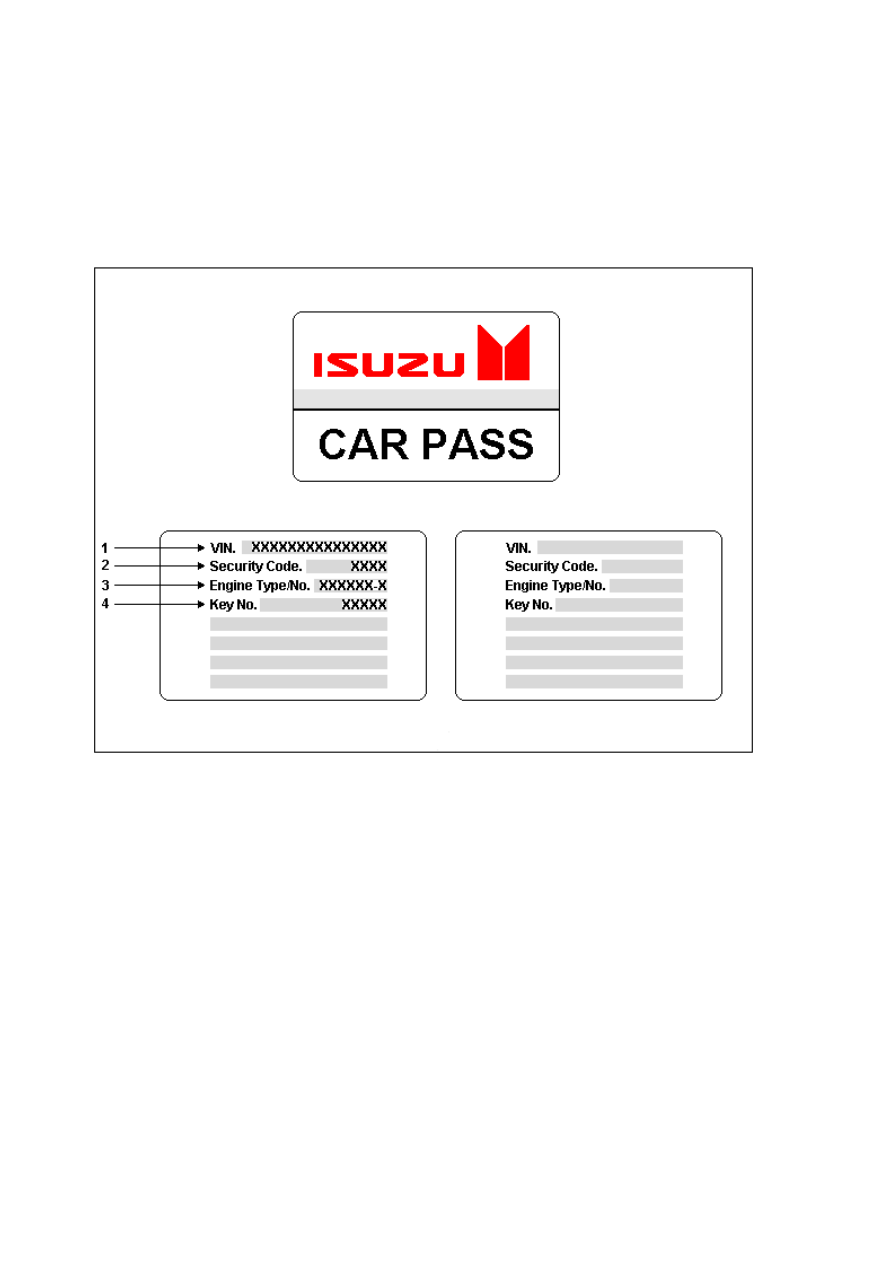
Car pass Card
Each vehicle has a car pass, which is issued to the customer on delivery of the vehicle along
with the other papers. For this, a card is used, similar to the conventional radio passes.
Notes:
This car pass is an important document and must be treated with the same care as the vehicle
papers. It must not be kept in the vehicle. The customer must present the car pass for operations
involving the immobilizer or the engine control unit.
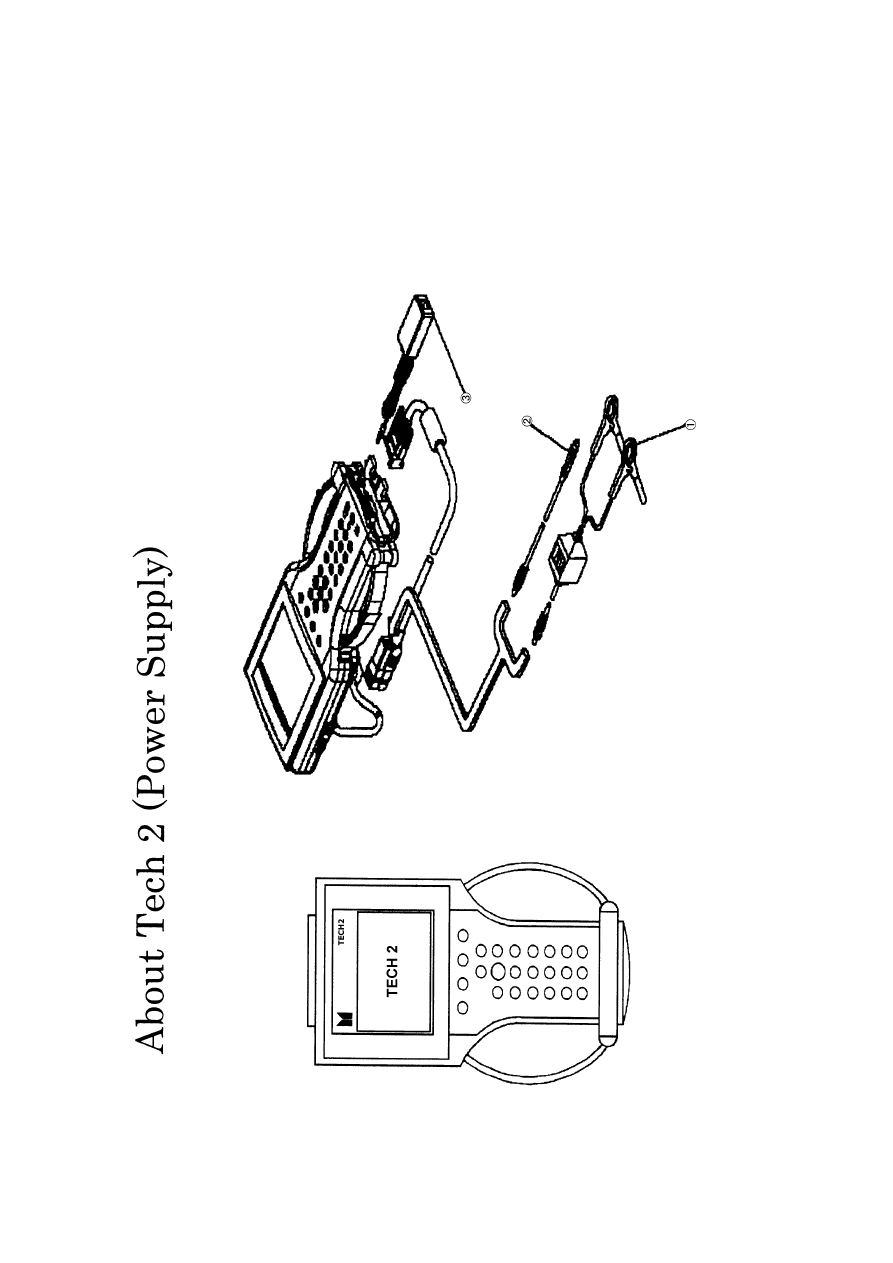
Checking Component Required
Tech-2
Tech-2 software TFR/S immobilizer system
DLC kit for 16 pin diagnostic plug
Key cutter
Tech-2 illustration

lmportant information on Programming
Security code
The security code protects the immobilizer control unit against unauthorized programming and
data access from Tech-2. The security code consists of a 4 digit code number and is programmed
into the immobilizer control unit and Engine Control Module (ECM). (ECM : Gasoline Engine only)
New ECM is not programmed with a security code. If the control units are replaced, the
security code entered in the car pass, transponder lD, etc. must be programmed into the new
ECM with Tech-2.
The security code can only be programmed with Tech-2 once and must therefore be performed
with great care. Once programmed, the security code cannot be overwritten.
An already used immobilizer can be reused in a different car by initializing the immobilizer.
After that you can program the security code again. For initializing command you need the
current security code.
If the immobilizer control unit is returned (e.g. warranty cases), always enclosed the security code
that is allocated to that control unit. If this is not done, we can not process the case and the
warranty will not be recognized.
1. Entering a code
If the Tech-2 display requests that the
l security code
l mechanical key number
l Vehicle Identification No.
be entered, process as follows;
To input a digit you need to use the up and down buttons of the Tech-2. By using the numeric
buttons the according digit will be displayed at the current position and the cursor will move to
the next position.
For letters you need to use the up and down buttons of the Tech-2. The up and down key might
be used for digits as well. By using the up and down buttons the displayed digit or letter will be
increased or decreased. To move to the next position you need to use the
move-to-right-button.
With the two buttons, move-to-right and move-to-left you can select the position of number you
want to change. This will allow you to correct a wrong number.
After the number is completed you need to press the Enter button to accept the number.
Correction is now no longer possible.
Use the OKAY soft key to program the number and the NOT OKAY soft key to abort the
programming.

Нет комментариевНе стесняйтесь поделиться с нами вашим ценным мнением.
Текст