Isuzu KB P190. Manual — part 875
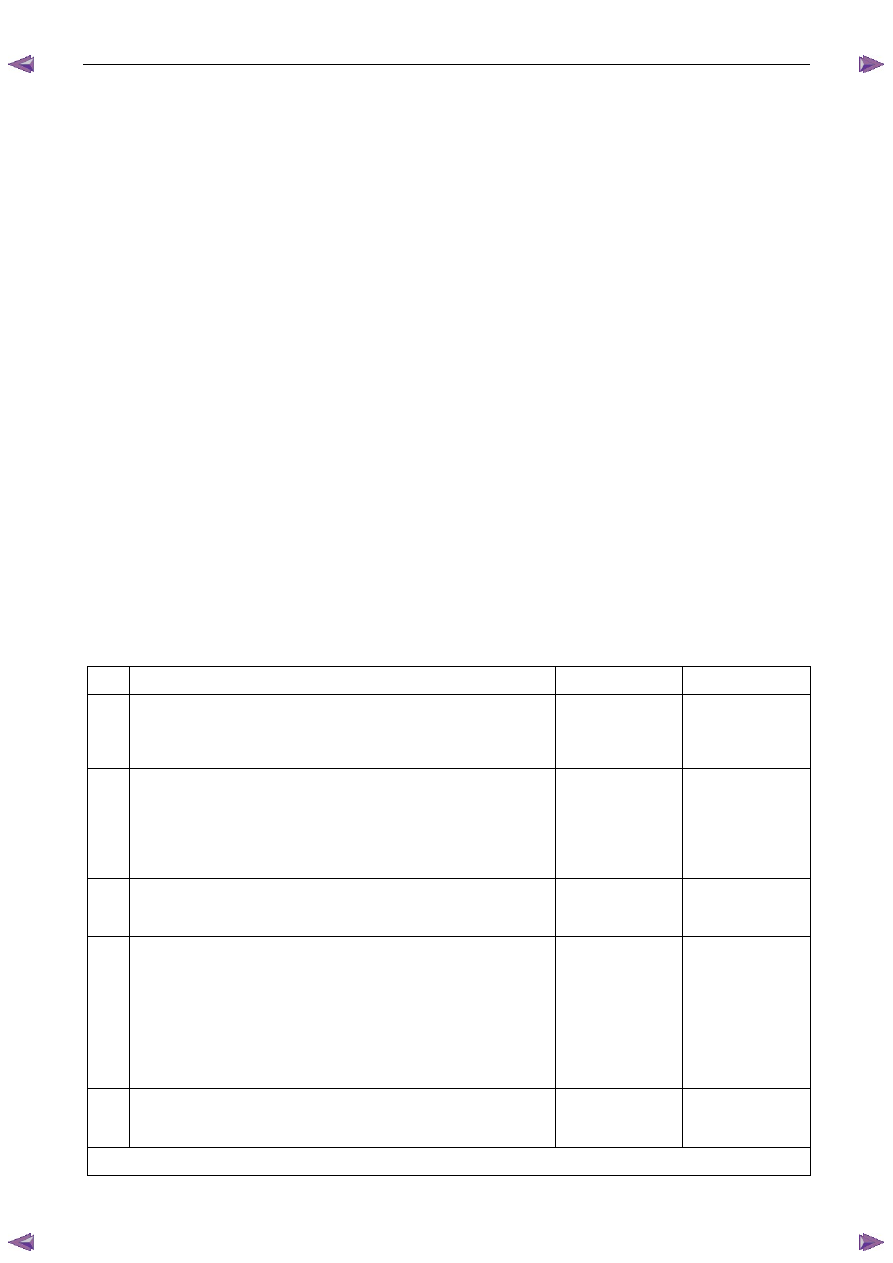
Engine Management – V6 – Diagnostics
Page 6C1-2–222
•
The ignition voltage is 10.0 – 16.0 V.
Conditions for Setting the DTC
The ECM did not receive a valid signal from the PIM within the specified time frame.
Conditions for Clearing the DTC
The PIM serial data communication circuit DTCs are Type C DTCs. Refer to 1.4 Diagnostic Trouble Codes in this
Section, for action taken when a Type C DTC sets and conditions for clearing Type C DTCs.
Additional Information
•
Refer to 6C1-1 Engine Management – V6 – General Information for details of the ECM operation.
•
Since fault condition in a wiring connector may trigger DTCs, always test the connectors related to this diagnostic
procedure for shorted terminals or poor wiring connection before replacing any component. Refer to 8A Electrical -
Body and Chassis for information on electrical fault diagnosis.
•
For an intermittent fault condition, refer to 5.2
Intermittent Fault Conditions in this Section.
•
To assist diagnosis, refer to 3
Wiring Diagrams and Connector Charts in this Section, for the system wiring
diagram and connector charts.
Test Description
The following number refers to the step numbers in the diagnostic table:
1
The following tests are included in the Diagnostic System Check.
•
Tests the integrity of the GM LAN serial data communication circuit.
•
Tests for fault conditions on the vehicle immobiliser system stored in the ICU.
DTC U0155 or U0423 Diagnostic Table
Step Action
Yes
No
1
Has the Diagnostic System Check been performed?
Go to Step 2
Refer to
4.4 Diagnostic
System Check in
this Section
2
1
Switch off the ignition for 30 seconds.
2
Operate the vehicle within the conditions for running the DTC.
3
Using Tech 2, select the DTC display function.
Does DTC U0155, or U0423 fail this ignition cycle?
Go to Step 3
Refer to Additional
Information in this
Section
3
Replace the PIM. Refer to 6E1 Powertrain Interface Module – V6.
Was the repair completed?
Go to Step 4
—
4
1
Using Tech 2, clear the DTCs.
2
Switch off the ignition for 30 seconds.
3
Start the engine.
4
Operate the vehicle within the conditions for running the DTC.
Does any of the PIM serial data communication circuit DTCs fail this
ignition cycle?
Go to Step 2
Go to Step 5
5
Using Tech 2, select the DTC display function.
Does Tech 2 display any DTCs?
Go to the
appropriate DTC
Table in this Section
System OK
When all diagnosis and repairs are completed, check the system for correct operation.
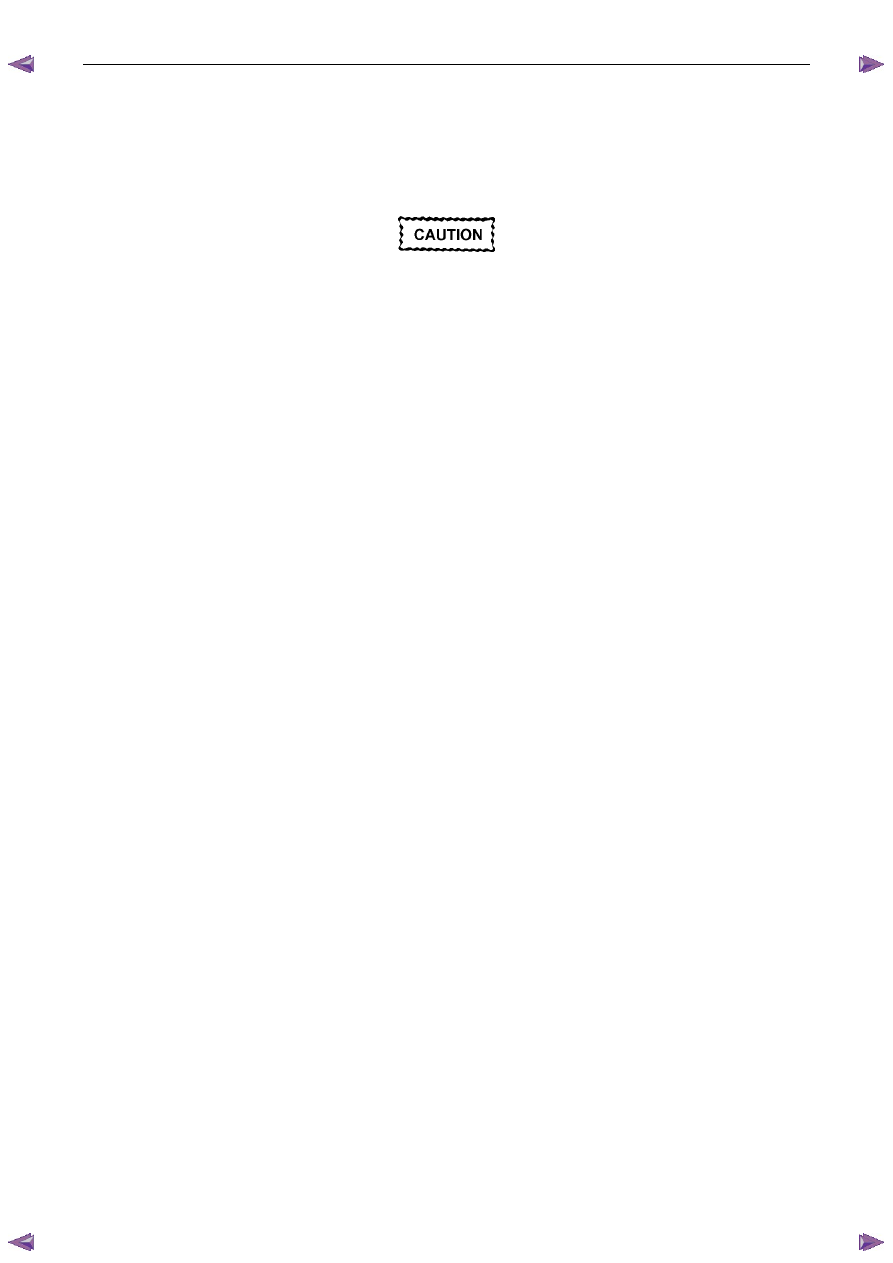
Engine Management – V6 – Diagnostics
Page 6C1-2–223
8
HFV6 Engine – Tech 2 Functions
8.1 Introduction
Do not use a Tech 2 that displays faulty data;
have the Tech 2 repaired. The use of a faulty
Tech 2 can result in misdiagnosis and the
unnecessary replacement of parts.
From the Main Menu, having selected Diagnostics / 2006 / RA Rodeo / Engine, the Tech 2 functions for the HFV6
engine, include:
F0: Diagnostic Trouble Codes
F1: Data
Display
F2: OBD
Data
F3: Snapshot
F4: Actuator
Test
F5: Additional
Functions
F6: Programming
8.2
Tech 2 Functions
F0: Diagnostic Trouble Codes
When this test mode is initiated, DTCs stored by the ECM can be displayed or cleared. When entered, there are three
additional modes for selection:
F0: Read DTC Information: All DTCs stored in the ECM will be displayed.
F1: Clear Engine & Transmission DTCs: Clears all current DTCs in the ECM and TCM memories.
F2: Freeze Frame/Failure Records: Shows the Freeze Frame information. Freeze Frames are types of snapshots
stored in the ECM memory.
F1: Data
Display
•
Use the Tech 2 Data List under the following conditions:
•
The Diagnostic System Check – HFV6 Engine has been completed.
•
The On-Board Diagnostics are functioning correctly.
•
No DTCs are present.
N O T E
• Tech 2 values from an engine that is
operating correctly may be used for
comparison with the engine you are
diagnosing. The Tech 2 engine data lists
represent typical values that would be seen
on a normal operating engine.
• The Tech 2 Data Definitions list that follows
the Data Lists, is arranged in alphabetical
order and contains a brief description of all of
the engine related parameters that are
available.
The following ‘typical’ Tech 2 values were recorded under the following conditions:
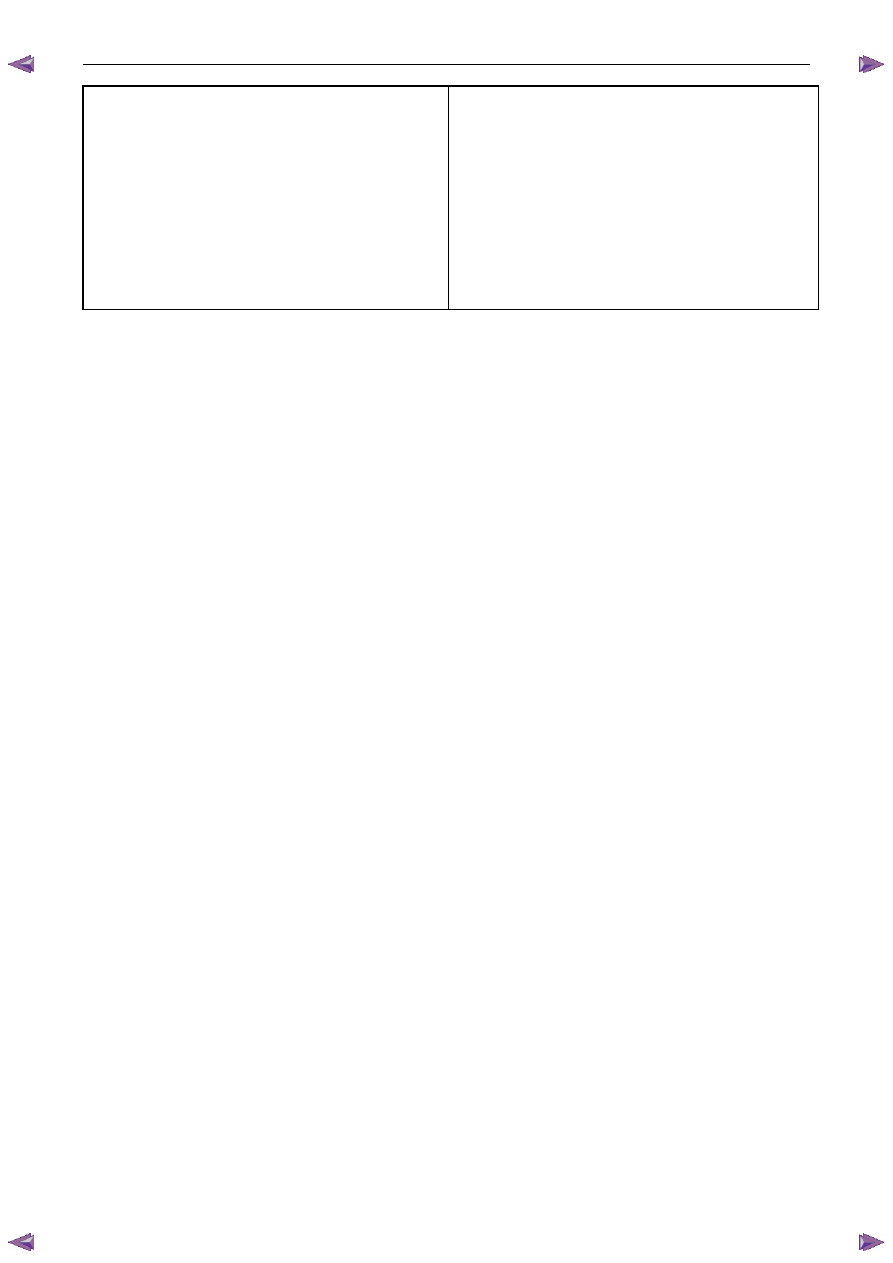
Engine Management – V6 – Diagnostics
Page 6C1-2–224
Ignition ON:
•
Engine stopped, ignition in the ON position.
•
Closed throttle.
•
Transmission selector in the Park position (Automatic
Transmission) or Neutral (Manual Transmission.
•
Engine, transmission at ambient temperature.
•
Accessories are OFF.
•
Brake pedal is not applied.
Engine Running
•
Engine running.
•
Closed throttle.
•
Transmission selector in the Park position (Automatic
Transmission) or Neutral (Manual Transmission.
•
Engine, transmission at normal operating temperature.
•
Accessories are OFF.
•
Brake pedal not applied.
N O T E
The values quoted in the following data lists are
only intended to provide the Technician with an
indication of the values to be expected.
When ‘F1 Data Display’ is selected, there are 12 data lists provided, that can save time when diagnosing symptomatic
conditions.
Engine Data 1
Engine Data 2
EVAP Data
Fuel Trim Data
O2 Sensor Data
TAC Data (Throttle Actuator Control)
Cooling/HVAC Data
Cruise Control Data
Electrical/Theft Data
Instrument Data
ODM Data (Output Driver Module)
Misfire Data
F2: OBD
Data
In this test mode, Tech 2 displays engine management data parameters relating to the OBD (On Board Diagnostic) for
the engine being diagnosed. Refer to 8.5
OBD Data for specific detail.
F3: Snapshot
In this test mode, Tech 2 captures data before and after a snapshot triggering event that may or may not set a DTC.
F4: Actuator
Test
In this test mode, Tech 2 performs software override commands to the ECM, to assist in problem isolation during
diagnostics. When entering this mode, there are 9 actuators that can be tested for operational integrity. The 9 tests
available are:
F0: Fuel Pump Relay Test
F1: Electronic Throttle Control Test
F2: A/C Relay Test
F3: Cooling Fan PWM
F4: Alternator L Terminal
Engine Management – V6 – Diagnostics
Page 6C1-2–225
F5: EVAP Purge Solenoid
F6: Engine Speed Control
F7: Starter Relay Test
F8: Fuel Injector Balance
F5: Additional
Functions
When this selection is made from the Tech 2 screen, an additional two choices are provided:
F0: System Identification: In this mode, Tech 2 will display the engine identification screen.
F1: Security Information: When selected, this mode displays various engine management data parameters relating to
the security system.
F6: Programming
Within this selection, there are five programming selections available:
F0: Immobiliser Link to ECM/PIM
F1: Reset
ECU
F2: Fuel Trim Reset
F3: Reset Engine Oil Life
F4: Throttle Body Relearn

Нет комментариевНе стесняйтесь поделиться с нами вашим ценным мнением.
Текст