Isuzu KB P190. Manual — part 1480
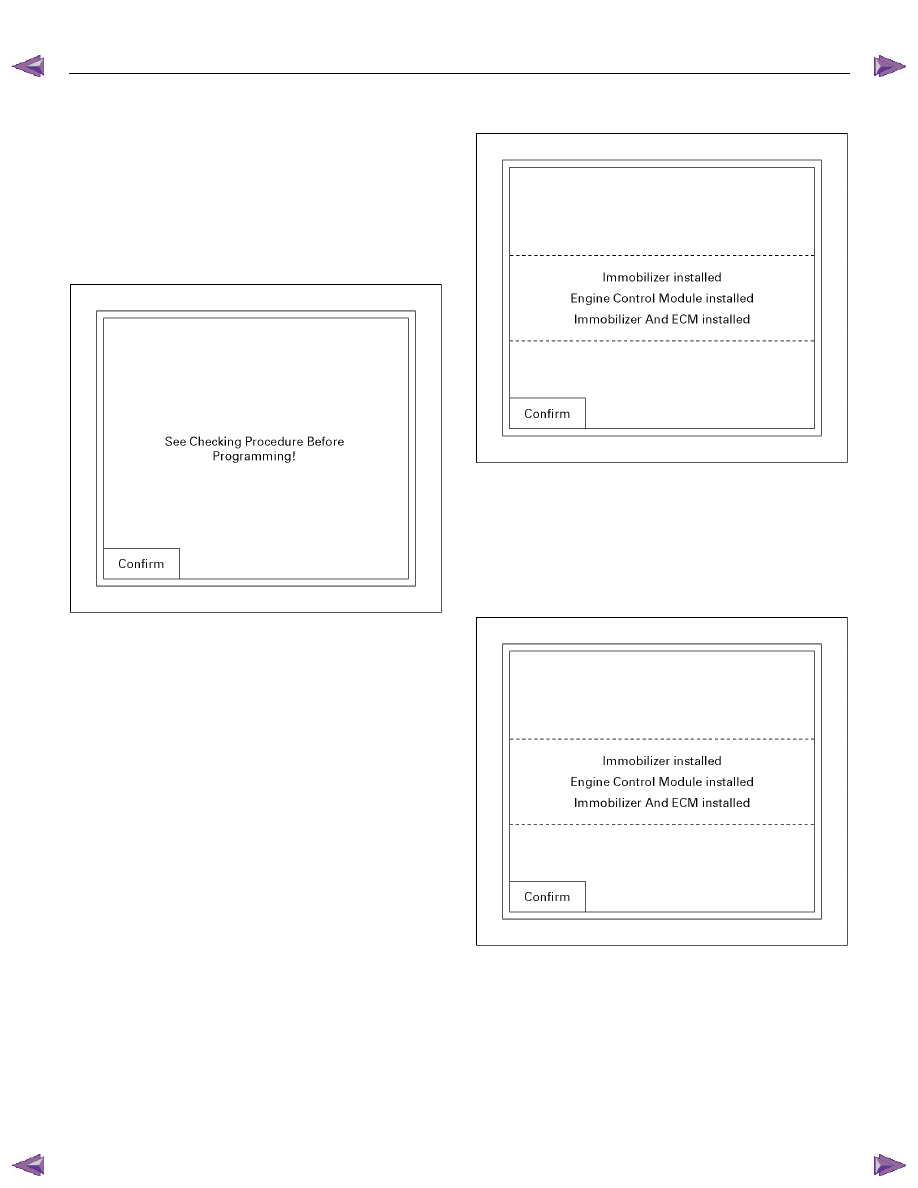
11A-22 IMMOBILIZER SYSTEM (C24SE, 4JA1-T)
8. Select "Next" in the TIS 2000 screen and wait a
few seconds.
9. When programming is enabled (Approved), then
press "close" in the TIS 2000 screen.
(Finish the "TIS 2000" operation.)
10. Select "Program Immobilizer Function" on Tech-2
display.
11. The following screen shows up.
060R200289
12. Confirm the following screen shows up.
13. Input the security code, then press the soft key of
"Not Okay" or "Okay".
14. Select the engine type then, press "Enter" key.
15. Input a program option, by moving the cursor on
the selection, then press "Enter" key.
• Programming ICU
• Programming ECM
• Programming ICU and ECM
• Programming ICU and ECM
060R200283
Programming ICU
1. Follow Programming Immobilizer Function steps 1
through 14.
2. Input a program option, by moving the cursor on
the selection, then pres "Enter" key.
060R200283
3. Enter the security code.
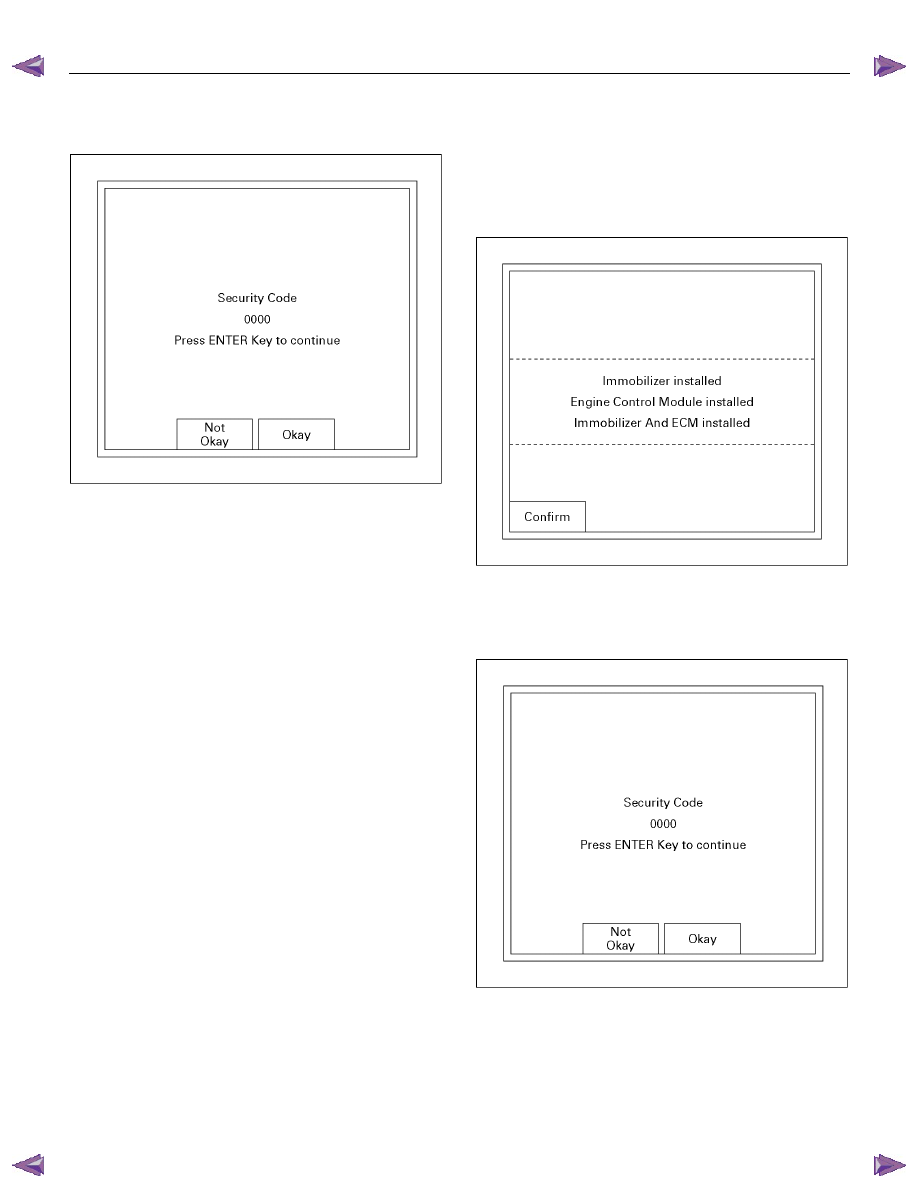
IMMOBILIZER SYSTEM (C24SE, 4JA1-T) 11A-23
4. Input the security code, then press the soft key of
"Okay" or "Not Okay".
060R200284
5. Enter VIN.
6. Enter Mechanical key number.
7. Turn ON ignition.
8. Select an engine system.
9. See the programming result.
Tech-2 displays the result of programming as the
following.
Follow those instructions
• Selected Programming is not possible due to
wrong System Status!
• Immobilizer Not Programmed!
• Immobilizer Already Programmed!
• ECM Not Programmed!
• ECM Already Programmed!
10. Transponder key must be reprogrammed,
because all transponder information is erased.
When ICU is programmed. See Transponder
programming.
Programming ECM
1. Follow Programming Immobilizer Function steps 1
through 14.
2. Input a program option, by moving the cursor on
the selection, then pres "Enter" key.
060R200283
3. Enter the security code.
4. Input the security code, then press the soft key of
"Okay" or "Not Okay".
060R200284
5. Turn on the Ignition.
6. Select an Engine system.
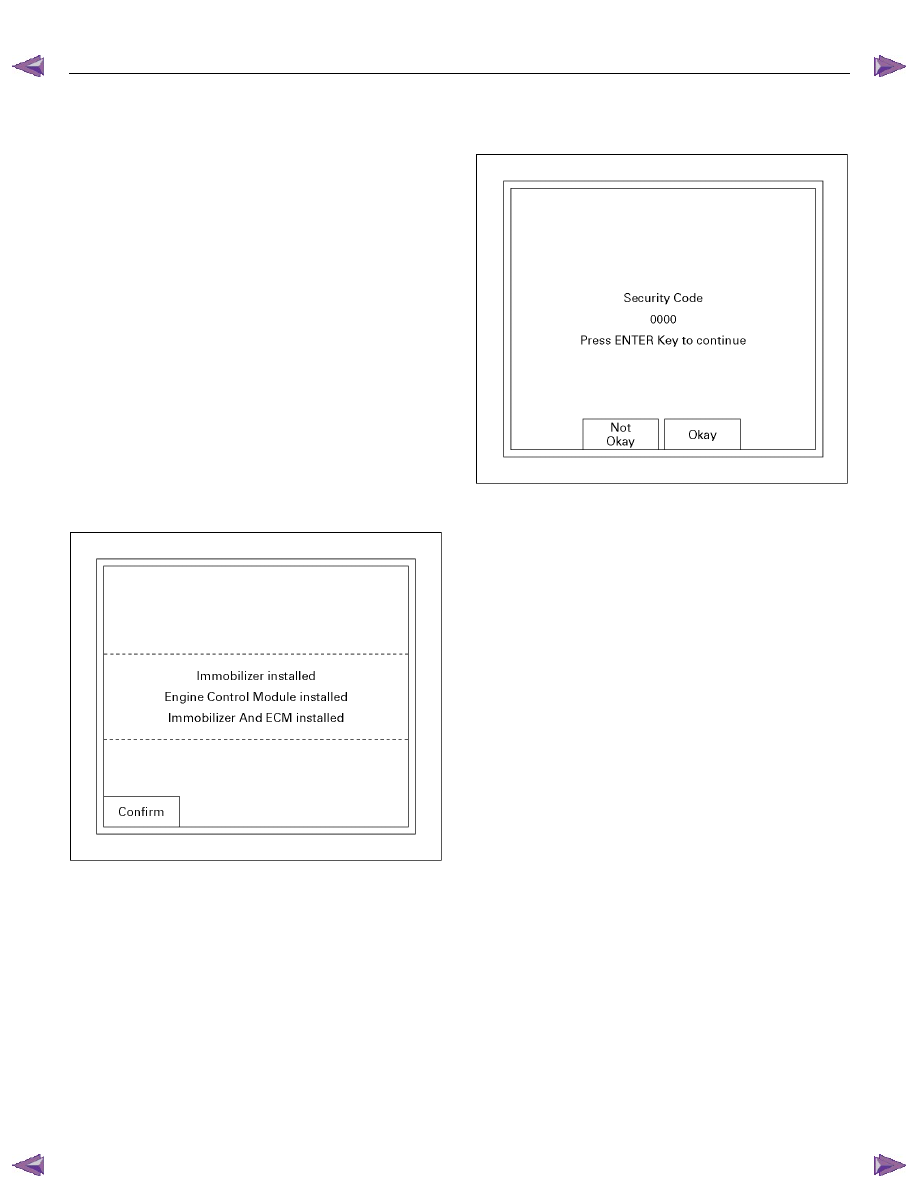
11A-24 IMMOBILIZER SYSTEM (C24SE, 4JA1-T)
7. See the display of programming result.
Tech-2 displays the result of programming as the
following.
Follow those instructions
• Selected Programming is not possible due to
wrong System Status!
• Immobilizer Not Programmed!
• Immobilizer Already Programmed!
• ECM Not Programmed!
• ECM Already Programmed!
8. Transponder key must be reprogrammed,
because all transponder information is erased.
When ICU is programmed. See Transponder
programming.
Programming ICU and ECM
1. Follow Programming Immobilizer Function steps 1
through 14.
2. Input a program option, by moving the cursor on
the selection, then press "Enter" key.
060R200283
3. Enter the security code.
4. Input the security code, then press the soft key of
"Okay" or "Not Okay".
060R200284
5. Input the security code.
6. Enter VIN.
7. Enter Key No.
8. Select an engine system.
See programming result display and follow
instructions of the display.
9. Transponder key must be reprogrammed,
because all transponder information on ICU is
erased when ICU is programmed. See
Transponder programming.
10. Follow Programming ECM steps 2 through 8.
Transponder program
1. Select "Body" and "Immobilizer".
2. Select "Programming" and "Program Transponder-
Keys".
(Follow Programming Immobilizer Function steps 1
through 14.)
3. See immobilizer status on Tech-2 screen, and
enter security code. If the status does not allow the
programming, only immobilizer status is displayed.
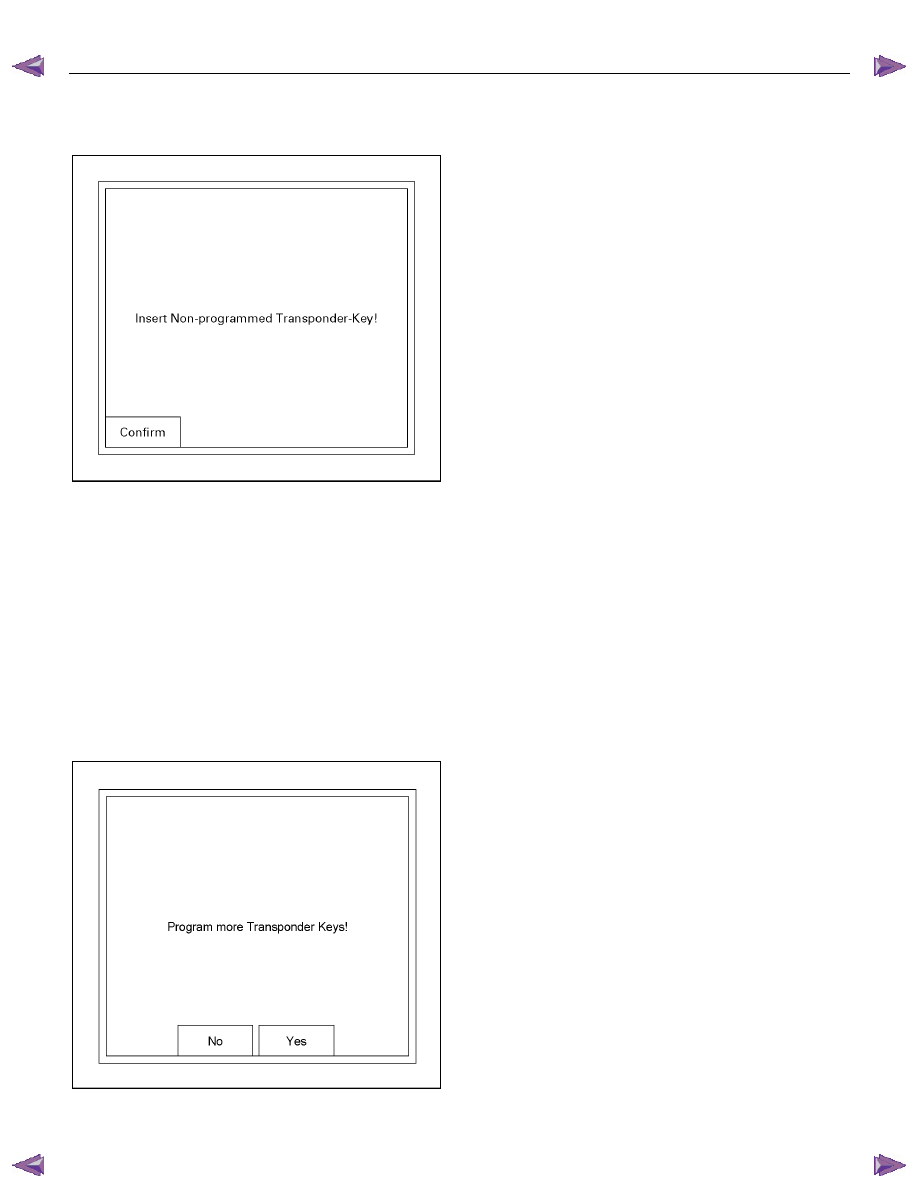
IMMOBILIZER SYSTEM (C24SE, 4JA1-T) 11A-25
4. Insert Non-programmed Transponder-key and
press soft key of "Confirm".
060R200288
5. "Turn On ignition key", is displayed if the ignition is
off.
6. The transponder status is displayed if the status
does not allow the programming.
7. When programming starts "Programming
Transponder - key!" is displayed.
8. Turn off Ignition key.
9. Turn On Ignition key.
10. If the programming was not successful, the
transponder status is only displayed.
11. To program more illustration press soft key.
RUW38SH000601
12. See programming result.

Нет комментариевНе стесняйтесь поделиться с нами вашим ценным мнением.
Текст