Jaguar XJ (X350). Manual — part 1262
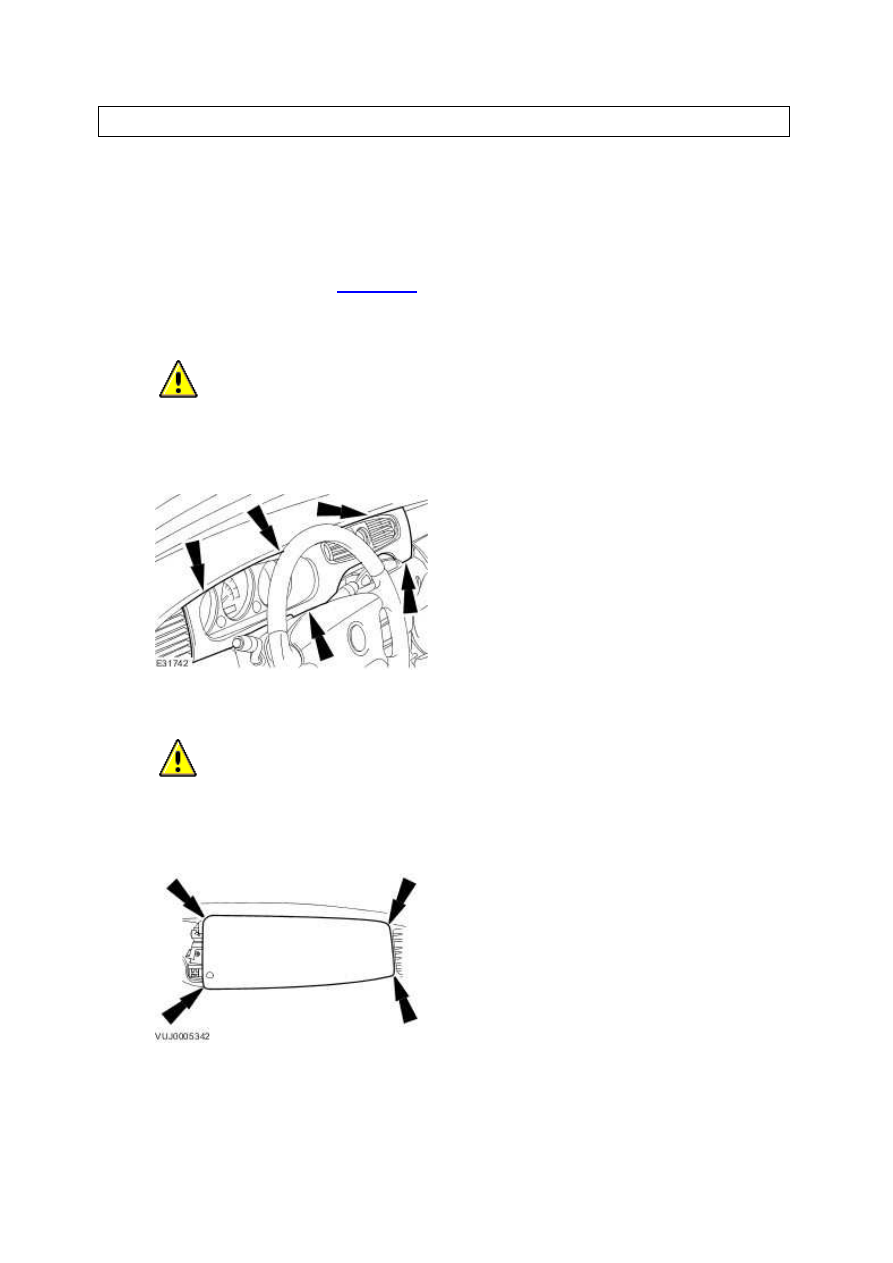
Removal and installation
Clock (88.15.07)
Removal
1 . Remove the floor console. <<501-12>>
2
.
CAUTION: Care must be taken when removing the instrument finish panel. Failure
to follow this instruction may result in damage to the vehicle.
Remove the instrument panel finish panel.
3
.
CAUTION: Care must be taken when removing the passenger air bag module finish
panel. Failure to follow this instruction may result in damage to the vehicle.
Detach the passenger air bag module finish panel.
4 . Remove the instrument cluster finish panel.
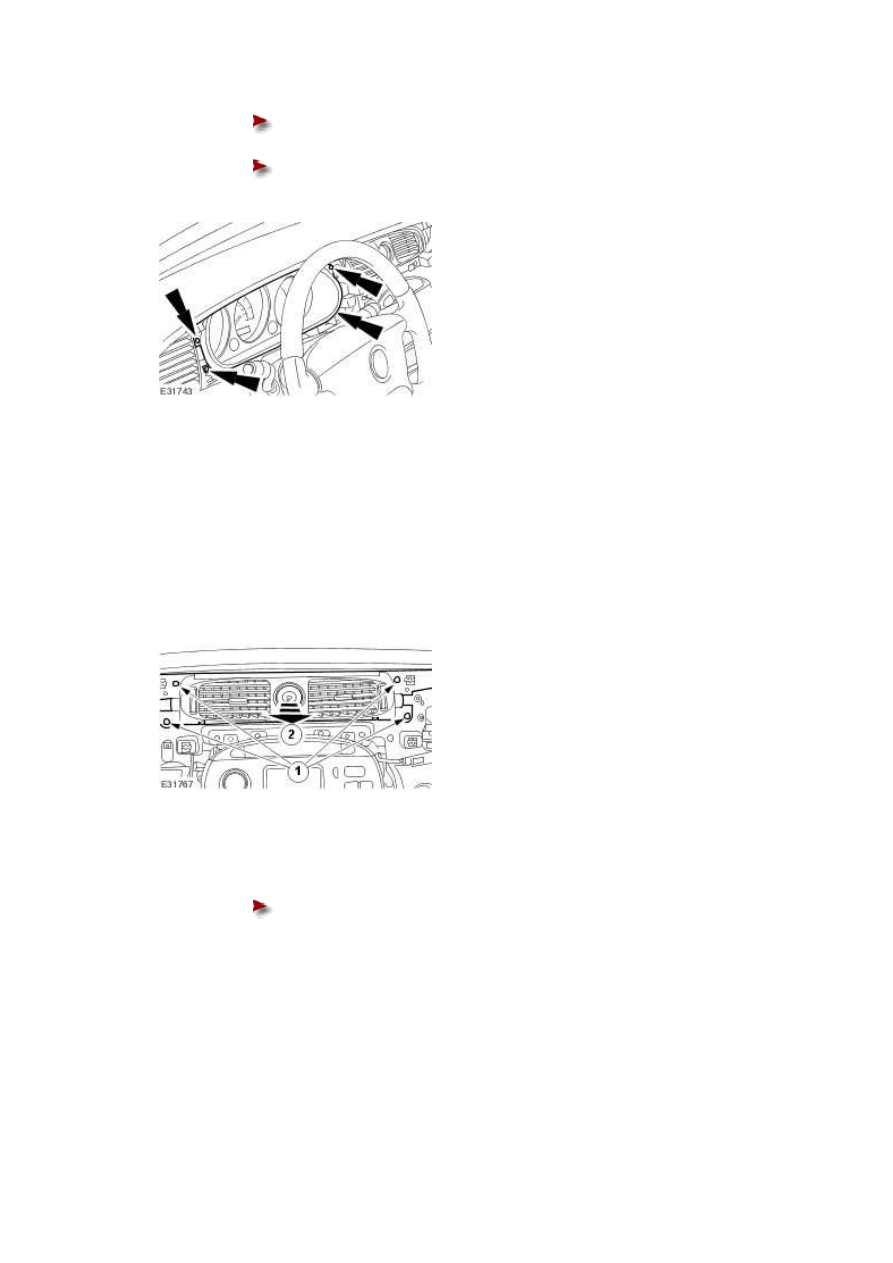
Remove the retaining screws.
Remove the instrument cluster finish panel.
5 . Detach the center registers.
1) Remove the center registers retaining screws.
2) Detach the center registers.
6 . Remove the center register.
Disconnect the center register electrical connector.
www.
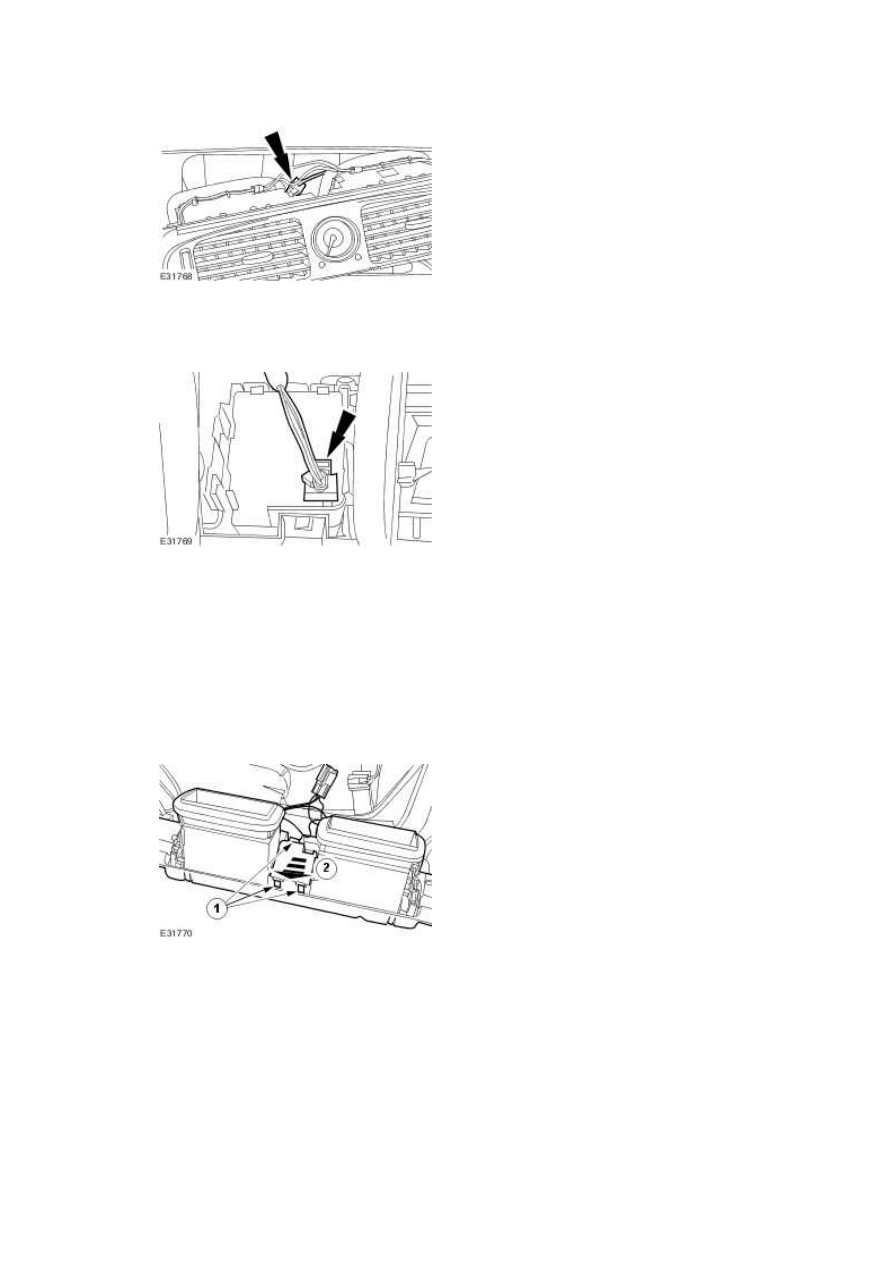
7 . Disconnect the clock electrical connector.
8 . Remove the clock.
1) Depress the clock retaining tangs.
2) Remove the clock.
Installation
1 . To install, reverse the removal procedure.
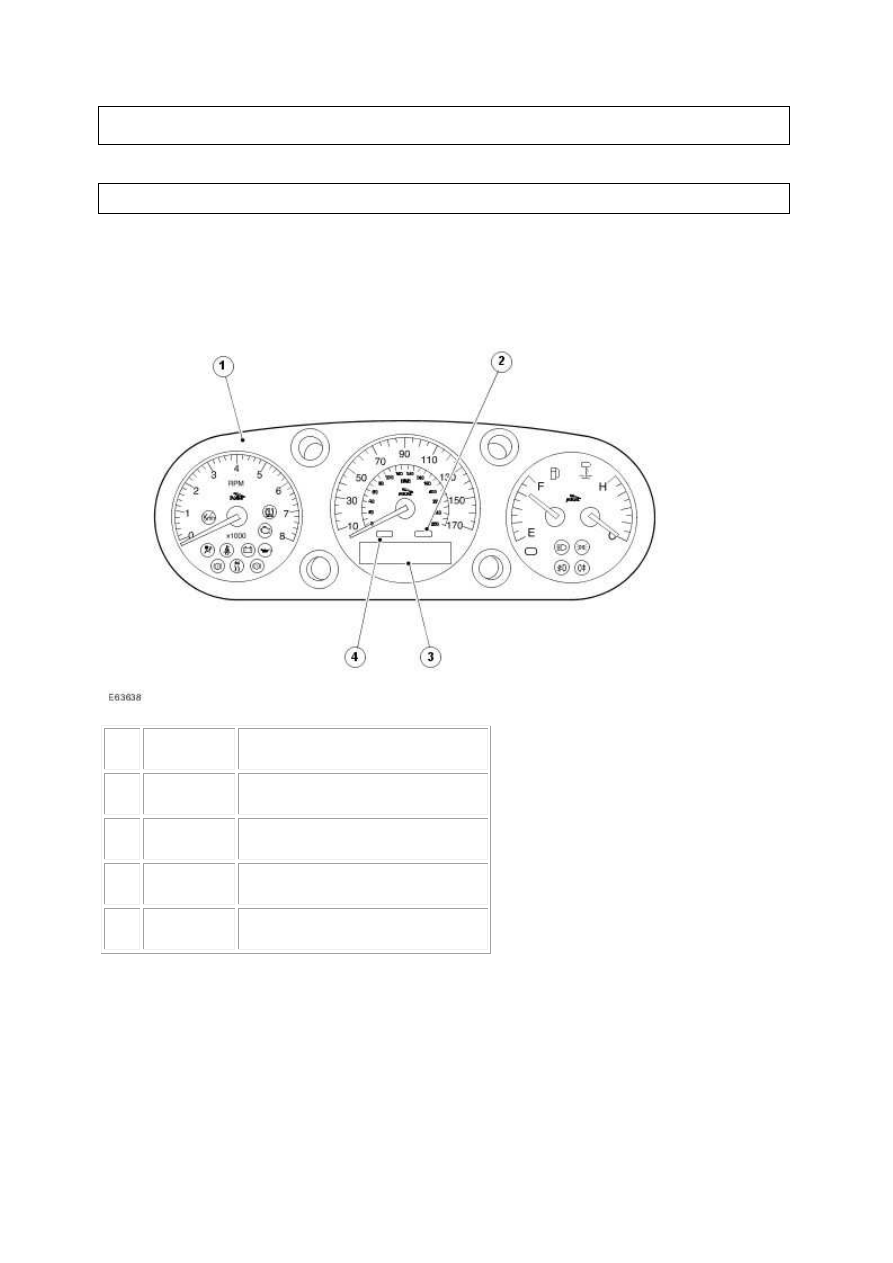
413-08 : Information and Message Center
Description and operation
Information and Message Center
Item
Part Number
Description
1
—
Instrument Cluster
2
—
Red Warning Lamp
3
—
Drivers Information/Message Center
4
—
Amber Warning Lamp
The drivers information and message center has a liquid crystal display (LCD) and is located in the
lower area of the speedometer.
The message center displays messages in text form for the driver, including odometer readings and
trip computer data. It can also provide information normally covered by conventional warning lamps
or indicate that a feature such as the cruise control is operating.
www.

Нет комментариевНе стесняйтесь поделиться с нами вашим ценным мнением.
Текст