Jaguar XJ (X350). Manual — part 1399
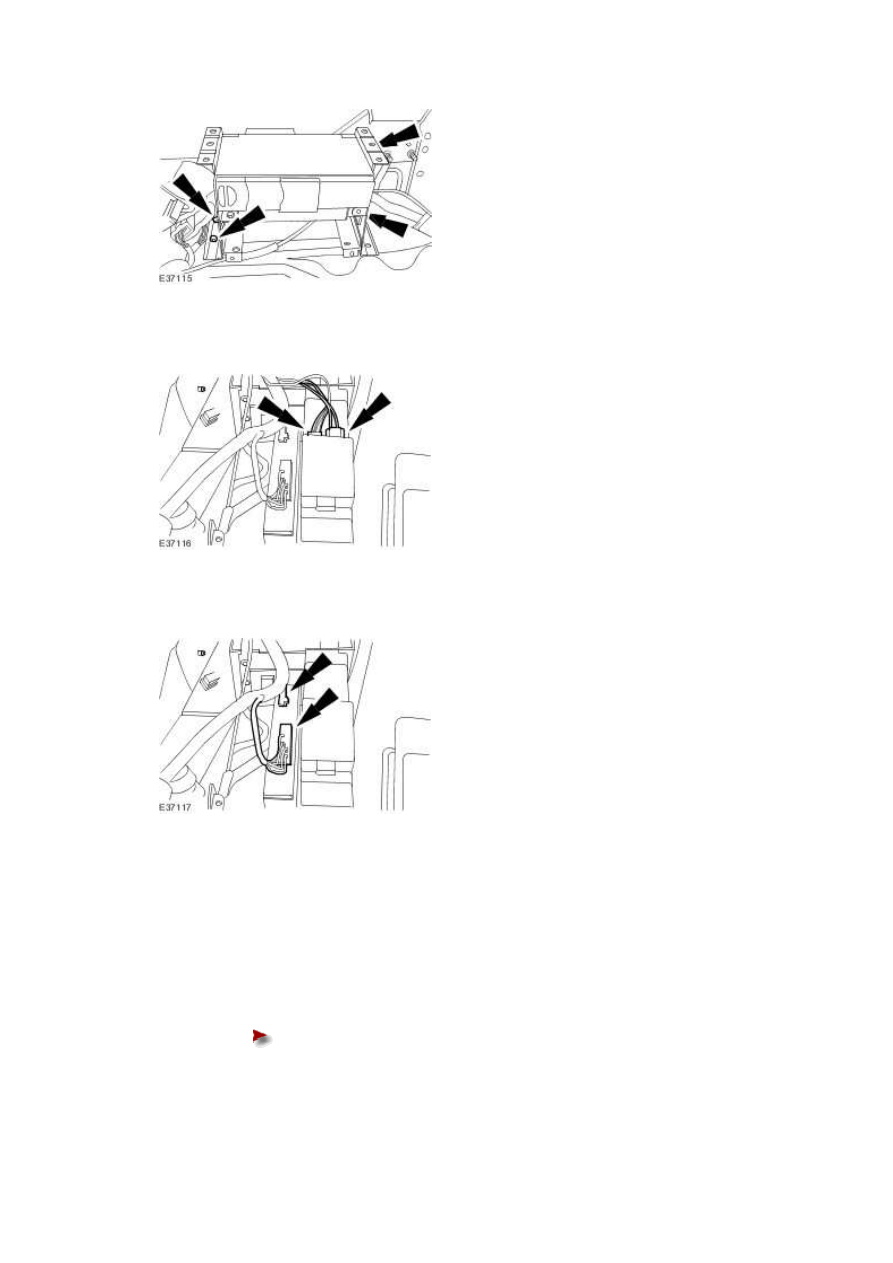
5 . Disconnect the CD changer electrical connectors.
6 . Disconnect the multifunction voice activated module electrical connectors.
7 . NOTE:
Left-hand shown, right-hand similar.
Remove the CD changer.
Remove the CD changer retaining bolts.
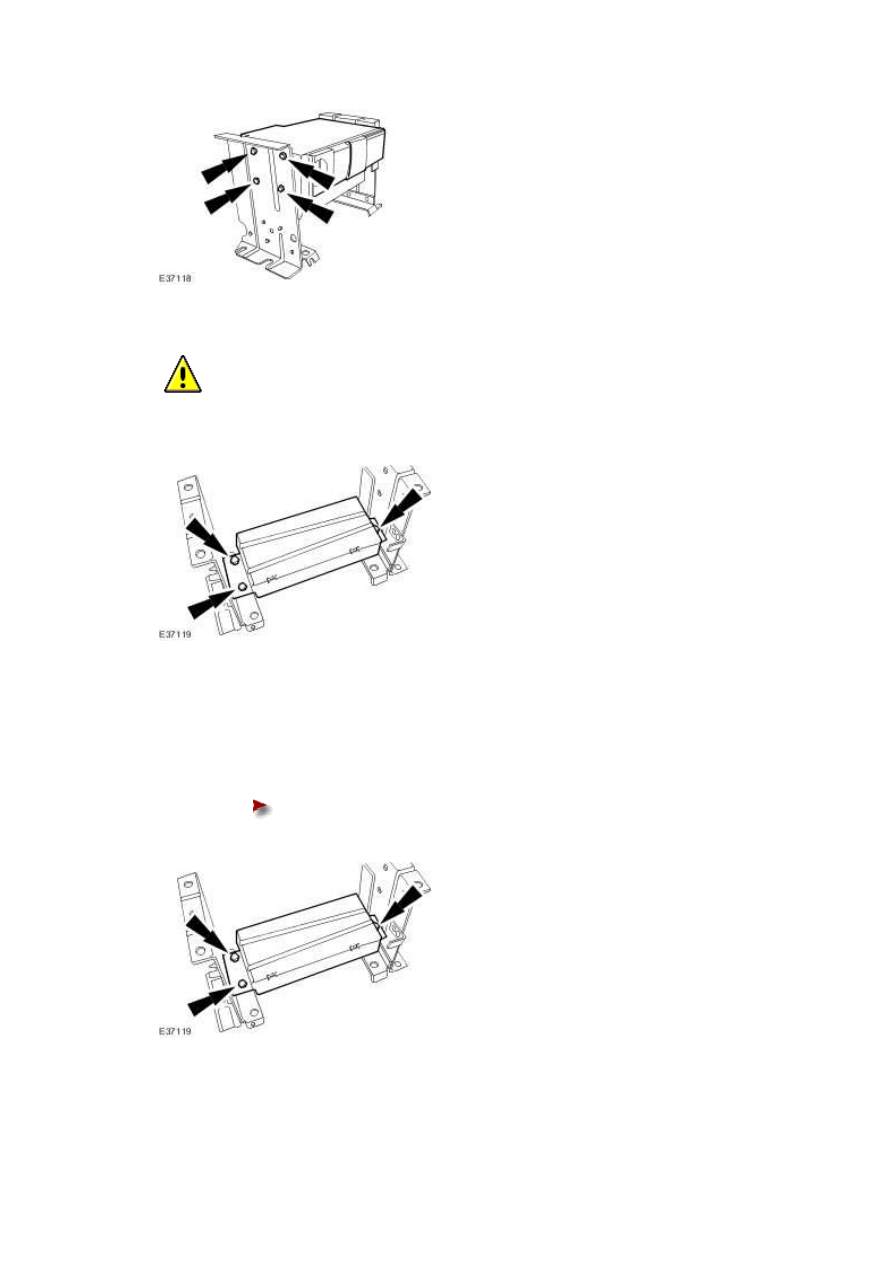
8 .
CAUTION:
Remove the multifunction voice activated module.
Installation
1 . To install, reverse the removal procedure.
Tighten to 8 Nm.
2 After installation of the module, download module configuration information to the new
www.
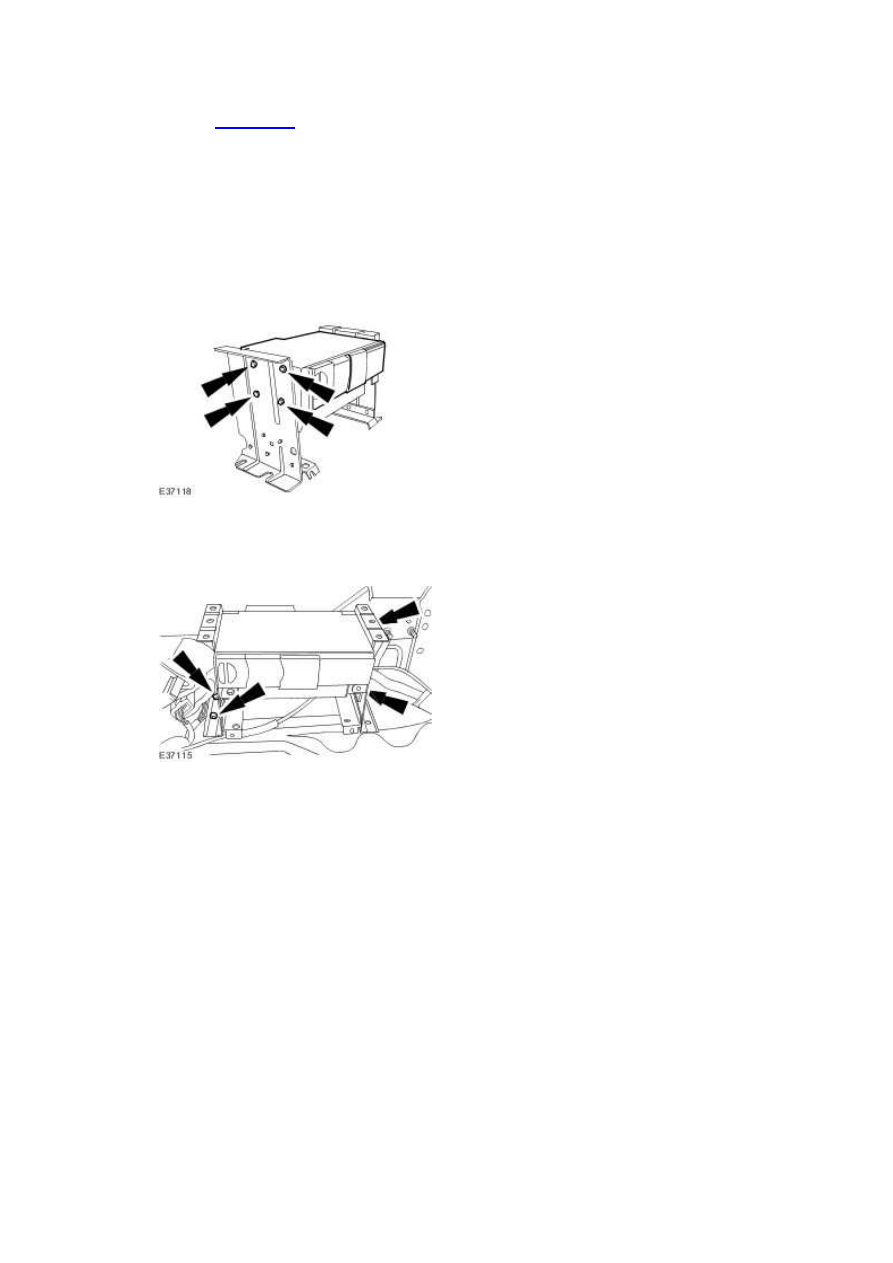
.
module. <<418-01>>
3 . NOTE:
Left-hand shown, right-hand similar.
Tighten to 6 Nm.
4 . Tighten to 10 Nm.
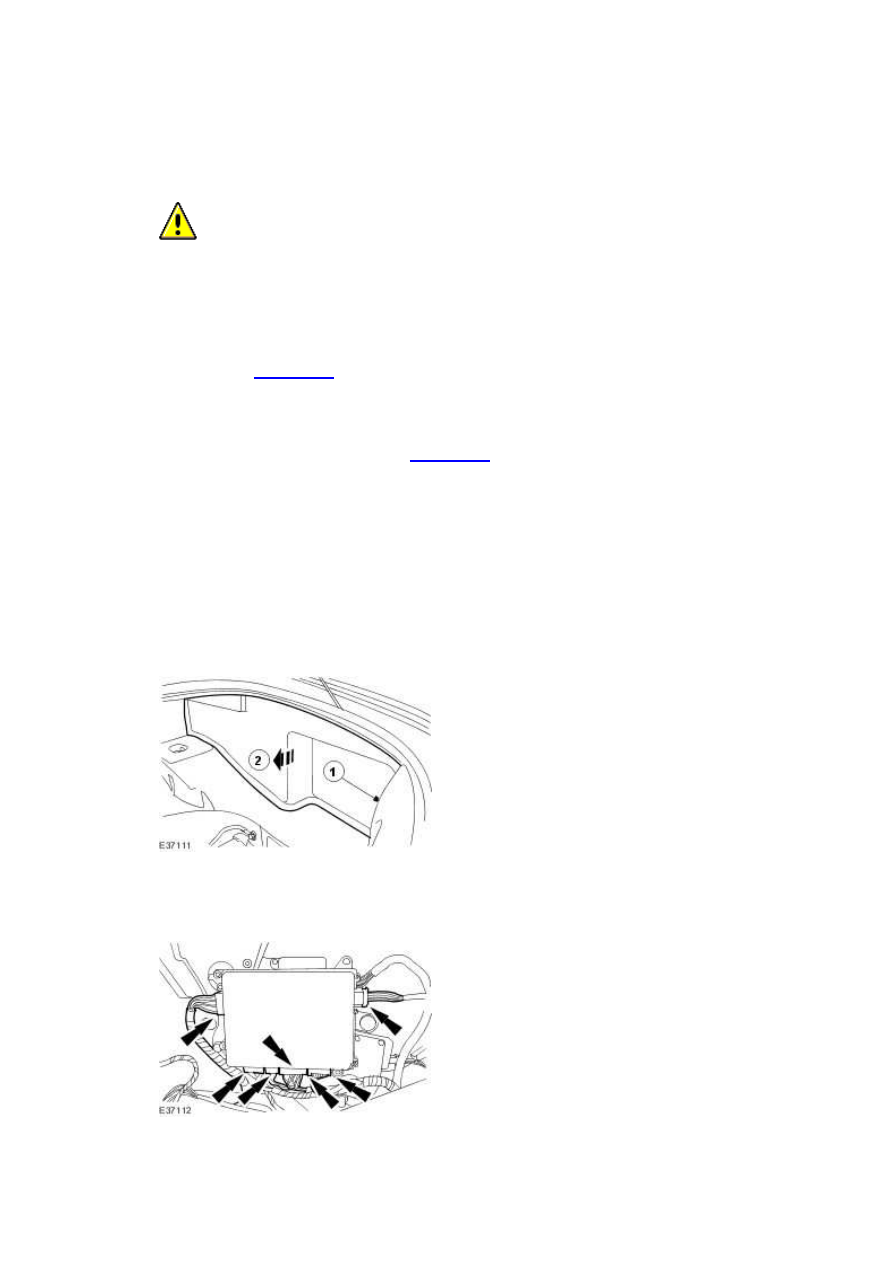
Rear Electronic Module (REM) (86.80.37)
Removal
1
.
CAUTION: Electronic modules are sensitive to static electrical charges. If exposed to
these charges, damage may result.
Prior to removal of the module, upload module configuration information to the Jaguar
approved diagnostic system. This information needs to be downloaded into the new module
once installed. <<418-01>>
2 . Disconnect the battery ground cable. <<414-01>>
3 . Remove the right-hand luggage compartment side trim panel.
1) Remove the luggage compartment side trim retaining clip.
2) Remove the luggage compartment side trim panel.
4 . Disconnect the REM electrical connectors.
www.

Нет комментариевНе стесняйтесь поделиться с нами вашим ценным мнением.
Текст