Jaguar XJ (X350). Manual — part 1172
Diagnosis and testing
Speed Control - VIN Range: G00442-
>G45703
Principles of Operation
There are two types of speed (cruise) control fitted, adaptive cruise control (ACC) and non-adaptive
cruise control.
The non-adaptive system maintains a road speed selected by the driver from the steering wheel
switches, and is cancelled by inputs from the steering wheel CANCEL switch, the brake pedal (the
system will disengage if the brake pedal is pressed), road speed (the system will disengage if the road
speed falls below 26 kph [16 mph]), gear selector position (the system will disengage if NEUTRAL,
PARK or REVERSE gears are selected), traction or stability control (the system will disengage if the
traction or stability control is activated).
The adaptive system also maintains a road speed selected by the driver from the steering wheel
switches, and is cancelled by the same inputs (the only difference being that the stored set speed will
show in the message center display), but can also maintain a selected gap from the vehicle in front.
The ACC system fitted to this vehicle varies from past ACC systems in that the forward looking radar
(FLR) sensor is a separate component and not integrated into the ACC module.
When the system is enabled, the vehicle will maintain the selected speed until another vehicle is
detected travelling in the same lane and direction, when it will enter FOLLOW MODE.
In this mode, the vehicle will maintain a time gap from the vehicle in front, rather than the selected
speed. This is not a fault, but a designed feature of the system. The time gap is adjustable, using the
HEADWAY switches on the steering wheel switch assembly, but will default to a longer gap, unless
overridden by the driver.
When the vehicle enters FOLLOW MODE, the message center will display the ACC tell-tale symbol
(see the owner's handbook), with a GAP indication for four seconds, and the vehicle will maintain the
gap from the vehicle in front until:
the vehicle in front accelerates to a speed above the stored set speed, in which case the stored
set speed will be resumed.
the vehicle in front moves out of lane, or out of view, in which case the stored set speed will be
resumed.
the vehicle in front slows to below 26 km/h (16 mph), at which speed the system disengages, the
message DRIVER INTERVENE will display on the message center accompanied by a chime,
and any braking applied by the ACC system will be smoothly reduced. This is not a fault but
may involve the driver having to take control and brake him/herself.
a new gap distance is set by the driver from the steering wheel switches.
The ACC system can apply the brakes to maintain the gap to the vehicle in front. The braking force
which the system can apply is limited, but can be overridden by the driver braking. This action will
cancel the cruise control function, but the system will "remember" the stored set speed, and will
resume the stored set speed by the driver pressing the RESUME switch on the steering wheel switch
assembly.
NOTE:
When the system applies the brakes, the brake lights will function exactly as if the driver were
braking.
It is possible (for example, when a slow-moving vehicle pulls out into the lane in front), for the
degree of braking necessary to avoid a collision to exceed the maximum level of the ACC system.
Should this happen, an audible warning will sound, accompanied by a red warning light and a DRIVER
INTERVENE display on the message center, at which point, the driver must take action. This is not a
fault, but a designed feature of the system.
Should the driver need to go faster than the stored set speed, he/she can override the system simply
by pressing the accelerator, in which case, the message center will display CRUISE OVERRIDE. When
the pedal is released, the system will resume operation in whichever mode is appropriate, follow or
selected speed.
Detection
As with most sensors, there are certain conditions under which detection issues can occur. The
owner/driver's attention should be drawn to the driver's handbook to avoid misunderstandings as to
what is, and isn't, a fault.
Detection issues may occur:
when driving on a different line to the vehicle in front
when vehicles edge into your lane.
when going into or coming out of a bend.
with detecting motorcycles.
with detecting stationary objects, such as traffic queues, broken down vehicles, etc.
In circumstances such as these, the ACC system may brake late or unexpectedly, or may increase
speed. This is not a fault, but is the system reacting to detection issues.
www.
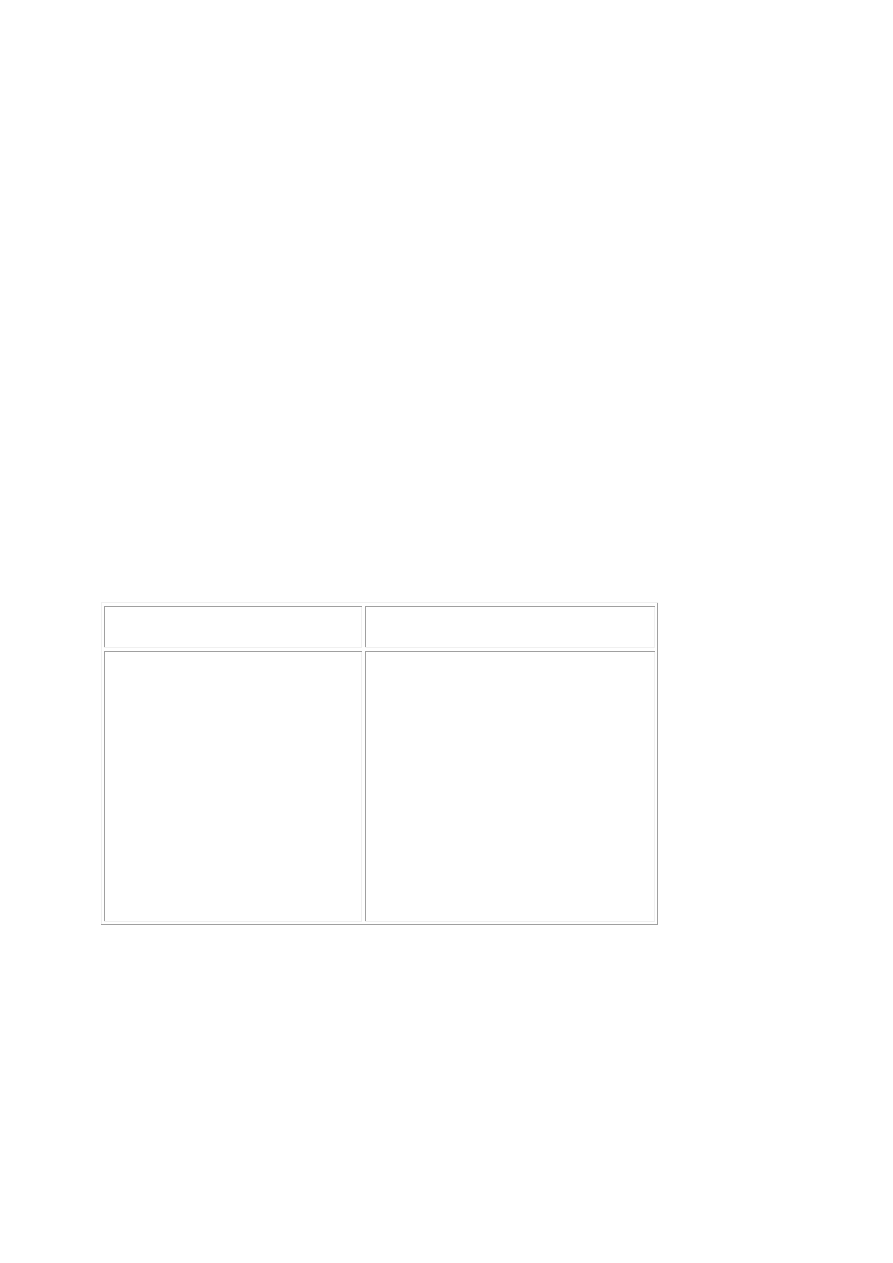
The owner's handbook makes it clear that the system should only be used under suitable conditions,
but technicians should be wary of wasting time on complaints which are not actually faults.
Inspection and verification
1 . Verify the customer concern.
2 . Confirm which, if any, warning lights and/or messages were displayed on the instrument cluster.
NOTE:
If any warning lights and/or messages were displayed when the fault occurred, refer to the
Driver Information table for DTCs associated with the display, then to the DTC index table for
possible sources and actions. Some warnings will appear to clear when the ignition is cycled. This
is often because the warning has flagged as a result of one of the vehicle's on-board diagnostic
routines having run to detect the fault. If the same routine is not run when the ignition is
switched ON, the warning will not reflag until the routine does run. See the DTC summaries for
drive cycle routines.
3 . Visually inspect for obvious signs of mechanical or electrical damage.
Visual Inspection Chart
Mechanical
Electrical
FLR sensor levelling
Engine oil level
Cooling system coolant level
Fuel level
Fuel contamination/grade/quality
Throttle body
Poly-vee belt
Fuses
Wiring harness
Electrical connector(s)
Controller Area Network (CAN) circuits
Sensor(s)
Engine control module (ECM)
Transmission control module (TCM)
1 . Verify the following systems are working correctly:
air intake system
cooling system
charging system
fuel charging system
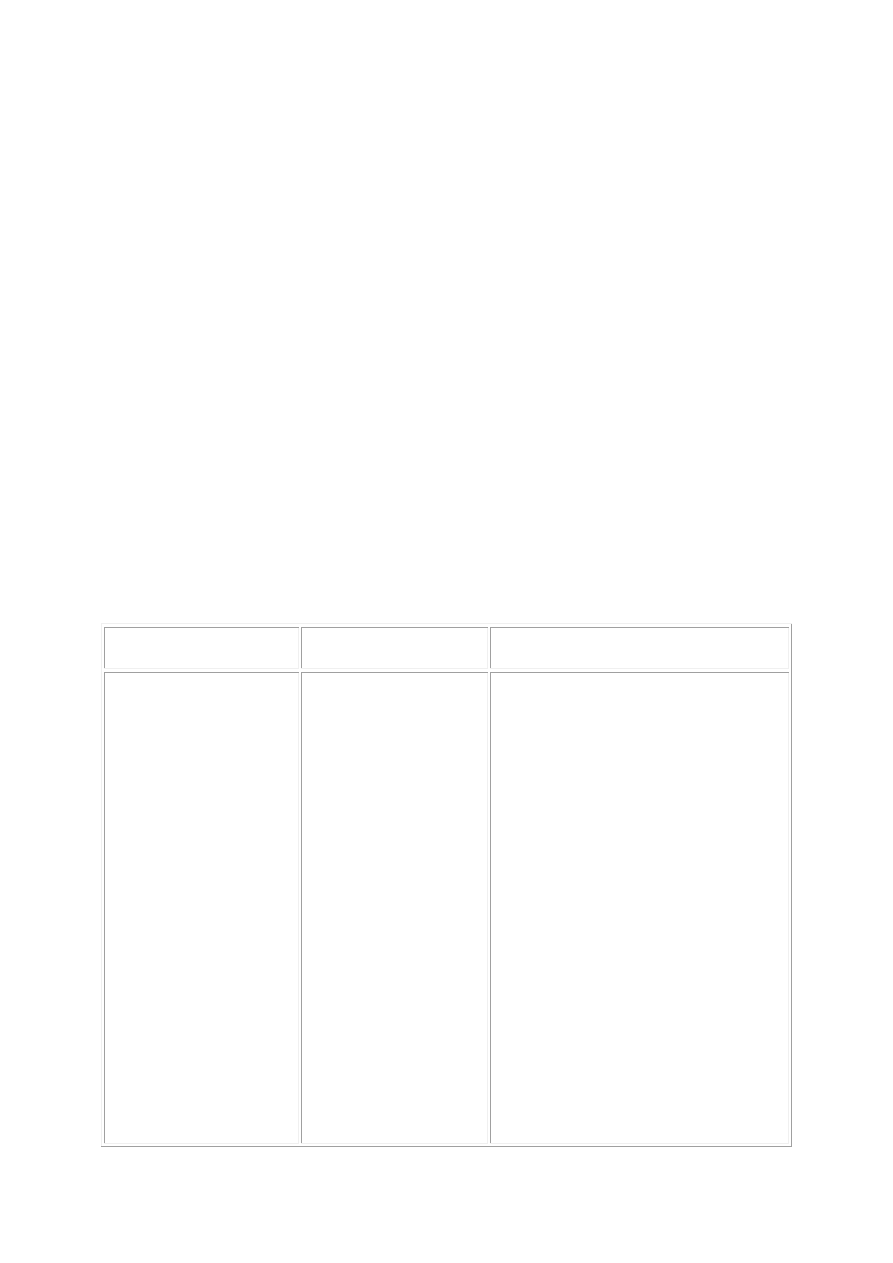
ignition system
braking system
2 . If an obvious cause for an observed or reported concern is found, correct the cause (if possible)
before proceeding to the next step.
NOTE:
If a DTC cannot be cleared, then there is a permanent fault present that flags again as soon as it
is cleared. (The exception to this is P1260, which will only clear following an ignition OFF/ON
cycle after rectification).
3 . If the cause is not visually evident and the Jaguar approved diagnostic system is not available, use
a scan tool to retrieve the fault codes before proceeding to the diagnostic trouble code (DTC) index
chart, or the symptom chart if no DTCs are set.
Forward looking radar (FLR) sensor levelling
An incorrectly aligned FLR sensor can cause incorrect system operation. Before starting any repair
work on the ACC system, check the levelling of the FLR sensor. This is carried out in a similar way to
the module levelling in previous systems.
Symptom Chart
Symptom
Possible source
Action
Speed control inhibited or
disabled
Default mode enabled
Supply voltage to ACC
module
Supply voltage to FLR
sensor
Steering wheel speed
control switch(es)
Steering wheel speed
control switch
circuit
Throttle sensors
Stop lamp switch
Check message center for default
message.
For ACC module circuit tests, GO to
Pinpoint Test G240073p9.
For FLR sensor circuit tests, GO to
Pinpoint Test G240073p9.
For steering wheel speed control switch
tests, GO to Pinpoint Test
G240073p11.
For steering wheel speed control switch
circuit tests, GO to Pinpoint Test
G240073p11.
For 3.0 L engine throttle position
sensor tests,
Electronic Engine Controls - VIN
Range: G00442->G45703
For 3.5 and 4.2 L engine throttle
www.

Нет комментариевНе стесняйтесь поделиться с нами вашим ценным мнением.
Текст