Jaguar XK. Manual — part 39

159
Starting the engine
R
Starting the engine
GENERAL INFORMATION
START/STOP button
The START/STOP button is used to start
or stop the engine, or to turn on the
ignition without starting the engine.
Switching on the ignition, non-engine
start
To turn on the ignition system without
starting the engine, press the
START/STOP button without pressing
the brake pedal. All systems will become
functional.
Rolling restart
If the engine is switched off while the
vehicle is moving, a rolling restart can be
initiated by selecting neutral, N, and
pressing the engine START/STOP
button.
KEYLESS STARTING
With the brake pedal depressed, press
the START/STOP button to start the
engine. All systems will become
functional.
Note: If the fuel system inertia switch has
tripped, the ignition circuit will be isolated
See DRIVING AFTER A COLLISION
(page 260).
If the engine persistently fails to start,
press the START/STOP button to turn the
ignition system back to convenience
mode. Slowly depress the accelerator
pedal fully, hold it in this position and
press the START/STOP button with the
brake pedal applied, the engine will start
to crank. Release the accelerator pedal
when the engine starts.
Note: If the Jaguar Smart Key is placed in
the door pocket it will be outside the
range of the sensors when the door is
opened.
WARNINGS
Never start the engine, or leave it
running when the vehicle is in an
enclosed space. Exhaust gasses
are poisonous and can cause
unconsciousness and death if enhaled.
E94204
Before starting the engine, check
the park brake is ON and the gear
selector is in position P.
WARNINGS
E94204
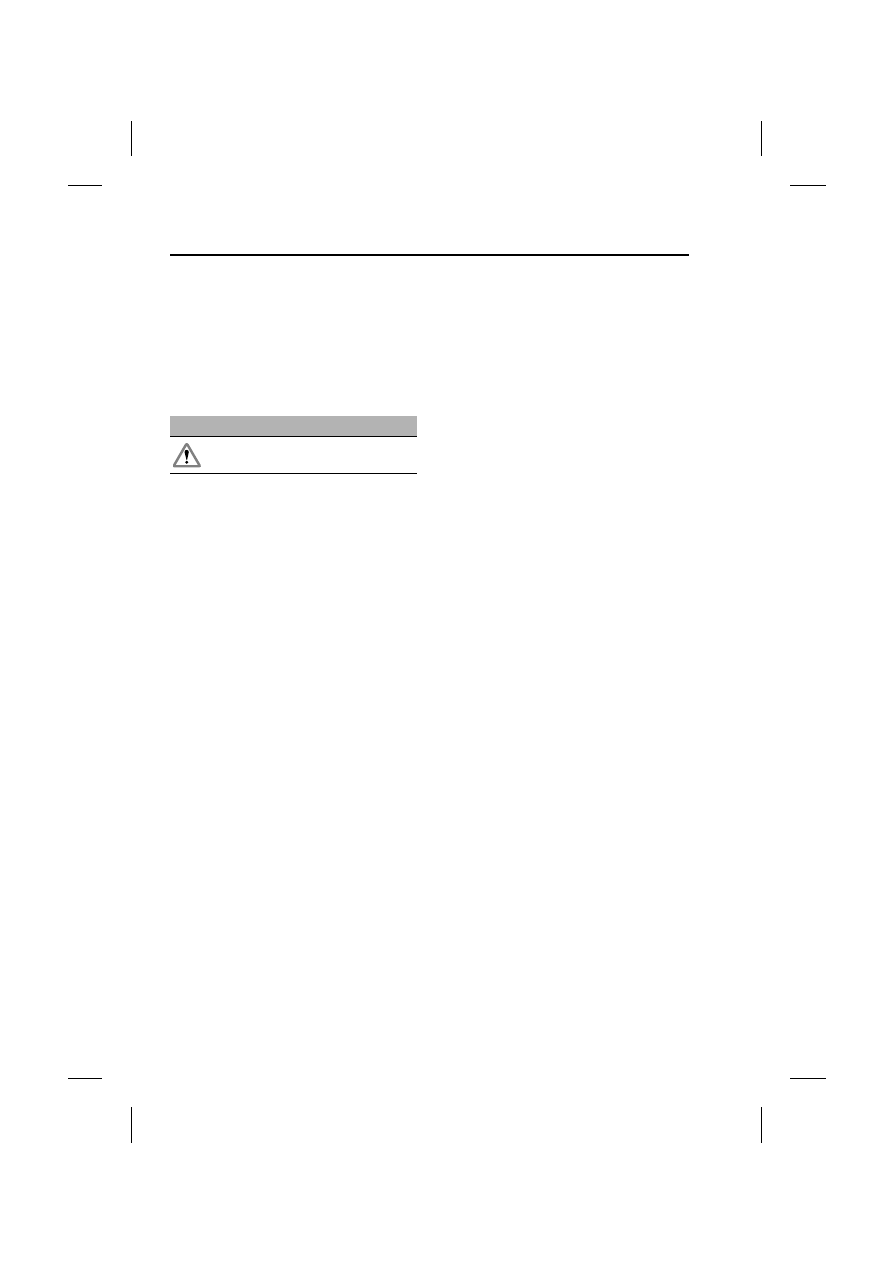
Starting the engine
160
L
When pressing the engine START/STOP
button to start the engine, if the security
status lamp, on the top surface of the
instrument panel, remains flashing, a fault
condition is indicated. Seek qualified
assistance as soon as possible.
SWITCHING OFF THE ENGINE
Before stopping the engine make sure
that the gear selector is in position P.
Press the engine START/STOP button.
The engine will stop and the electrical
system will return to the convenience
mode - See LOCKING AND
UNLOCKING (page 46). The audio,
telephone and touch-screen systems will
revert to stand-by mode. Pressing the
START/STOP button again will activate
the systems.
WARNING
Never switch OFF the engine
whilst the vehicle is in motion.
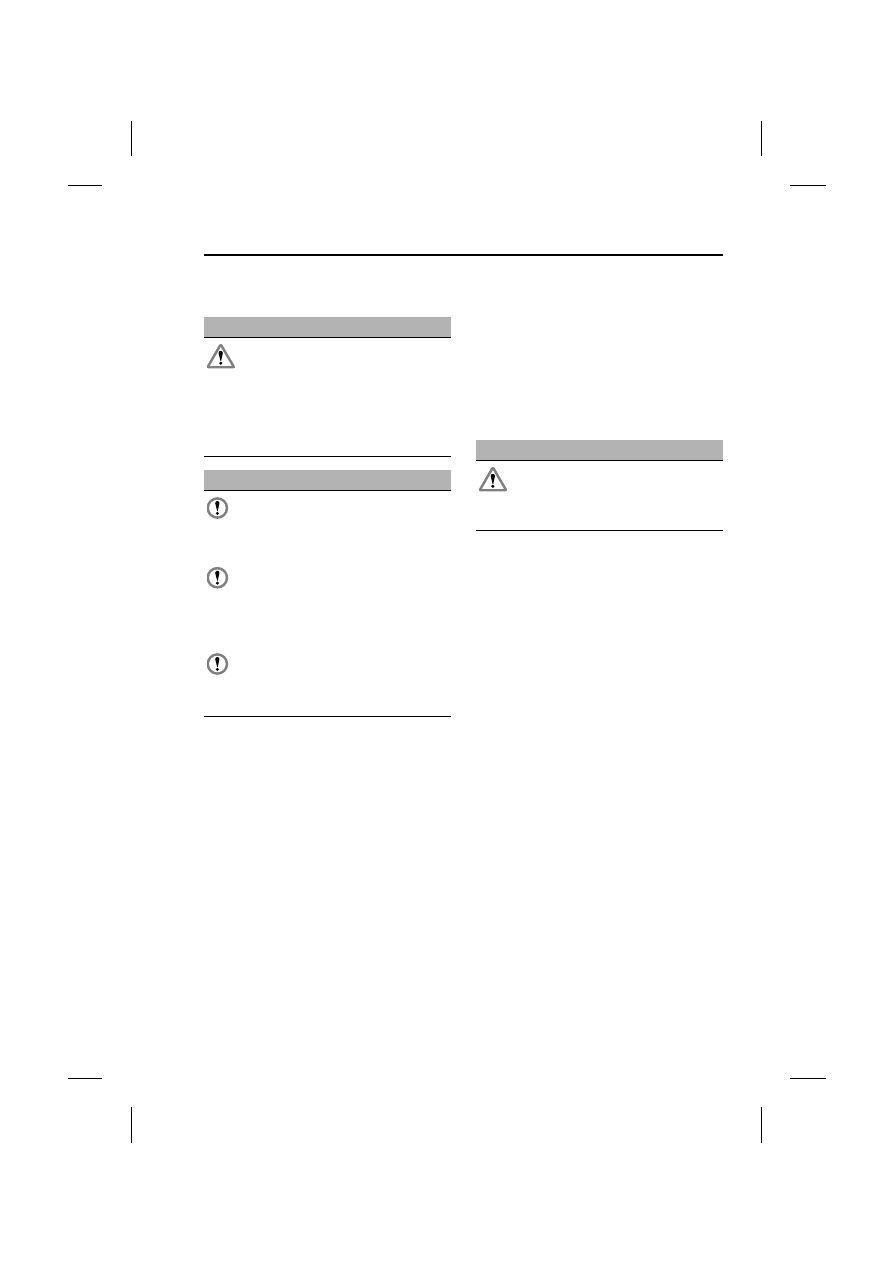
161
Transmission
R
Transmission
AUTOMATIC TRANSMISSION
The transmission system is designed to
operate in two distinct modes,
conventional automatic and Jaguar
Sequential Shift.
The automatic modes are accessed by
the gear selector:
• D - Drive - automatic shifting.
• S - Sport - sport automatic shifting.
The Jaguar Sequential Shift mode
enables sequential manual gear selection
in D (temporary) and S (permanent)
modes via the steering wheel mounted
paddles.
Note: In addition to the standard shift
patterns available in D and S, the
transmission will adapt to differing driving
conditions by modifying shift points
based upon vehicle sensor information
for road gradient, cornering, braking
pressure and driving style.
Gearshift interlock
A brake pedal and gearshift interlock
system is incorporated in the automatic
gear selector mechanism.
To move the gear selector from Park:
1. Ensure the ignition system is in the
convenience mode or start the
engine.
2. Press the brake pedal.
WARNING
Park (P) should be engaged when
the vehicle is stationary. The
vehicle can move unexpectedly
with any other gear position selected,
which may result in death or serious
injuries to people or animals outside of
the vehicle.
CAUTIONS
Never select the Park (P) position
whilst the vehicle is in motion.
Doing so may cause serious
damage to the transmission.
Never select the Reverse (R)
position whilst the vehicle is in
forward motion. Doing so may
cause serious damage to the
transmission.
Never select a forward gear whilst
the vehicle is in rearward motion.
Doing so may cause serious
damage to the transmission.
WARNING
The brake pedal must be applied
before selecting forward or
reverse drive from a stationary
position.
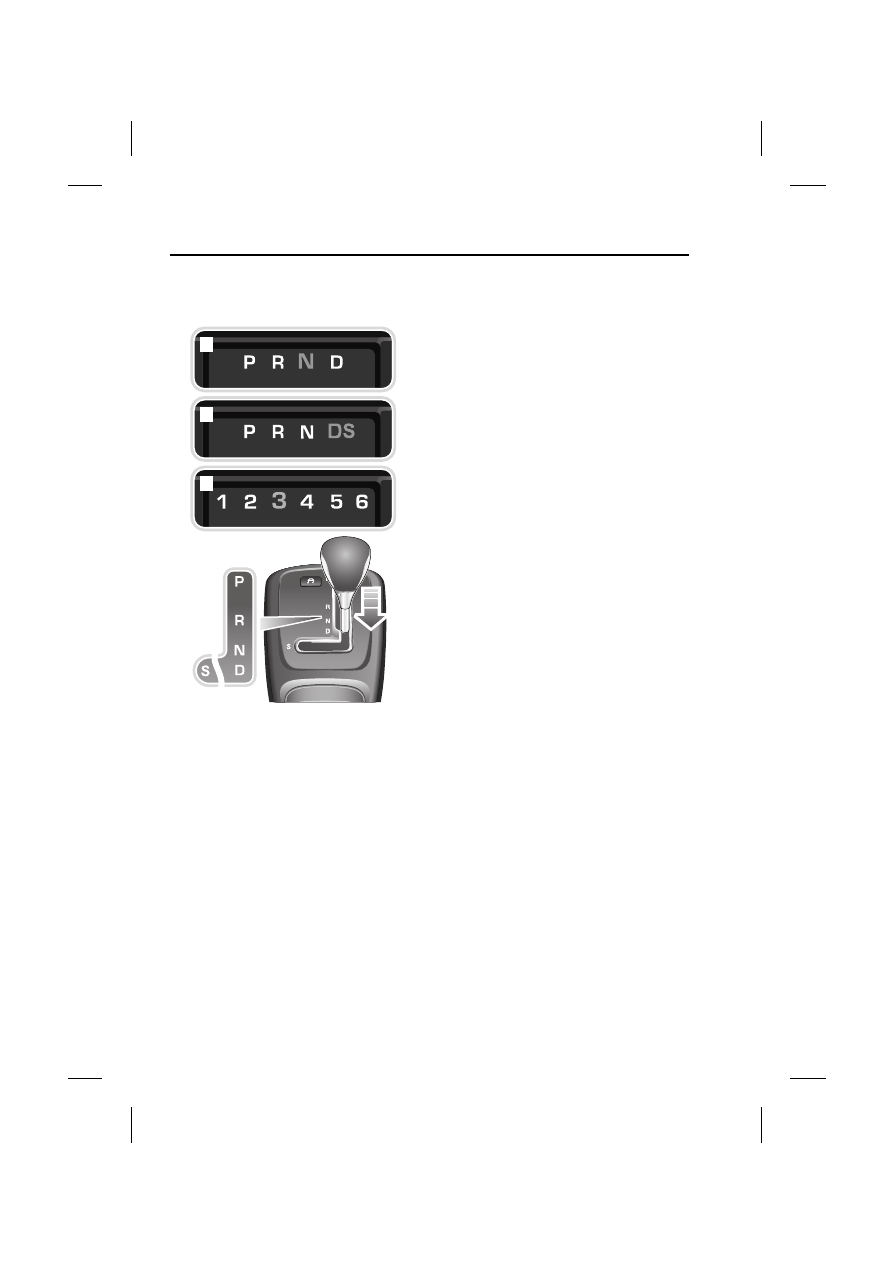
Transmission
162
L
Gear selection and message
centre indication
The message centre indicates the
position of the gear selector at the top of
the message centre screen. When
automatic selection is made the screen
indicates either P, R, N or D, 1. When S is
selected the indication changes to DS, 2
and if manual selection is made the
indication is from 1 to 6, 3.
P = Park - Use when parked. In this
position the transmission is locked. Do
not select if the vehicle is moving.
R = Reverse - Do not select if the vehicle
is moving forward.
N = Neutral - Disconnects drive to the
wheels. Use the park brake when
stopping temporarily.
D = Drive - All six forward gears are
changed automatically.
S = Sport - All six forward gears are
changed automatically with modified
gear shift points.
Stationary vehicle
When the vehicle is stationary the gear
selector may be left in D, or S, unless the
vehicle is to be parked. When stopping
for extended periods, either select P or
apply the park brake and select N.
Shift inhibit
Reverse is inhibited when the vehicle is
moving forward.
Note: Reverse inhibit will not function in
limp-home mode.
Note: The engine is limited to a maximum
speed of 4 500 rev/min. when N or P is
selected.
Note: After selecting forward or reverse
drive ranges from N or P, wait briefly for
the transmission to engage before
accelerating.
Automatic operating modes
There are two available automatic
modes:
D - Drive: All six gears are changed
automatically. The shift points are
determined by accelerator pedal position
and road speed to provide the best
balance of performance, refinement and
fuel economy for the large majority of
driving conditions.
1
2
3
E91470

Нет комментариевНе стесняйтесь поделиться с нами вашим ценным мнением.
Текст