Jaguar XK. Manual — part 67
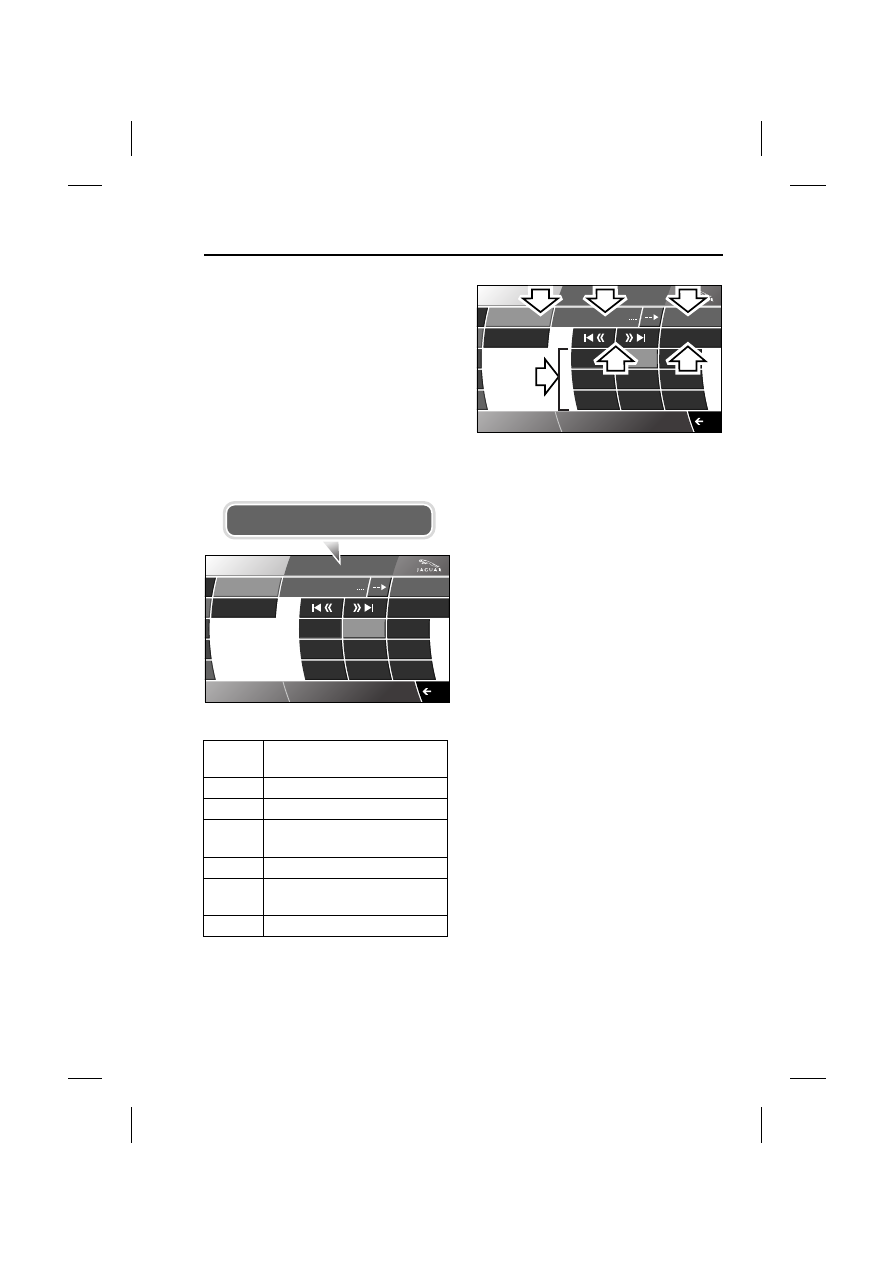
271
Audio unit overview
R
This speaker configuration allows the
reproduction of audio in stereo,
3-channel or Dolby Pro Logic II Surround
Sound.
The audio system can be controlled from
the switches on the touch-screen
console, the touch-screen buttons and
from the multi-function controls on the
left-hand side of the steering wheel. See
AUDIO CONTROL (page 273).
Radio system display panel (in
AM-FM mode)
1. AM/FM band switching.
2. Radio text sent by radio station.
3. Settings.
4. Autostore.
5. Seek up and Seek down.
6. Preset memorised radio stations.
PTY
Priority Programme Type
selected.
AF
Alternative Frequency.
REG
Regionalisation.
DPL II,
3CH
Surround mode - Dolby Pro
Logic II or 3CH.
FM2
Frequency channel selected.
89.1
Frequency of selected
station.
WCBS
Radio station selected.
AM / FM
CD
Settings
A u d i o
PTY
3CH
AM
770
WABC
Text sent by station
WABC
WFAN
WXRP
WNYC
WPLJ
WQXR
WHTZ
WHUD
Autostore
WCBS
12 : 26 pm
E93910
PTY
3CH
AM
770
WABC
6
AM / FM
CD
Settings
A u d i o
PTY
3CH
AM
770
WABC
Text sent by station
WABC
WFAN
WXRP
WNYC
WPLJ
WQXR
WHTZ
WHUD
Autostore
WCBS
12 : 26 pm
1
2
3
4
5
E93911

Audio unit overview
272
L
Touch-screen audio flow chart
AM/FM
Settings
CD
Sound
Base
Treble
Balance
Fade
Option
AM/FM
Settings
CD
Sound
Base
Treble
Balance
Fade
Option
PTY
(choose from itemised list)
E93912
CD text
FM text

273
Audio unit operation
R
Audio unit operation
ON/OFF CONTROL
To operate the audio system the ignition
system must be ON (engine
START/STOP button pressed). When the
engine is stopped, for the audio system
to remain active, the START/STOP
button must be pressed again without
pressing the brake pedal.
The audio system can be turned ON in
two ways:
Pressing the audio ON/OFF and Volume
control knob on the touch-screen
console, or
Pressing the Audio touch-screen button
on the main Home touch-screen.
The touch-screen displays the current
audio settings.
AUDIO CONTROL
Depending on the specification of the
audio system fitted to your vehicle, there
are a number of audio control settings
available from the Audio or Settings
displays.
Audio - Seek tuning
The seek down or seek up buttons on
the touch-screen console and the
touch-screen carry out the same
function.
E92326
Home
Audio
Climate
Phone
Navigation
Vehicle
External
Left
Right
Valet
AUDIO OFF
12 : 26 pm
71
70
F
F
62
F
.5
.0
E93913
Home
Audio
Climate
Phone
Navigation
Vehicle
External
Left
Right
71
70
F
F
62
F
.5
.0
Valet
Radio
90.7
FM1
KALX
12 : 26 pm
E93914
CD
Settings
A u d i o
AM / FM
Autostore
PTY
3CH
FM
97.5
Seek
WABC
WFAN
WXRP
WNYC
WPLJ
WQXR
WHTZ
WHUD
WCBS
12 : 26 pm
E93918
Seek

Audio unit operation
274
L
Short press: In AM or FM mode,
pressing and releasing the seek down
(left-hand) or seek up (right-hand)
buttons will activate the radio tuning
through the frequency range, up or down,
to the next available station.
The touch-screen will display Seek on
the upper display until a station has been
found, and will then display the station
name, where available.
Long press: In AM or FM mode, for as
long as the button is being pressed the
frequencies will be scanned either up or
down.
The touch-screen will display Manual on
the upper display for a short time. While
this is displayed, a short press of the
buttons will also allow the frequencies to
be scanned.
Settings - Sound
Selecting Settings from the audio main
display screen, defaults to Sound and
makes available various audio system
setting facilities.
Bass and treble
When Settings has been selected, the
display defaults to Sound settings.
Bass and treble levels are increased or
decreased by pressing the (+) or (-)
buttons.
Balance and fade
Balance - left to right.
Fade - rear to front.
A u d i o
Sound
Options
PTY
S e t t i n g s
Sound
Options
PTY
Alert
Personality
Public
College
Weather
Clear all
PTY
Search
12 : 26 pm
E93919
AM / FM
CD
Settings
A u d i o
PTY
3CH
AM
770
WABC
Text sent by station
WABC
WFAN
WXRP
WNYC
WPLJ
WQXR
WHTZ
WHUD
Autostore
WCBS
12 : 26 pm
E93920
PTY
3CH
AM
770
WABC
A u d i o
Sound
Options
PTY
Treble
Bass
Balance
Fade
L
R
R
F
S e t t i n g s
12 : 26 pm
E93921

Нет комментариевНе стесняйтесь поделиться с нами вашим ценным мнением.
Текст