Infiniti FX35, FX50 (S51). Manual — part 493
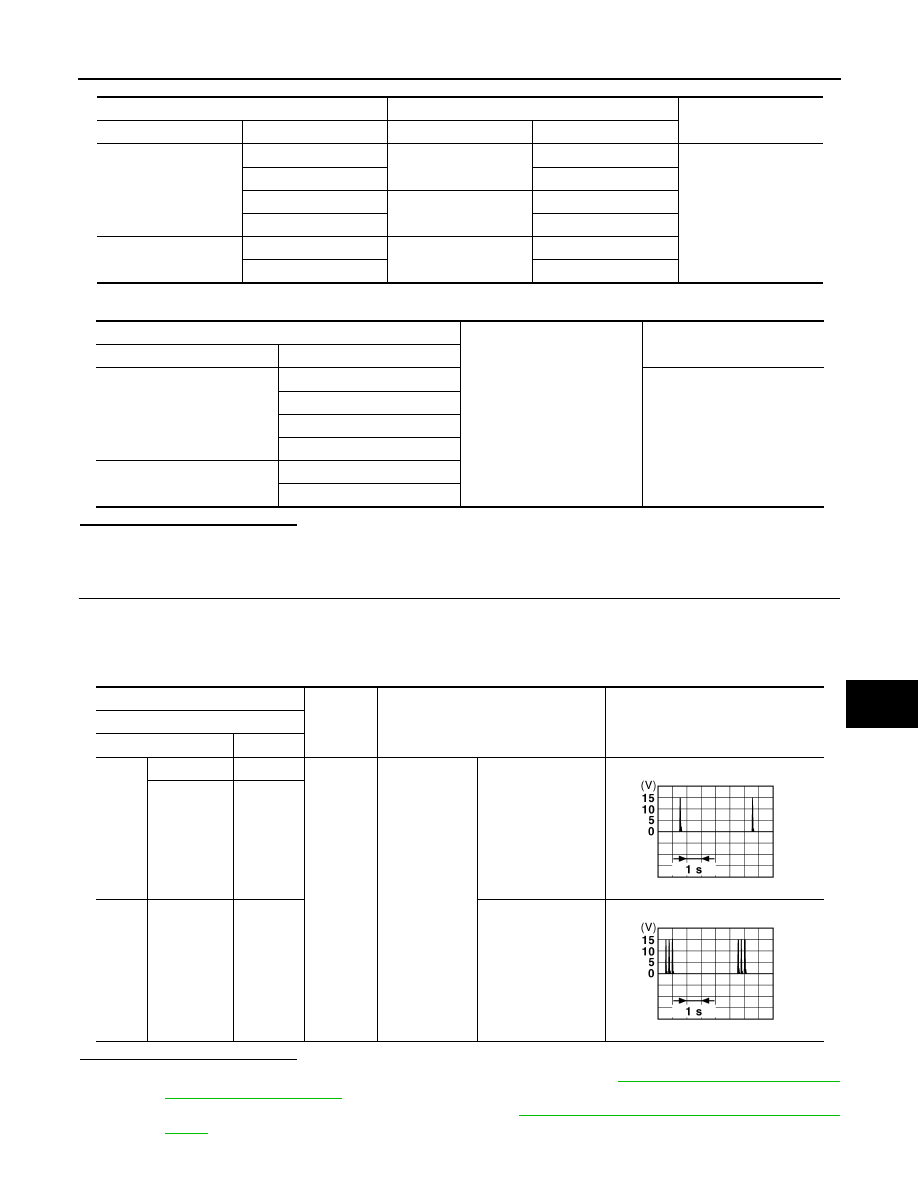
OUTSIDE KEY ANTENNA
DLK-95
< DTC/CIRCUIT DIAGNOSIS >
C
D
E
F
G
H
I
J
L
M
A
B
DLK
N
O
P
3.
Check continuity between BCM harness connector and ground.
Is the inspection result normal?
YES
>> GO TO 3.
NO
>> Repair or replace harness.
3.
CHECK OUTSIDE KEY ANTENNA INPUT SIGNAL 2
1.
Replace malfunctioning outside key antenna. (New antenna or other antenna)
2.
Connect BCM connector and malfunctioning outside key antenna (New antenna or other antenna) con-
nector.
3.
Check signal between BCM harness connector and ground using an oscilloscope.
Is the inspection result normal?
YES-1 >> Replace malfunctioning front outside handle (LH or RH). Refer to
.
YES-2 >> Replace outside key antenna (Back door). Refer to
DLK-283, "BACK DOOR : Removal and Instal-
.
BCM
Outside key antenna
Continuity
Connector
Terminal
Connector
Terminal
M122
76
D14 (driver side)
2
Existed
77
1
74
D44 (passenger side)
2
75
1
M121
38
D118 (back door)
2
39
1
BCM
Ground
Continuity
Connector
Terminal
M122
74
Not existed
75
76
77
M121
38
39
(+)
(–)
Condition
Signal
(Reference value)
BCM
Connector
Terminal
M122
Driver side
76, 77
Ground
Door request
switch is
pushed
When Intelligent Key
is in the antenna de-
tection area.
Passenger
side
74, 75
M121
Rear bumper
38, 39
When Intelligent Key
is not in the antenna
detection area.
JMKIA0062GB
JMKIA0063GB
DLK-96
< DTC/CIRCUIT DIAGNOSIS >
OUTSIDE KEY ANTENNA
NO
>> Replace BCM. Refer to
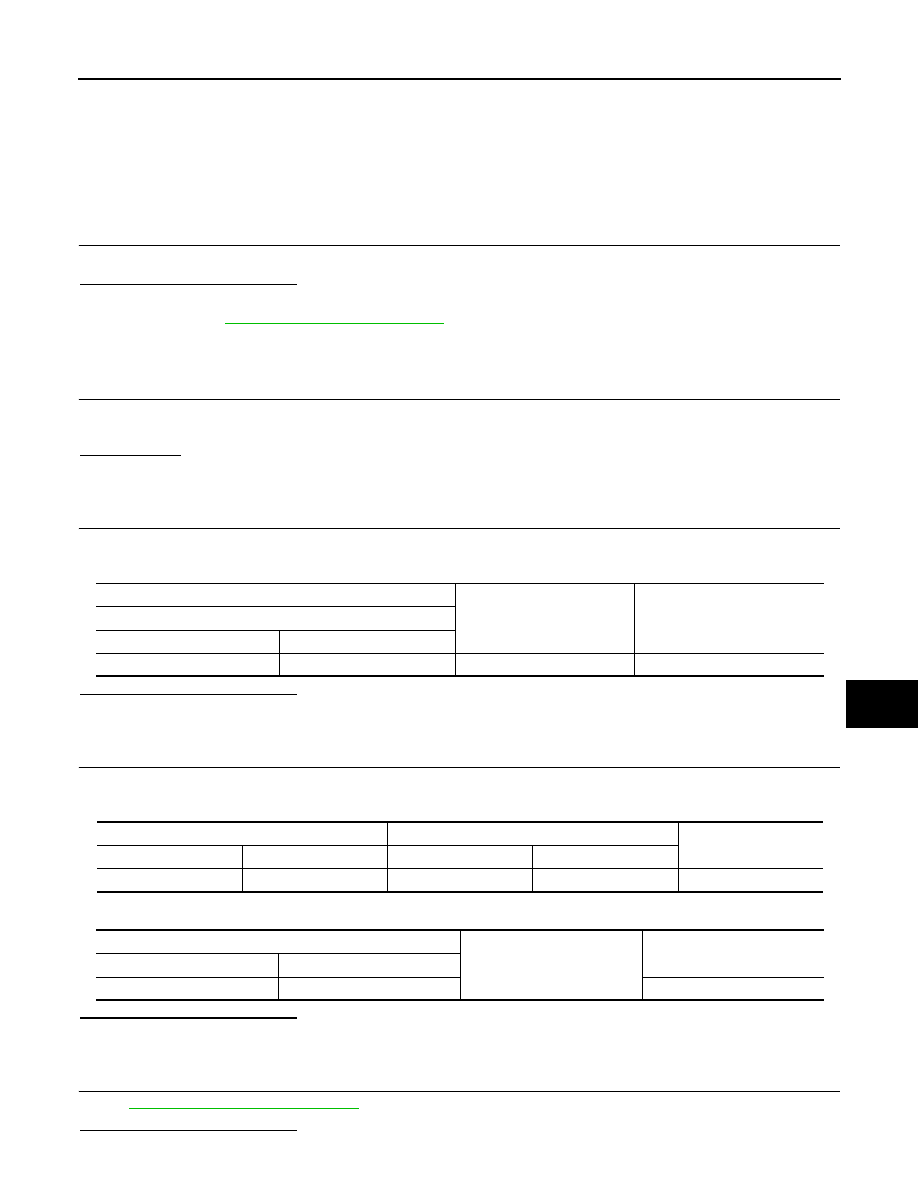
INTELLIGENT KEY WARNING BUZZER
DLK-97
< DTC/CIRCUIT DIAGNOSIS >
C
D
E
F
G
H
I
J
L
M
A
B
DLK
N
O
P
INTELLIGENT KEY WARNING BUZZER
Description
INFOID:0000000005239592
Answers back and warns for an inappropriate operation.
Component Function Check
INFOID:0000000005239593
1.
CHECK FUNCTION
Check Intelligent Key warning buzzer (“OUTSIDE BUZZER”) in Active Test mode.
Is the inspection result normal?
YES
>> Intelligent Key warning buzzer (engine room) is OK.
NO
>> Refer to
.
Diagnosis Procedure
INFOID:0000000005239594
1.
CHECK FUSE
1.
Turn ignition switch OFF.
2.
Check 10 A fuse, [No.6, located in fuse block (J/B)].
Is fuse fusing?
YES
>> Replace the blown fuse after repairing the affected circuit if a fuse is blown.
NO
>> GO TO 2.
2.
CHECK INTELLIGENT KEY WARNING BUZZER POWER SUPPLY CIRCUIT
1.
Disconnect Intelligent Key warning buzzer connector.
2.
Check voltage between Intelligent Key warning buzzer harness connector and ground.
Is the inspection result normal?
YES
>> GO TO 3.
NO
>> Repair or replace harness.
3.
CHECK INTELLIGENT KEY WARNING BUZZER CIRCUIT
1.
Disconnect BCM connector.
2.
Check continuity between BCM harness connector and Intelligent Key warning buzzer harness connector.
3.
Check continuity between BCM harness connector and ground.
Is the inspection result normal?
YES
>> GO TO 4.
NO
>> Repair or replace harness.
4.
CHECK INTELLIGENT KEY WARNING BUZZER
DLK-98, "Component Inspection"
.
Is the inspection result normal?
(+)
(–)
Voltage (V)
(Approx.)
Intelligent Key warning buzzer
Connector
Terminal
E80
1
Ground
Battery voltage
BCM
Intelligent Key warning buzzer
Continuity
Connector
Terminal
Connector
Terminal
M121
64
E80
3
Existed
BCM
Ground
Continuity
Connector
Terminal
M121
64
Not existed
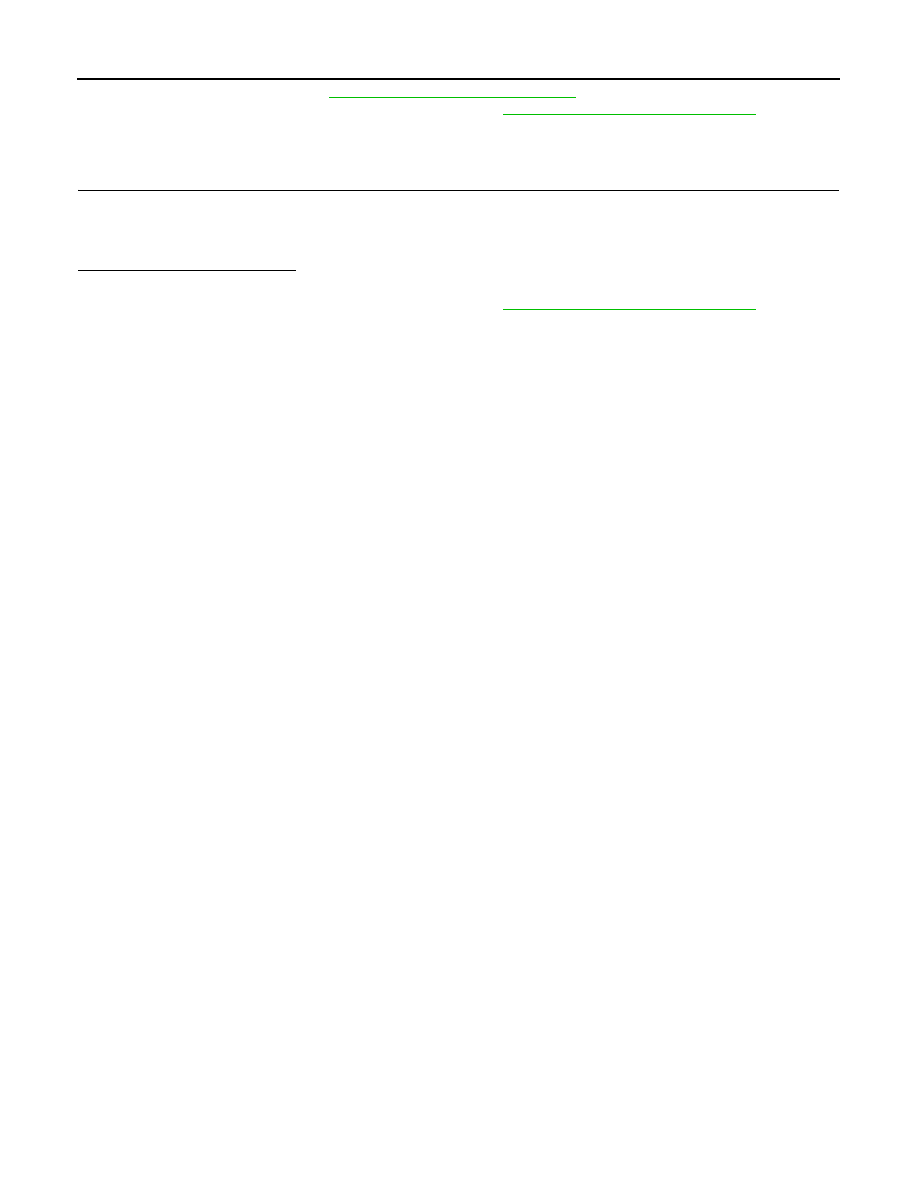
DLK-98
< DTC/CIRCUIT DIAGNOSIS >
INTELLIGENT KEY WARNING BUZZER
YES
>> Replace BCM. Refer to
BCS-83, "Removal and Installation"
NO
>> Replace Intelligent Key warning buzzer. Refer to
DLK-284, "Removal and Installation"
.
Component Inspection
INFOID:0000000005239595
1.
CHECK INTELLIGENT KEY WARNING BUZZER
Connect battery power supply to Intelligent Key warning buzzer terminals 1 and 3, and check the operation.
Is the inspection result normal?
YES
>> INSPECTION END
NO
>> Replace Intelligent Key warning buzzer. Refer to
DLK-284, "Removal and Installation"
.
1 (BAT+) - 3 (BAT-)
: The buzzer sounds

Нет комментариевНе стесняйтесь поделиться с нами вашим ценным мнением.
Текст