Isuzu KB P190. Manual — part 268
6E-38 Engine Control System (4JH1)
Intake Air Temperature
This parameter displays the temperature of the intake
air based on a voltage input from the intake air
temperature (IAT) sensor to the ECM. The scan tool will
display a low temperature when signal voltage is high,
and high temperature when the signal voltage is low.
Note that the IAT sensor is internal to the mass air flow
(MAF) sensor and the MAF sensor is heated.
Engine Coolant Temperature
This parameter displays the temperature of the engine
coolant based on a voltage input from the engine
coolant temperature (ECT) sensor to the ECM. The
scan tool will display a low temperature when the signal
voltage is high, and a high temperature when the signal
voltage is low.
Fuel Temperature
This parameter displays the temperature of the fuel as
calculated by the fuel injection pump control unit (PCU)
using the signal from the fuel temperature sensor inside
of the PCU.
Barometric Pressure
This parameter displays the barometric pressure as
calculated by the ECM using the signal from the
barometric pressure (BARO) sensor inside of the ECM.
Vacuum Pressure Sensor (High altitude
specification only)
This parameter displays the amount of the vacuum
pressure to the turbocharger wastegate valve. When a
high vacuum pressure at a low vacuum pressure
amount to the turbocharger wastegate valve. The scan
tool will display doubled barometric pressure when the
ignition is ON with the engine OFF.
Turbocharger Solenoid Command (High altitude
specification only)
This parameter displays the turbocharger solenoid
valuve control duty ratio commanded by the ECM
terminal (pin 96) using the signal from various sensor
inputs. When a low duty ratio, vacuum pressure to the
turbocharger wastegate valve is controlled to increase.
When a high duty ratio, vacuum pressure to the
turbochager wastegate valve is controlled to reduce.
EGR Solenoid Command
This parameter displays the EGR solenoid valve control
duty ratio commanded by the ECM terminal (pin 97)
using the signal from engine speed, and injection
volume and various sensor inputs. When a small duty
ratio, the EGR valve is controlled to close. When a large
duty ratio, the EGR valve is controlled to open.
Mass Air Flow Sensor
This parameter displays the air flow into the engine as
calculated by the ECM based on the mass air flow
(MAF) sensor input. The scan tool will display a high
value at higher engine speeds, and a low value at idle.
This can be compared to the Desired Mass Air Flow to
determine MAF sensor accuracy, EGR problem or
intake problem. Note that the MAF on the scan tool will
only update with the engine running.
Desired Mass Air Flow
This parameter displays a mass air flow desired by the
ECM based on current driving condition.
Actual Injection Quantity
This parameter displays the injection quantity calculated
by the PCU based on the fuel injection solenoid valve
On time which compensated from the timing device
position and fuel temperature inputs. This can be
compared to the Desired Injection Quantity to determine
fuel system problem.
Desired Injection Quantity
This parameter displays an injection quantity desired by
the ECM based on current driving condition using target
injection maps.
Actual Injection Timing
This parameter displays the injection timing calculated
by the PCU based on the timing device position which
determined from the crankshaft position sensor and
camshaft position sensor inputs. This can be compared
to the Desired Injection Timing to determine timing
device problem or fuel system problem.
Desired Injection Timing
This parameter displays injection timing desired by the
ECM based on current driving condition using target
injection timing maps. This timing is compensated by
engine coolant temperature, altitude and intake air
temperature, etc.
Neutral Switch
This parameter displays the state of the neutral switch
as determined by the ECM terminal (pin 87) based on
an input from the neutral switch or inhibitor switch.
Brake Pedal 1 Switch
This parameter displays the state of the brake pedal as
determined by the ECM terminal (pin 30) based on an
input from the brake pedal 1 switch. This switch turns
On the stop lamps when the brake pedal is depressed.
The scan tool will display Applied when the brake pedal
is depressed.
Engine Control System (4JH1) 6E-39
Brake Pedal 2 Switch
This parameter displays the state of the brake pedal 2
switch as determined by the ECM terminal (pin 65). The
scan tool will display Released or Applied. Released
indicates the brake pedal is not being pushed down.
Applied indicates the brake switch is being depressed.
Clutch Pedal Switch (M/T Only)
This parameter displays the state of the clutch pedal as
determined by the ECM terminal (pin 31) based on an
input from the clutch pedal switch. The scan tool will
display Release or Applied. Release indicates the clutch
pedal is not being push down. Applied indicates the
clutch switch is being depressed.
Vehicle Speed
This parameter displays the vehicle speed calculated by
the ECM based on an input from the vehicle speed
sensor (VSS). The scan tool will display a high value at
higher vehicle speeds, and low value at lower vehicle
speeds.
Glow Relay Command
This parameter displays the commanded state of the
glow plug relay control circuit (pin 94). The scan tool will
display On or Off. On indicates the glow plug relay
control circuit is being grounded by the ECM, allowing
voltage to the glow plugs. Off indicates the glow plug
relay is not being commanded On by the ECM.
Glow Indicator Lamp Command
This parameter displays the commanded state of the
glow indicator lamp control circuit (pin 43). The glow
indicator lamp should be On when the scan tool
indicates On. The glow indicator should be Off when the
scan tool indicates Off.
Malfunction Indicator Lamp (MIL) Command
This parameter displays the commanded state of the
malfunction indicator lamp (MIL) control circuit (pin 42).
The MIL should be On when the scan tool indicates On.
The MIL should be Off when the scan tool indicates Off.
The ECM will command the MIL On for a certain length
of time when the ignition is On with the engine Off in
order to perform a bulb check.
A/C Request Signal
This parameter displays the state of the air conditioning
(A/C) request input to the ECM terminal (pin 33) from
the heating, ventilation, and air conditioning (HVAC)
controls. The scan tool will display On or Off. On
indicates the ECM is receiving a request from the HVAC
system to ground the A/C compressor relay control
circuit, engaging the A/C compressor clutch. Off
indicates the ECM is not receiving a request from the
HVAC system.
A/C Relay Command
This parameter displays the commanded state of the
A/C compressor relay control circuit (pin 41). The scan
tool will display On or Off. On indicates the A/C
compressor relay control circuit is being grounded by
the ECM, allowing voltage to the A/C compressor
clutch. Off indicates the A/C compressor relay is not
being commanded On by the ECM.
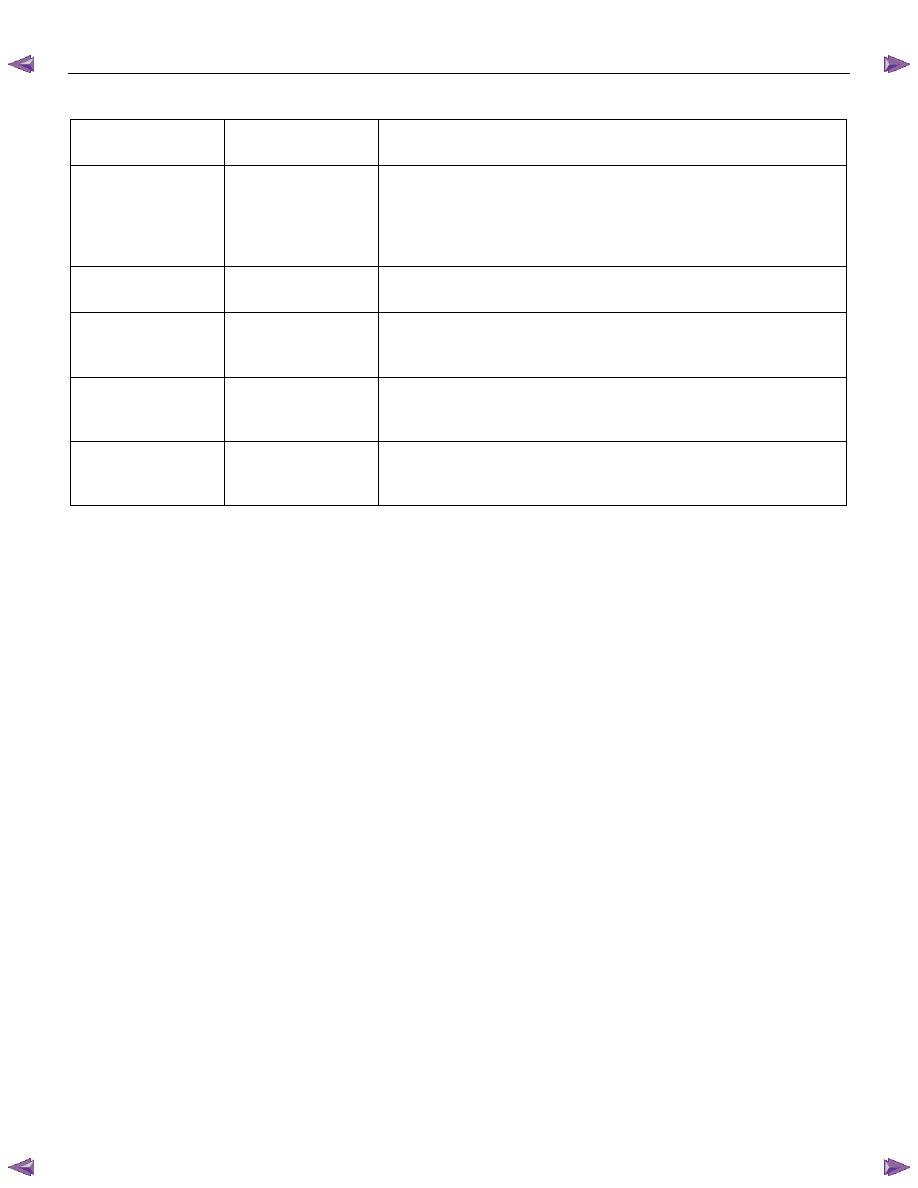
6E-40 Engine Control System (4JH1)
Scan Tool Output Controls
scan tool Output
Control
Additional Menu
Selection(s)
Descriptions
EGR Solenoid Valve
Solenoids
The purpose of this test is for checking whether the EGR valve is correctly
moved with command. Restricted valve movement by foreign materials,
excessive deposits, a faulty vacuum hose routing, a faulty EGR valve or a
faulty EGR solenoid could be considered if the mass air flow (MAF) sensor
is not changed when commanded ON or OFF.
Engine Speed (RPM)
Control
The purpose of this test is for checking whether the actual engine idle
speed can change to match the commanded RPM.
Glow Indicator
Lamps
The purpose of this test is for checking whether the glow indicator lamp is
operating when commanded ON. Faulty circuit(s) or an open bulb could be
considered if not operating when commanded ON.
Glow Relay
Relays
The purpose of this test is for checking whether the glow relay is operating
when commanded ON. Faulty circuit(s) or a faulty glow relay could be
considered if not energizing when commanded ON.
Malfunction Indicator
Lamp
Lamps
The purpose of this test is for checking whether the malfunction indicator
lamp (MIL) is operating when commanded ON. Faulty circuit(s) or an open
bulb could be considered if not operating when commanded ON.
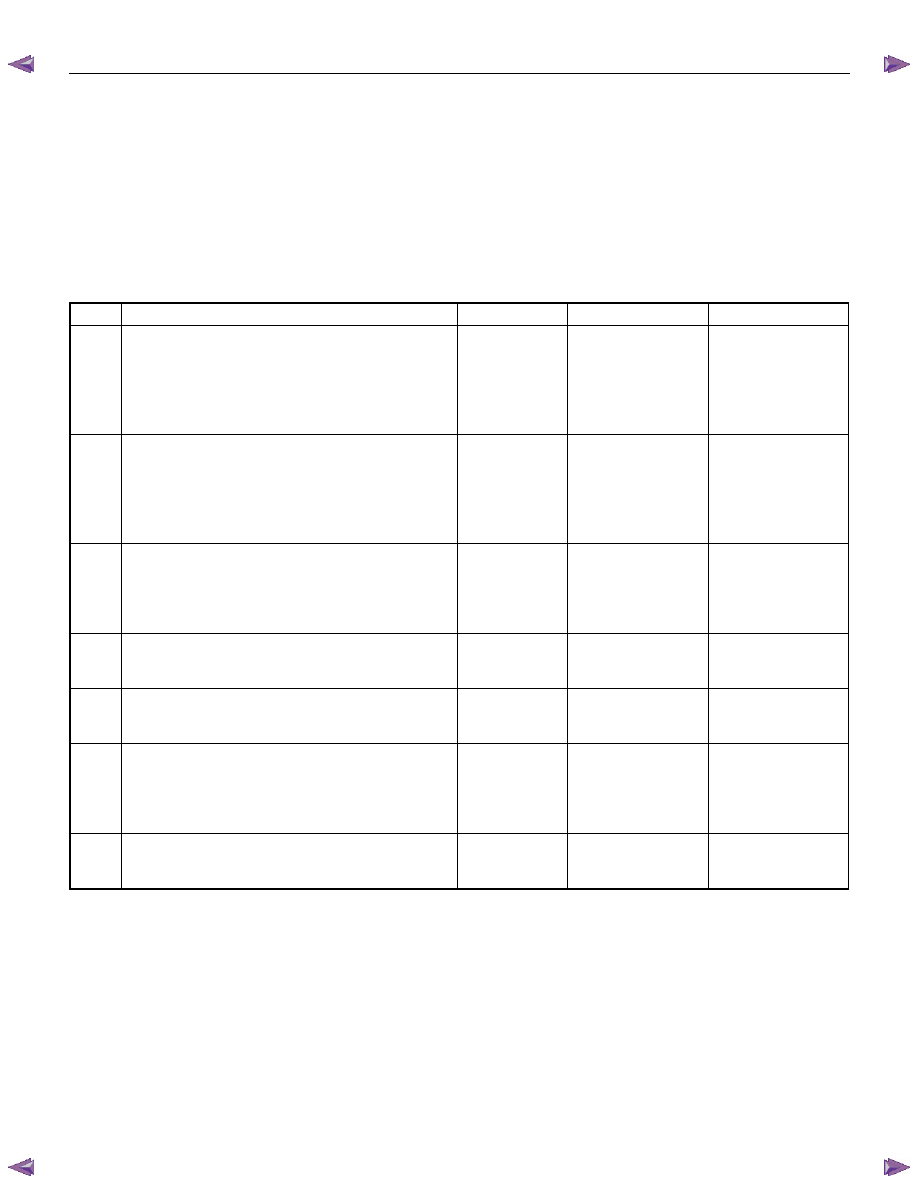
Engine Control System (4JH1) 6E-41
Scan Tool Does Not Power Up
Circuit Description
The data link connector (DLC) is a standardized 16-
cavity connector. Connector design and location is
dictated by an industry wide standard, and is required to
provide the following:
• Scan tool power battery positive voltage at terminal
16.
• Scan tool power ground at terminal 4.
• Common signal ground at terminal 5.
The scan tool will power up with the ignition OFF. Some
modules however, will not communicate unless the
ignition is ON.
Scan tool Does Not Power Up
Schematic Reference: Engine Controls Schematics
Connector End View Reference: Engine Controls
Connector End Views
Step Action
Value(s)
Yes
No
1
Important: Make sure the scan tool works properly
on another vehicle before using this chart.
1. Turn OFF the ignition.
2. Inspect the Meter (+B) (10A) fuse (C-19) in the
cabin fuse box.
Is the Meter (+B) (10A) fuse (C-19) open?
Go to Step 2
Go to Step 3
2
Replace the Meter (+B) (10A) fuse (C-19). If the fuse
continues to open, repair the short to ground on one
of the circuits that is fed by the Meter (+B) (10A) fuse
(C-19) or replace the shorted attached component
fed by the Meter (+B) (10A) fuse (C-19).
Did you complete the repair?
Go to Step 7
3
1. Check each circuit at the data link connector
(DLC) (B-58 connector) for a backed out, spread
or missing terminal.
2. Repair the terminal as necessary.
Did you find and complete the repair?
Go to Step 7
Go to Step 4
4
Connect a test lamp between the B+ circuit (pin 16
of B-58 connector) at the DLC and a known ground.
Does the test lamp illuminate?
Go to Step 6
Go to Step 5
5
Repair the open in the battery voltage circuit to the
DLC.
Did you complete the repair?
Go to Step 7
6
1. Test each ground circuit at the DLC (pins 4 and 5
of B-58 connector) for an open circuit or high
resistance.
2. Repair the circuit(s) as necessary.
Did you find and correct the condition?
Go to Step 7
Go to Intermittent
Conditions
7
1. Connect the scan tool to the DLC.
2. Attempt to turn ON the scan tool.
Does the scan tool ON?
System OK
Go to Step 1

Нет комментариевНе стесняйтесь поделиться с нами вашим ценным мнением.
Текст