Isuzu KB P190. Manual — part 1380
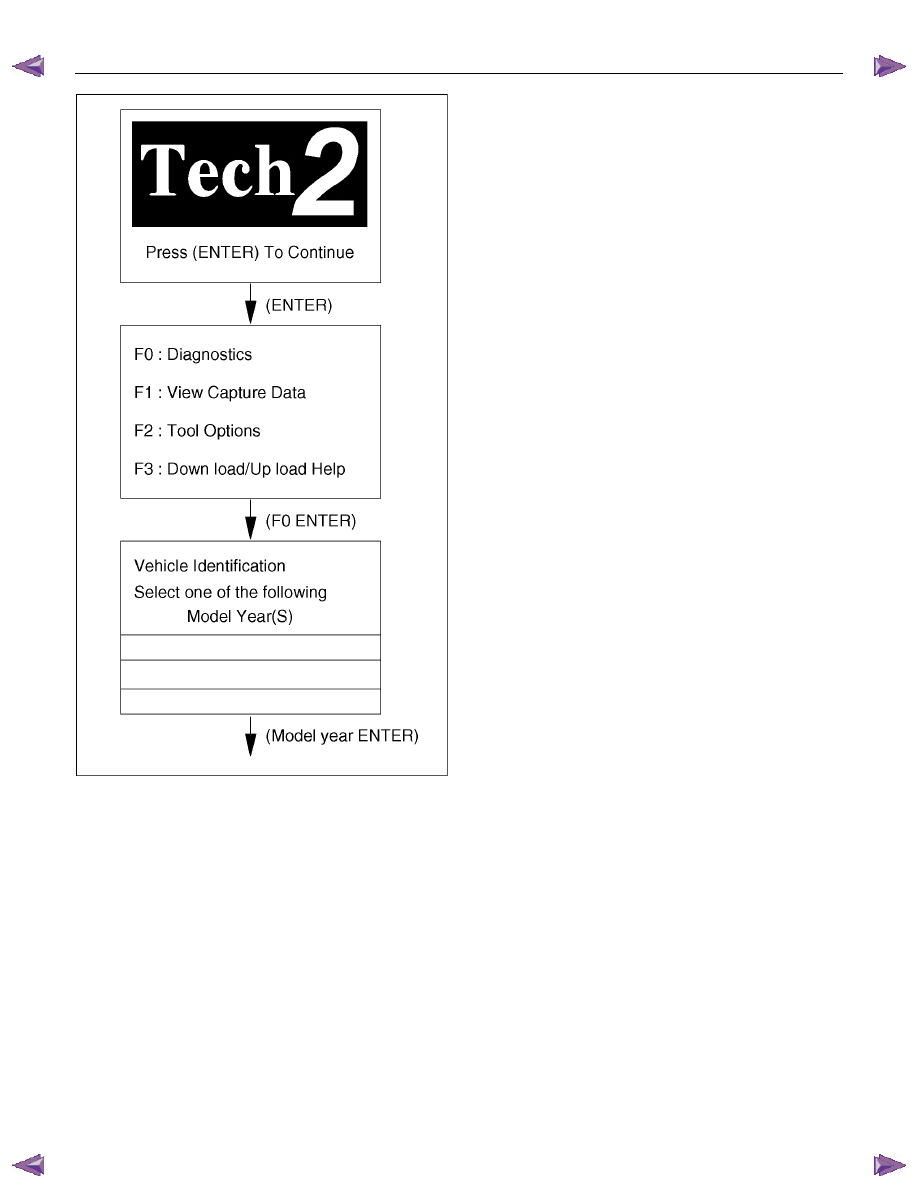
8A-582 ELECTRICAL-BODY AND CHASSIS
060R100102
Operating Procedure
The power up screen is displayed when you power up
the tester with the Isuzu systems PCMCIA card.
Follow the operating procedure.
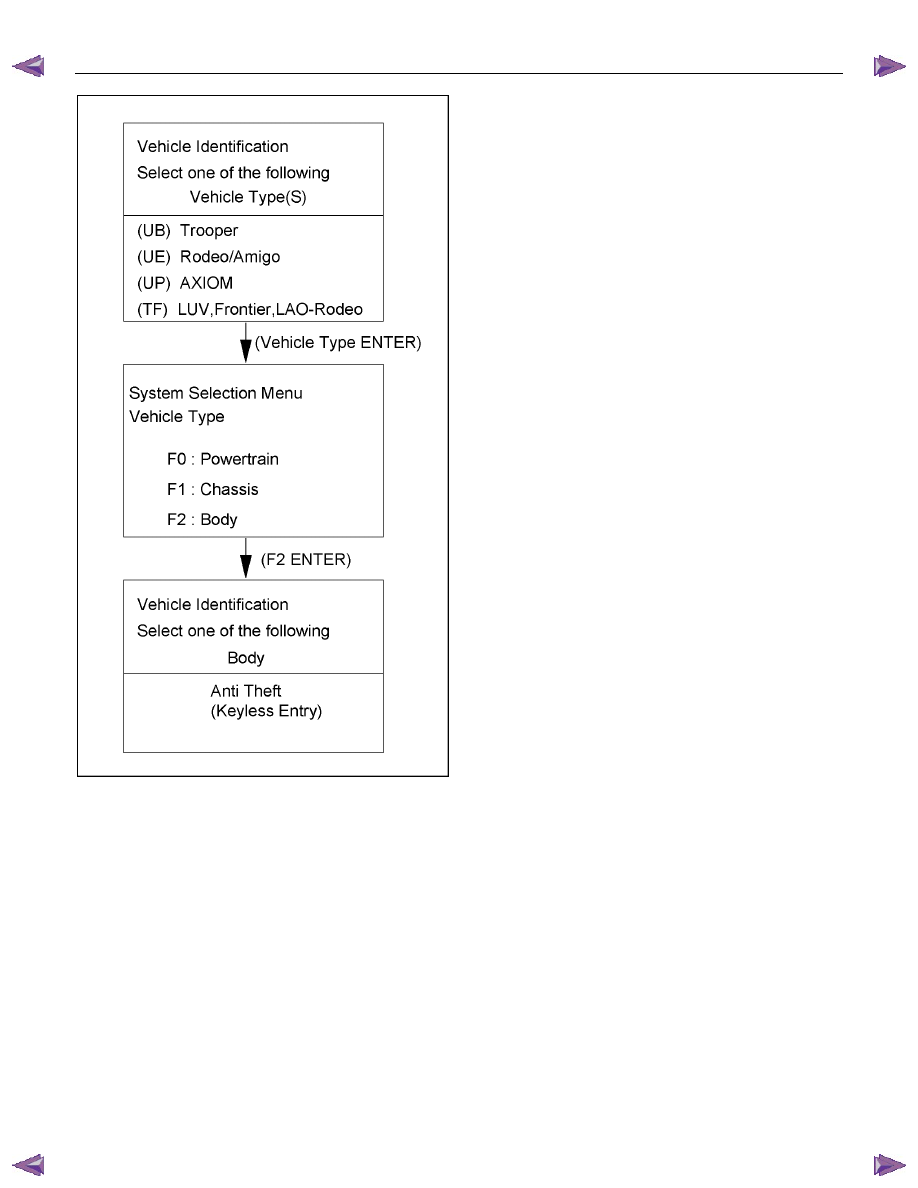
ELECTRICAL-BODY AND CHASSIS 8A-583
RTW38DLH000201
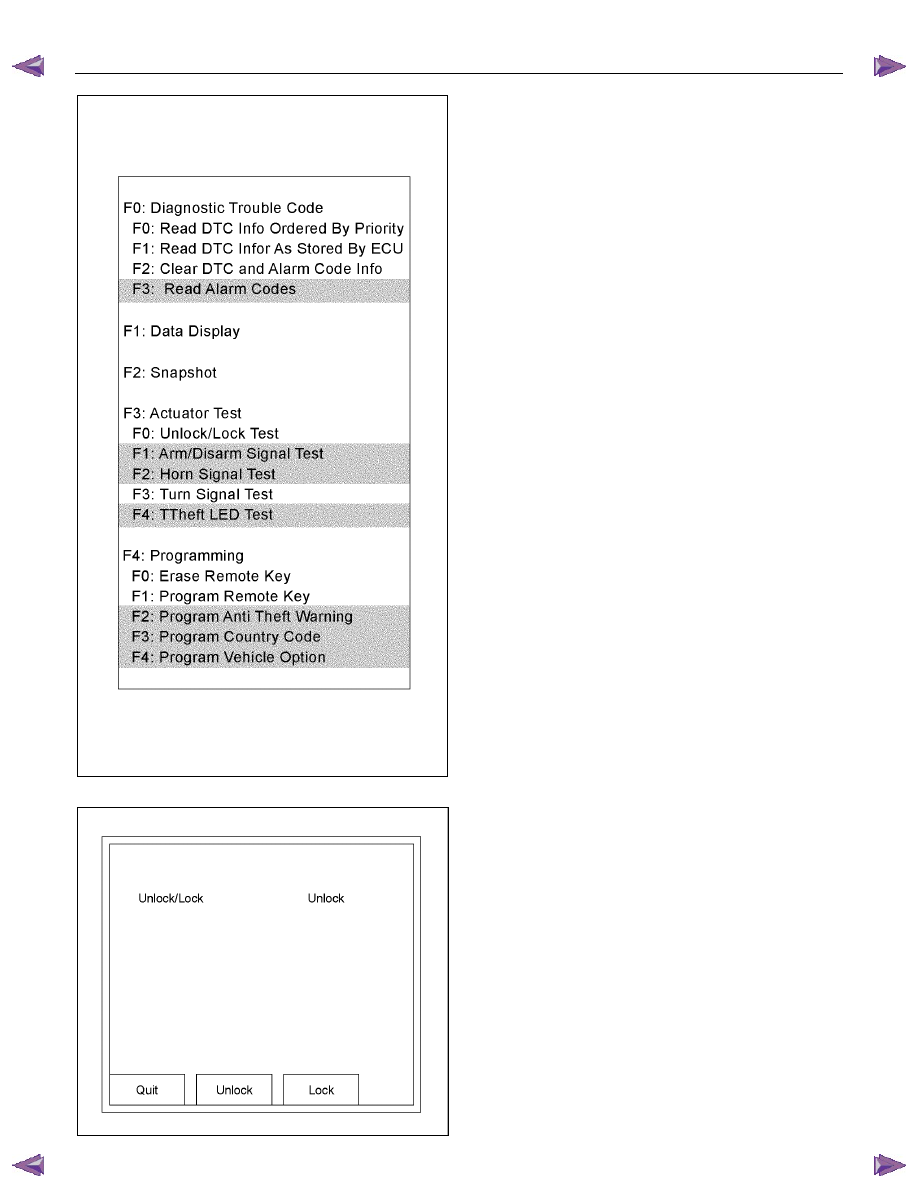
8A-584 ELECTRICAL-BODY AND CHASSIS
RTW38DLH000101
Menu
The left table shows witch functions are used for the
available equipment versions.
NOTE: Marked items are not applied for keyless entry
system.
DTC
On OBD has three options available in the Tech-2
DTC mode to display the enhanced information
available.
• Read DTC Info Ordered By Priority.
• Read DTC Info As Stored By ECU.
• Clear DTC and Alarm Code Info.
Clear DTC Information
To clear Diagnostic Trouble Codes (DTCs), Use the
diagnostic scan tool “Clear DTC Information” function.
Tech-2 Data Display
The Tech-2 data values represent values that would
be seen on a normally-keyless entry system.
RTW38DSH001601
Actuator Test
Unlock/Lock Test
Check whether opening and closing of a door lock
can be performed by operation of Tech-2.
1. Turn the key “OFF”.
2. Turn the key “ON”.
3. Check the display and test menu.
4. Operate the Tech-2.
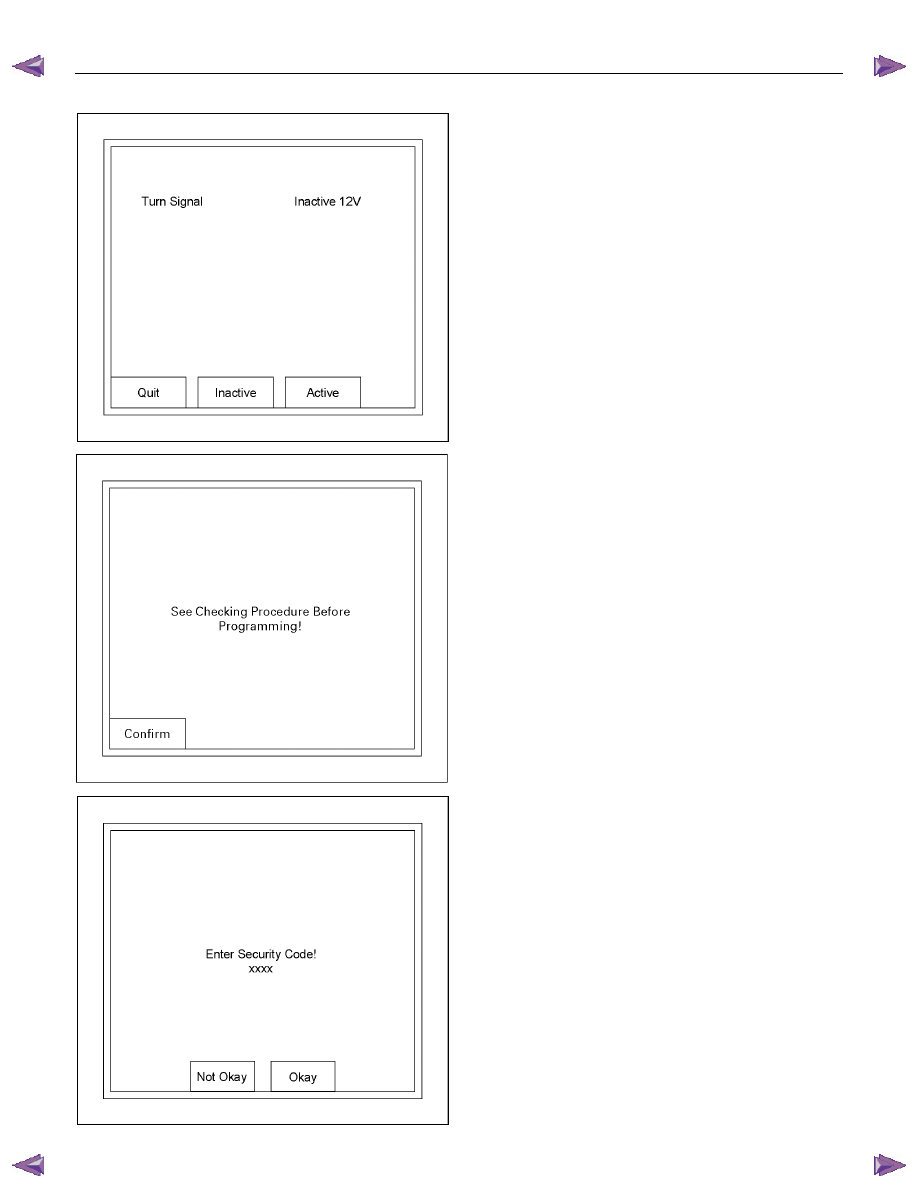
ELECTRICAL-BODY AND CHASSIS 8A-585
RTW38DSH001701
Turn Signal Test
Check the turn signal lamp lights up by operation of
Tech-2.
1. Turn the key “OFF”.
2. Turn the key “ON”.
3. Check the display and test menu.
4. Operate the Tech-2.
060R200289
Programming
Erase Remove Key
To erase remove control key code in the control unit.
1. Check the display of Tech-2 and press “Confirm”
key.
RTW38DSH001001
2. Enter security code.
3. Press “Not Okay” or “Okay” key.

Нет комментариевНе стесняйтесь поделиться с нами вашим ценным мнением.
Текст