Hummer H1 (2002+). Manual — part 260
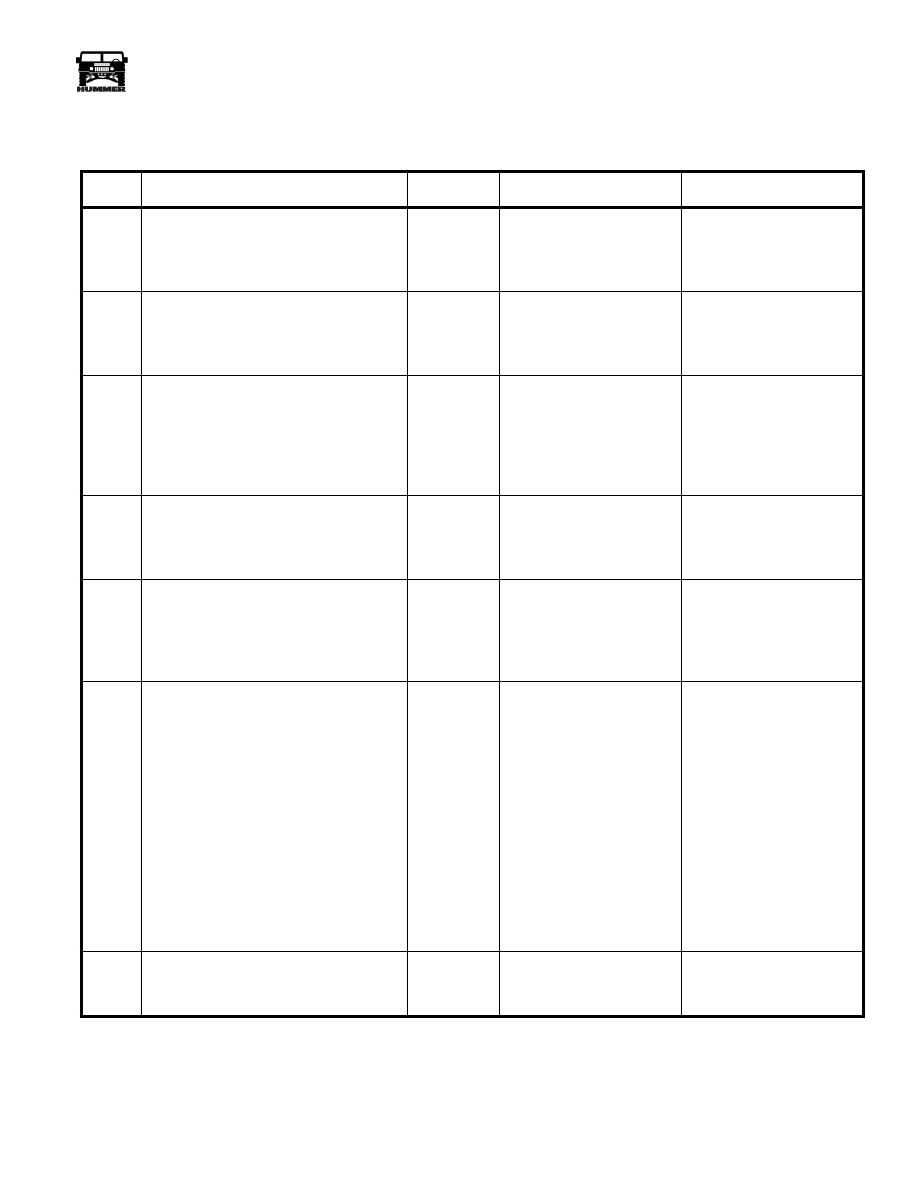
____________________________________________________________
Accessories 13-33
®
05745159
Diagnostics
Table 1: Off Road Light Package Inoperative
STEP
ACTION
VALUE(S)
YES
NO
1
Turn high beam headlights on. Using a
DVOM, check for approximate battery
voltage at the white supply wire to the
dash switch. Is voltage present?
Approxi-
mate battery
+ voltage.
Go to step 2.
Replace/repair circuit
breaker/circuit of high
beam headlight circuit (CB
3-30A).
2
Turn high beam headlights and HID light
switch to the “ON” position. Check for
approximate battery voltage at terminal
86 of relay. Is voltage present?
Approxi-
mate battery
+ voltage.
Go to step 3.
Replace/repair switch/cir-
cuit between switch and
relay terminal 86 (blue
wire).
3
Check for approximate battery voltage at
terminal 87 of relay. Is voltage present?
Approxi-
mate battery
+ voltage.
Go to step 4.
Repair relay ground cir-
cuit (terminal 85), relay
power supply circuit with
30 amp in-line fuse (termi-
nal 30). If OK, replace
relay.
4
Check red wires at the ballast connectors
for voltage. Is voltage present?
Approxi-
mate battery
+ voltage.
Go to step 5.
Repair wiring between ter-
minal 87 and ballasts.
5
Using a DVOM, check resistance of the
ground circuit (black wire) between the
ballast connector and the ground stud at
the exterior fuse box. Is the resistance
less than.2
W
?
< .2
W
.
Go to step 6.
Repair ground circuit/con-
nections.
6
WARNING: Do not attempt to take
voltage readings at the light connec-
tors. Extreme high voltage (approxi-
mately 1250 volts) may be present
which could cause personal injury
or damage to equipment.
Turn HID light switch to the “OFF” posi-
tion before disconnecting light connec-
tors. If one light operates and one does
not, disconnect light connectors and con-
nect right light to left ballast and left light
to right ballast. Does the inoperative light
now shine and the other one not?,
Light “ON”
Replace the ballast con-
nected to the presently
inoperative light.
Replace the original inop-
erative light.
7
For additional diagnostic information
call KC HiLites customer service at 1-
800-528-0950.

13-34
Accessories
_____________________________________________________________
®
AIR RESTRICTION GAUGE
Removal
1.
Disconnect the hose from the air restriction gauge and the
hose barb in the air cleaner and remove the hose
(Figure 13-71).
2.
Remove two screws securing the gauge and bezel to the
mounting bracket and remove the gauge and bezel.
3.
Remove the hose barb from the air cleaner housing.
4.
Using a 1/8” drill bit, drill out two rivets securing the
mounting bracket to the A-frame and remove the
mounting bracket.
Figure 13-71: Air Filter Restriction Gauge Mounting
Installation
1.
Position the mounting bracket on the A-frame and secure
with two 1/8” pop rivets.
2.
Install the air restriction gauge from the engine side and
the bezel from the street side of the bracket and secure
with two screws through the bezel into the gauge.
3.
Use pipe thread sealant (Loctite 592) and install the brass
hose barb in the air cleaner housing.
4.
Install the hose from the gauge to the hose barb in the air
cleaner housing.
GAUGE
BRACKET
HOSE
BARB
A-FRAME

____________________________________________________________
Accessories 13-35
®
05745159
DUAL OIL FILTER
Removal
1.
Remove oil filters from oil filter adapter.
2.
Remove bolt, gasket and two small o-rings securing
adapter to engine block and remove adapter.
3.
Remove large o-ring, plug and two connectors from
adapter.
Installation
1.
Use pipe thread sealant (Loctite 592) on the threads of the
pipe plug and install the pipe plug in the oil filter adapter.
Remove any sealant that might have gotten into the oil
passage during the pipe plug installation (Figure 13-72).
2.
Install two oil filter connectors in the oil filter adapter and
tighten to 25 lb ft (34 Nm).
3.
Install the large o-ring in the groove on the oil filter
adapter.
4.
Install two small o-rings in the grooves in the oil filter
bolt.
5.
Install the oil filter adapter gasket onto the oil filter bolt
with the smooth side facing the bolt head.
6.
Lubricate all the o-rings and the oil filter gasket with clean
engine oil, insert the oil filter bolt through the oil filter
adapter and mount the adapter to the engine block.
Position the adapter for easy removal and replacement of
the oil filters and tighten the oil filter bolt to 50 lb ft (68
Nm).
7.
Lubricate the rubber sealing surface on both oil filters and
install the filters on the oil filter adapter. Tighten the oil
filters until the sealing surface contacts the adapter then
3/4 turn tighter.
8.
Refill the engine with fresh oil if previously drained, or
top up the oil level if not previously drained and run the
engine until warm while checking for leaks. Your oil
capacity should increase by approximately one quart
(2.8 ml).
Figure 13-72: Dual Oil Filter Assembly
BOLT
GASKET
O- RING
ADAPTER
PLUG
O- RING
CONNECTOR
OIL
FILTER

13-36
Accessories
_____________________________________________________________
®
DELCO COMPACT DISC CHANGER
REPLACEMENT
Removal
1.
Remove four screws retaining the CD changer bezel to the
console and remove bezel (See Figure 13-73).
2.
Remove four screws retaining the CD changer mounting
brackets to the console.
3.
Pull the CD changer out far enough to remove the wire
harness connector from the changer and cut the tie strap
securing the cable to the console harness (See Figure
13-74).
4.
If CD changer wire harness is to be replaced, radio must
be removed to gain access to harness connection at the
radio (Figure 13-75).
Figure 13-73: CD Changer Installation
Installation
1.
Connect wire harness connector to the side of the CD
changer and insert the changer into the console and the
front support bracket. Secure CD harness to the console
harness with a tie strap.
2.
Install four screws in the changer mount brackets and tighten.
3.
Install changer bezel with four screws and tighten.
Radio Removal
1.
Insert both radio removal keys in the holes in the face of
the radio to disengage locking clips from the mounting
sleeve.
2.
Pull radio out of mounting sleeve far enough to expose
wire connections and disconnect audio harness connector,
antenna cable and CD harness connector if equipped.
3.
Straighten locking tabs and pull mounting sleeve out of
face plate.
Radio Installation
1.
Install mounting sleeve through face plate and support
plate and bend locking tabs to secure.
2.
Connect harness connectors and antenna cable to radio.
3.
Insert radio into mounting sleeve, align rear mount pin
with upper support bracket and push in until locking clips
engage.
4.
Advise end user to reprogram theftlock.
Figure 13-74: CD Changer Harness Routing
Figure 13-75: Radio Removal
FRONT MOUNT BRACKET
BEZEL
CD CHANGER
CONSOLE
CD CHANGER
RADIO
CABLE
CD CHANGER
00-S12-009
LOCKING TAB
MOUNTING SLEEVE
RADIO REMOVAL KEYS

Нет комментариевНе стесняйтесь поделиться с нами вашим ценным мнением.
Текст