Jaguar XJ (X350). Manual — part 1307
Diagnosis and testing
Video System
Principles of operation
The rear seat multimedia system can provide audio or audio/visual entertainment independently to
the rear left-hand and right-hand passengers via personal headphones and display screens, or allow
output over the main vehicle audio system speakers, and allows the rear seat passengers to control
certain voice-activated functions, provided the multi-zone voice option is fitted.
There are three system levels:
Level One
Level one provides rear seat audio only, controlled independently of the main ICE control unit.
Level Two
Level two provides audio/visual capability, and allows the use of video inputs from a number of
sources, selected from the rear entertainment control panel:
•
TV tuner (where fitted)
•
camcorder (via auxiliary connectors in the rear entertainment control panel)
•
video games (via auxiliary connectors in the rear entertainment control panel)
•
any other external audio or video source compatible with the auxiliary connectors
Level Three
Level three provides all the functions of level two, plus DVD (located in the luggage compartment).
Each of the audio/visual sources above are switchable to allow the headphones/display screens to
operate independently of each other.
The rear seat passengers will be able to control the following units:
•
ICE head unit (tuner, MC, CD, and MD)
•
phone (where fitted)
•
multizone voice control (where fitted)
•
TV tuner (where fitted)
•
DVD player (where fitted)
•
auxiliary sources, 1 and 2
For further information on the operation of the system,
Video System
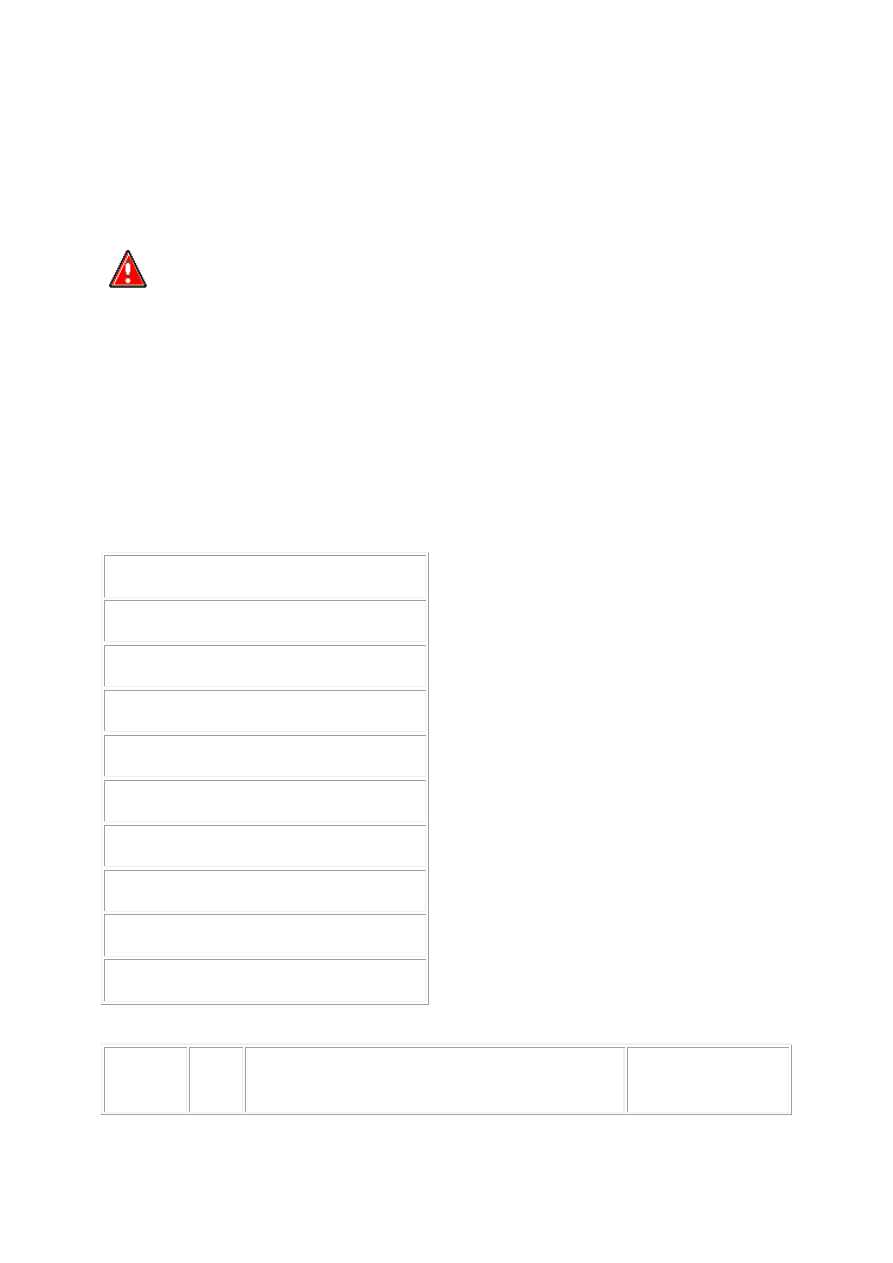
Inspection and verification
1 . Verify the customer concern.
2 . Visually inspect for obvious signs of mechanical or electrical damage.
Visual inspection chart
WARNING: Removal of the front seats will involve the disconnection of "hot" connectors
(connectors in the SRS system to the air bag modules). <<501-20>> For safety information on
disconnection of air bag connections.
NOTE:
The display screens for each side are not handed, and may be used to prove a fault by
substituting one side for the other. Control modules should NOT be substituted from another
vehicle.
Electrical
Fuse(s) REFER to fuse identification table
Wiring harness(es) REFER to symptom charts
Electrical connector(s)
Rear entertainment control unit (control panel)
ICE head unit
DVD player
Right-hand rear display screen
Left-hand rear display screen
Video system module
Fuse
number
Rating
Circuit
Fuse box location
www.
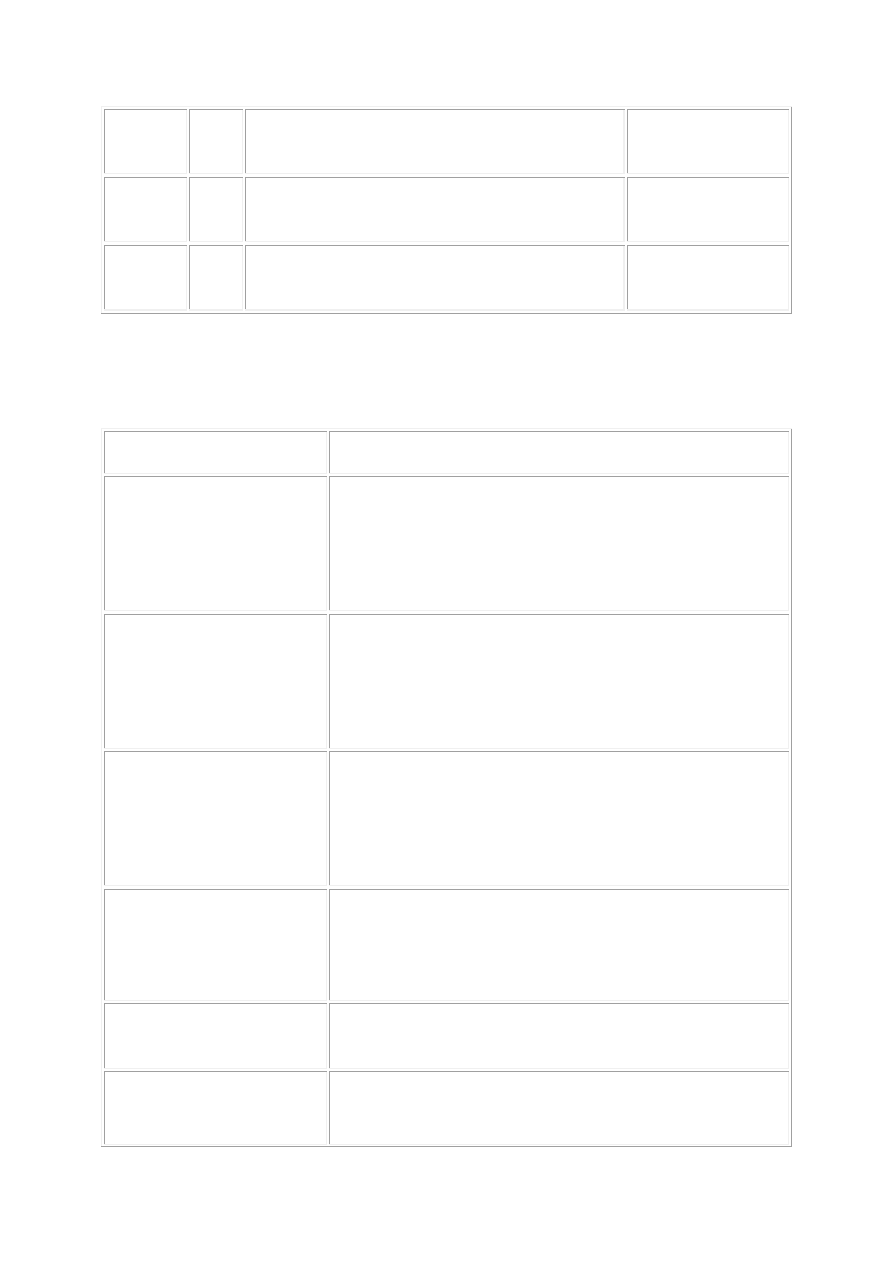
41
20
Amp
Ignition switch
Front power
distribution box
20
5 Amp
Rear entertainment control panel (accessory supply)
Front power
distribution box
30
10
Amp
Rear entertainment control panel/AV selector/DVD
player (battery supply)
Front power
distribution box
1 . If an obvious cause for an observed or reported concern is found, correct the cause (if possible)
before proceeding to the next step.
Symptom chart
Symptom
Action
No display on either rear screen
To test the screens and circuits, GO to Pinpoint Test G240121p1.
. For screen power and ground circuit tests, GO to Pinpoint Test
G240121p11.
and GO to Pinpoint Test G240121p12.
.
No display on right-hand rear
screen
To test the screen and circuit, GO to Pinpoint Test G240121p2.
. For screen power and ground circuit tests, GO to Pinpoint Test
G240121p11.
and GO to Pinpoint Test G240121p12.
.
No display on left-hand rear
screen
To test the screen and circuit, GO to Pinpoint Test G240121p3.
. For screen power and ground circuit tests, GO to Pinpoint Test
G240121p11.
and GO to Pinpoint Test G240121p12.
.
PAL/NTSC malfunction
To test the screens and circuits, GO to Pinpoint Test G240121p1.
, GO to Pinpoint Test G240121p2.
, and GO to Pinpoint Test G240121p3.
.
No sound from the auxiliary
input
For AUX1 tests, GO to Pinpoint Test G240121p8.
. For AUX2 tests, GO to Pinpoint Test G240121p10.
No display on AUX1
For AUX1 tests, GO to Pinpoint Test G240121p1.
, GO to Pinpoint Test G240121p2.
, and GO to Pinpoint Test G240121p3.

.
No display on AUX2
For
AUX2 tests, GO to Pinpoint Test G240121p9.
, and GO to Pinpoint Test G240121p10.
.
No display in ACC position
For power and ground tests, GO to Pinpoint Test G240121p5.
.
Rear entertainment symptom chart
Symptom
Possible Source
Action
No rear entertainment
function
•
Rear entertainment control
unit (control panel)
•
Control module failure
•
RCU control module
harness
•
RCU control module power
harness
•
RCU control module ground
harness
Check the D2B wake-up signal,
<<418-00>> For control panel circuit
tests, GO to Pinpoint Test
G240121p5.
, GO to Pinpoint Test G240121p6.
and GO to Pinpoint Test G240121p7.
. For screen power and ground circuit
tests, GO to Pinpoint Test
G240121p11.
and GO to Pinpoint Test
G240121p12.
.
Rear entertainment
system not functioning
correctly
•
Rear entertainment control
unit (control panel)
•
Control module failure
(control module for
incorrectly functioning
system)
For control module circuit tests, GO
to Pinpoint Test G240121p5.
, GO to Pinpoint Test G240121p6.
and GO to Pinpoint Test G240121p7.
<<418-00>> For screen power and
ground circuit tests, GO to Pinpoint
Test G240121p11.
and GO to Pinpoint Test
G240121p12.
.
Total or partial non-
function of rear
entertainment system
•
Rear entertainment control
unit (control panel)
•
AV selector unit
For rear entertainment control unit
(control panel) tests, GO to Pinpoint
Test G240121p5.
, GO to Pinpoint Test G240121p6.
and. GO to Pinpoint Test
G240121p7.
. For screen power and ground circuit
www.

Нет комментариевНе стесняйтесь поделиться с нами вашим ценным мнением.
Текст