Jaguar XJ (X350). Manual — part 1308
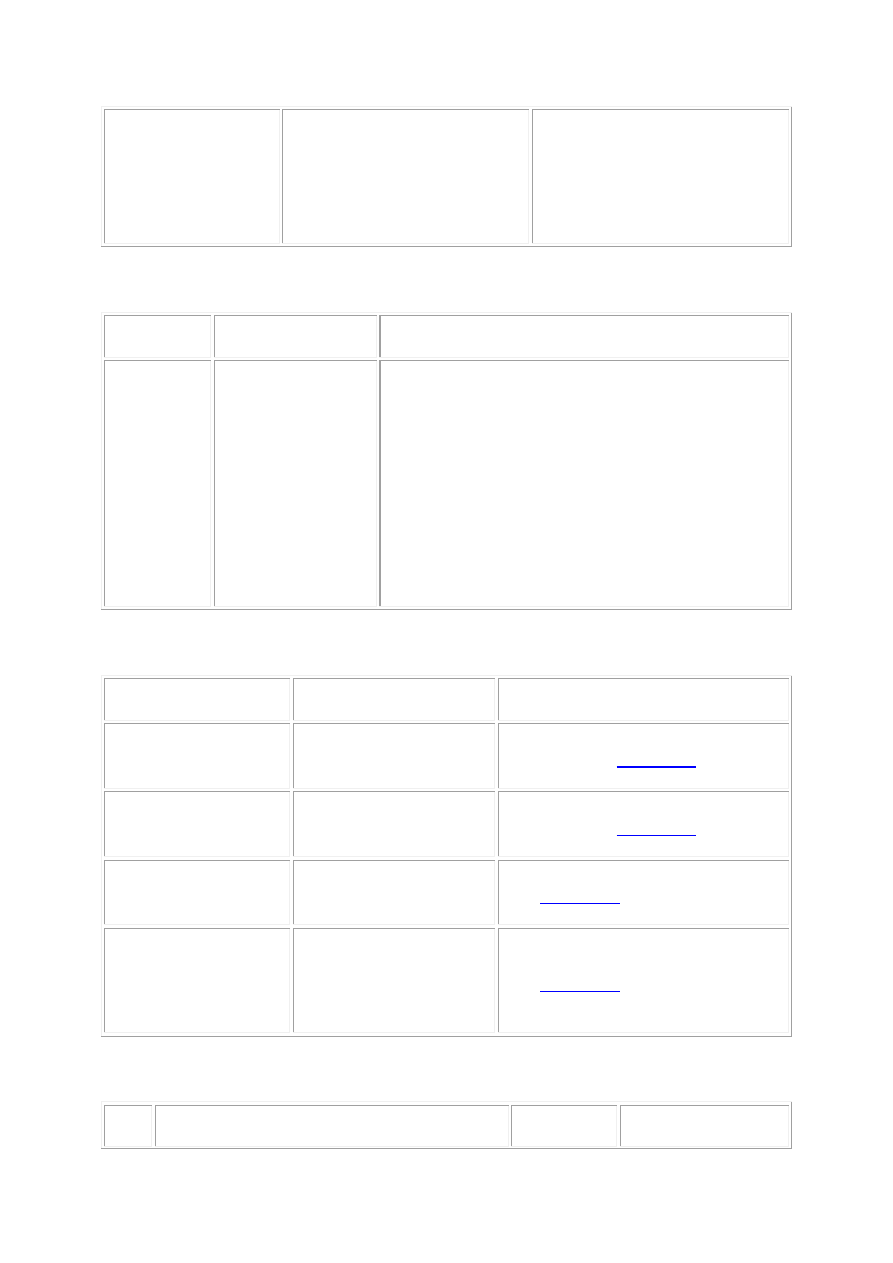
tests, GO to Pinpoint Test
G240121p11.
and GO to Pinpoint Test
G240121p12.
.
TV symptom chart
Symptom
Possible Source
Action
Impaired
screen image
•
TV G signal
harness
•
TV B signal
harness
•
TV R signal
harness
•
TV RGB ground
harness
•
TV sync signal
harness
•
TV sync ground
Check screen function from a different video source
(DVD/Video game). For circuit tests, GO to Pinpoint Test
G240121p13.
.
DVD symptom chart
Symptom
Possible Source
Action
No DVD signal
•
DVD player
Check disc. For DVD supply, ground and
D2B circuit tests, <<418-00>>
Corrupted or unreadable
DVD signal
•
DVD player
Check disc. For DVD supply, ground and
D2B circuit tests, <<418-00>>
No DVD signal, no DVD
image available
•
DVD harness
For DVD supply, ground and D2B circuit
tests, <<418-00>>
No DVD player function
•
DVD player power
harness
•
DVD player ground
harness
For DVD supply, ground and D2B circuit
tests, <<418-00>>
Diagnostic trouble code (DTC) index
DTC
Description
Possible
Action
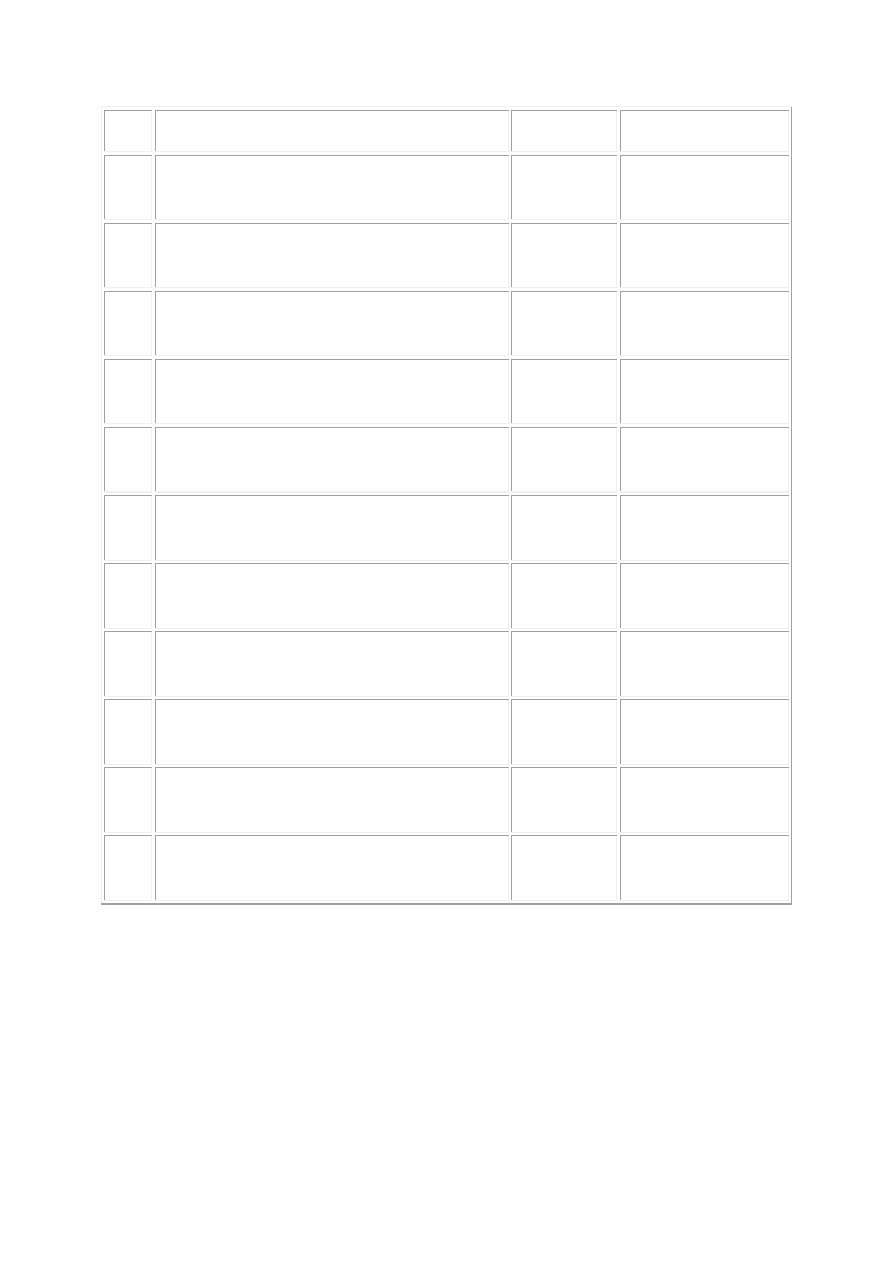
Source
U2003 CD changer is not responding
D2B
For D2B tests, <<418-
00>>
U2008 Phone is not responding
D2B
For D2B tests, <<418-
00>>
U2019 Voice module is not responding
D2B
For D2B tests, <<418-
00>>
U2601 D2B wake-up line short to ground
D2B
For D2B tests, <<418-
00>>
U2609 D2B wake-up pulse width out of spec
D2B
For D2B tests, <<418-
00>>
U2613 Nav module is not responding
D2B
For D2B tests, <<418-
00>>
U2614 Amp module is not responding
D2B
For D2B tests, <<418-
00>>
U2615 Rear entertainment module is not responding
D2B
For D2B tests, <<418-
00>>
U2602 D2B ring incomplete - fault report received
D2B
For D2B tests, <<418-
00>>
U2603 D2B ring incomplete - NO fault report received
D2B
For D2B tests, <<418-
00>>
U2604
D2B ring incomplete - CORRUPTED fault report
received
D2B
For D2B tests, <<418-
00>>
Selecting AUX1; AUX2 and audio functions
To set the rear entertainment control panel to AUX1:
•
turn the rear control panel ON by pressing the left-hand or right-hand ON/OFF controls
•
press the LEFT button (the LED should now be illuminated)
•
press the VIDEO SELECT button repeatedly until AUX1 is displayed in the left-hand side of the
control panel display
•
press the RIGHT button and repeat the above procedure until AUX1 is displayed in both sides
of the control panel display
www.
To set the rear entertainment control panel to AUX2:
•
repeat the procedure above, until AUX2 is displayed in both sides of the control panel display
To set the cabin speakers to the AUX1 setting
•
turn the rear control panel ON by pressing the left-hand and right-hand ON/OFF controls
•
press the button between the LEFT and RIGHT buttons, marked with a speaker icon (the
current setting will be displayed in the middle of the control panel display)
•
press the AUDIO SOURCE button repeatedly until AUX1 is displayed
To set the cabin speakers to the AUX2 setting
•
repeat the procedure above, until AUX2 is displayed
Selecting AUTO/PAL/NTSC
To set the display screen module to the selected mode:
•
turn the selected display screen on, so that the background is illuminated
•
press and hold the MENU button until two choices are displayed, brightness and color
•
press the MENU button twice to display the next screen. This will show four choices, dimmer
mode, dimmer level, display mode, and NTSC/PAL
•
press the MENU button to select NTSC/PAL. This will show three setting choices
•
press the + or - button to select the desired setting (testing requires the screens to be set to
AUTO)
Oscilloscope set-up procedure
The following set-up instructions refer to the Jaguar approved diagnostic system, but uses
terminology which can be adapted to suit other makes of oscilloscope.
Channel (first icon)
Select SENSE (listed under channel 1) in the left-hand side of the screen.
Select RED PROBE (C-248) in the right-hand side of the screen.
Select the second icon at the bottom of the screen.
Trigger (second icon)
Select TRIGGER EDGE in the left-hand side of the screen.
Select FALLING on the right-hand side of the screen.
Select the third icon at the bottom of the screen.
Signal (third icon)
Select CHANNEL 1 in the left-hand side of the screen.
Select FREQUENCY in the right-hand side of the screen.
Select the fourth icon at the bottom of the screen.
Display (fourth icon)
Select the Y axis.
From the list of frequencies, select 500 mV/div. This range should be available in most oscilloscopes.
Select the X axis.
From the list of frequencies, select 50 us/div. This range should be available in most oscilloscopes.
Start
Depending on the type of oscilloscope being used, this may vary, but will usually be the triangular
button.
With the oscilloscope capturing data, observe the waveforms. Examples of expected waveforms can
be seen in "Waveforms" in this section.
Waveforms
The waveform below will be displayed when a test signal is being transmitted.
www.

Нет комментариевНе стесняйтесь поделиться с нами вашим ценным мнением.
Текст