Jaguar XJ (X350). Manual — part 295
Multifunction switch left-hand
The Multifunction switch left-hand is on the left-hand side of the steering column and controls the
following functions.
Direction Indicators
The direction indicators:
•
operate when the ignition switch is in position II.
•
are operated by moving the multifunction switch up or down until it latches in position, to
indicate a right or left turn respectively.
•
can be operated while the multifunction switch is held against spring pressure before
reaching the latch position.
•
cancel automatically upon completion of a turn. The multifunction switch then returns to the
center position.
An audible ticking and a flashing green warning lamp on the instrument cluster indicate that the
direction indicators are operating. If an indicator bulb fails, the warning lamp and ticking operate at
twice the normal rate and a message will appear on the instrument cluster message center.
Side Lamps
The Side Lamp function is operated by rotating the multifunction switch collar one position counter
clockwise this will then activate the side lamps.
Head Lamps
The Head Lamp function is operated by rotating the multifunction switch collar two positions counter
clockwise this will then activate the head lamps.
Main Beam
The Main Beam multifunction switch has one pull and one push position. Pulling the main beam
multifunction switch toward the driver will cause the main beam lamps to flash. The main beam
lamps can be flashed with the ignition on or off and will remain activated as long as the multifunction
switch is held.
Pushing the multifunction switch away from the driver to the latch position will operate main beam
lamps continuously if the head lamps are on.
Auto Lamps
The Auto Lamp function is operated by rotating the multifunction switch collar to the auto position.
The head lamps will then operate automatically when the sunload sensor detects low light levels.
Exit Delay
The Exit Delay time can be varied by rotating the multifunction switch collar. Turning the collar
clockwise will decrease the exit delay time and turning the collar counter clockwise will increase the
exit delay time. The head lamps will stay for a set period of time ranging from 10 seconds to 2
minutes.
Trip Function
If the Trip Function switch is pressed once, a menu in the instrument cluster message center will be
displayed and cycle though an option menu. Pushing and holding the switch resets the mileage
calculated in a trip cycle. The trip mileage is displayed in the instrument cluster message center.
Multifunction switch right-hand
The Multifunction switch right-hand is on the right-hand side of the steering column and controls the
following functions.
Flick Wipe
Flick wipe operation:
•
is obtained by pulling the multifunction switch towards the driver.
•
features a single wipe at normal speed if the multifunction switch is released immediately.
•
features continuous wipe action at fast speed while the multifunction switch position is held.
Intermittent Wipe
In the intermittent wipe position:
•
the wiper operates intermittently, with a variable time delay between wipes.
•
the time delay can be varied by rotating the multifunction switch collar, turning the collar
clockwise will increase the wiper time delay and turning the collar counter clockwise will
decrease the wiper time delay. The switch has 7 positions and wiper delay varies between 2-
20 seconds wiper delay.
Slow Speed Wiper
In the slow speed position:
•
the wiper operates continuously at slow speed.
High Speed Wiper
In the high speed position:
•
the wiper operates continuously at high speed.
Windscreen Wash/Wipe
The wash/wipe function:
•
is operated by the button at the end of the multifunction switch.
•
operates the washers and wiper, while the button is pressed, for up to 20 seconds.
•
provides an additional three sweeps of the wiper after the button is released.
•
wash function is disabled if the Washer Fluid Low message is displayed, but wipe operation is
still available.
Head lamp Power Wash (if equipped)
The headlamp power wash function:
www.
•
operates only when the head lamps are on and the windscreen wash/wipe button is pressed.
•
provides two short bursts of approximately 3 seconds apart to the head lamps.
•
the powerwash cycle will continue for up to 20 seconds if the wash/wipe button is held.
The headlamp powerwash will operate the first time the wash/wipe button is pressed and thereafter
every sixth succeeding wash/wipe operation.
Moisture Sensitive Wiping
The moisture sensitive wiping function:
•
operates if the collar on the multifunction is set to the auto position.
•
operates if moisture on the windscreen is detected.
•
operates the wipers at varied speeds depending on the amount of moisture detected on the
windscreen.
•
operates the wipers at varied speeds depending on the speed of the vehcle.
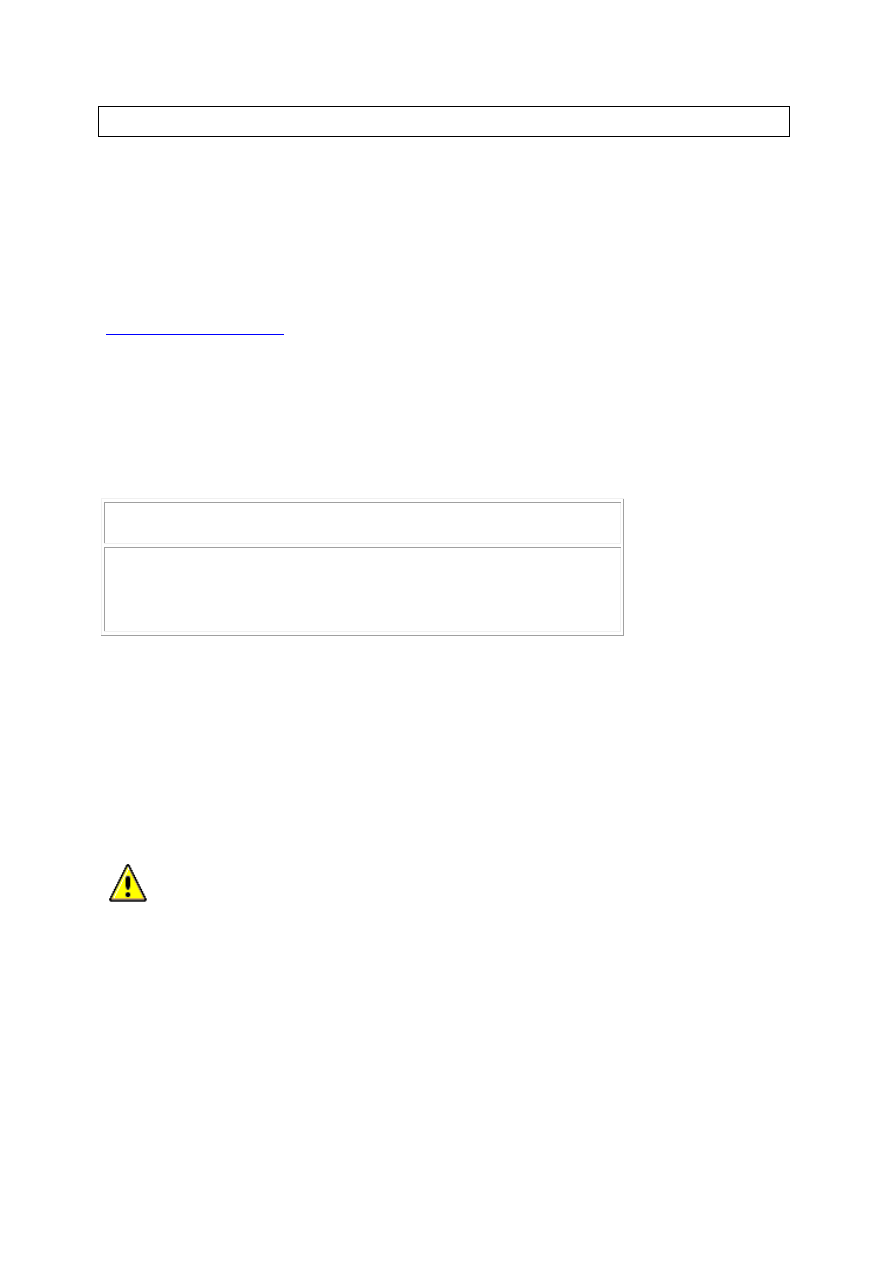
Diagnosis and testing
Steering Column Switches
Principles of Operation
For a detailed description of the Steering Column Switches, refer to the relevant Description and
Operation sections in the workshop manual.
Steering Column Switches
Inspection and Verification
1 . Verify the customer concern.
2 . Visually inspect for obvious signs of electrical damage.
Visual Inspection Chart
Electrical
•
Fuses/Relays
•
Damaged, Loose or Corroded Connector(s)
•
Damage to Wiring Loom/Incorrect Location, Stretched or Taught
1 . If an obvious cause for an observed or reported concern is found, correct the cause (if possible)
before proceeding to the next step.
2 . If the cause is not visually evident, verify the symptom and refer to the Jaguar approved diagnostic
system.
DTC Index
Steering Column Lock Module
CAUTION: When probing connectors to take measurements in the course of the pinpoint
tests, use the adaptor kit, part number 3548-1358-00.
NOTE:
If the control module/component is suspect and the vehicle remains under manufacturer
warranty, refer to the Warranty Policy and Procedures manual (section B1.2), or determine if
any prior approval program is in operation, prior to the installation of a new
module/component.
www.

Нет комментариевНе стесняйтесь поделиться с нами вашим ценным мнением.
Текст