Jaguar XK. Manual — part 1

7
Quick start
R
Quick start
QUICK START
Entering the vehicle
The keyless entry system allows access
to the vehicle without the need for
pressing the unlock button on the remote
handset.
When a door handle, or the luggage
compartment release button are
operated, the vehicle will search for a
recognised remote handset signal before
unlocking. The handset must be within
one metre of the entry point.
The buttons on the remote handset can
be used to lock and unlock the vehicle
when approaching or leaving the vehicle.
Leaving the vehicle
The vehicle will not automatically lock, or
arm the alarm. To leave the vehicle in a
secure condition either:
• press the button on the door handle
once (arrowed in the illustration),
• or press the lock button on the
remote handset.
Remote handset
• Press once to lock the vehicle and
arm the alarm.
• Press twice within three seconds to
double lock the vehicle.
• Press twice within three seconds to
double-lock the vehicle.
• Press once to disarm the alarm,
unlock the driver’s door, and unlock
the luggage compartment.
• Press again to unlock the passenger
door.
• Press once to switch the headlamps
on for 25 seconds. Press again to
switch off.
E92013
E92014

8
Quick start
L
• Press to deactivate the alarm, and
unlock the luggage compartment.
• Press three times in three seconds, or
press and hold for longer than three
seconds to activate or cancel the
panic alarm.
Unlocking mode alternatives
Single stage unlocking will unlock the
vehicle with a single press. Two stage
unlocking will unlock the driver’s door
with a single press, and all other doors
with a second press.
To change between modes, press and
hold the unlock button for four seconds.
The direction indicators will flash twice to
confirm the change.
Central locking
Interior door locks
Press either of the interior door release
levers to lock both doors and the luggage
compartment.
Pull the release lever to unlock the door.
Drive away door locking
This feature can be enabled or disabled
via the Vehicle - Security settings on the
touch-screen.
If enabled, the luggage compartment and
doors will automatically lock when the
vehicle’s forward speed exceeds 7 km/h
(5 mph).
Luggage compartment
The luggage compartment is electrically
locked in conjunction with the driver’s
door.
To open the luggage compartment with
the vehicle locked:
• press the luggage compartment
button on the remote handset.
To open the luggage compartment with
the vehicle unlocked:
• press the button on the facia.
Or:
CAUTION
If the luggage compartment is
opened when the driver and
passenger doors are locked,
ensure that the Jaguar Smart Key
remains outside the vehicle when it is
closed again. If the Jaguar Smart key is
inadvertently left inside the vehicle
(luggage compartment) an audible alarm
will sound and the luggage compartment
lid will initially re-open. If the lid is
subsequently closed without removing
the Jaguar Smart Key from the luggage
compartment, you will be locked out.
You should contact your Jaguar Dealer.
JAG0425G

9
Quick start
R
• press the release button on the
luggage compartment lid.
Emergency key blade access
In the event of a discharged vehicle
battery, or other problem opening the
luggage compartment, it can be opened
by using the emergency key blade in the
luggage compartment lock.
Care point
• The vehicle’s alarm will sound if the
luggage compartment is unlocked
with the key blade, whilst the vehicle
is locked.
Engine START/STOP
The engine START/STOP button is only
operational when a recognised remote
handset is detected within the vehicle.
• A single press of the engine
START/STOP button will switch on
the ignition system.
• Another press of the switch will
switch off the ignition system.
• With the gear selector in P (Park) and
the brake pedal depressed, press the
engine START/STOP button to start
the engine.
• Press the button to stop the engine
and switch off the ignition.
E92016
E92017
E94204
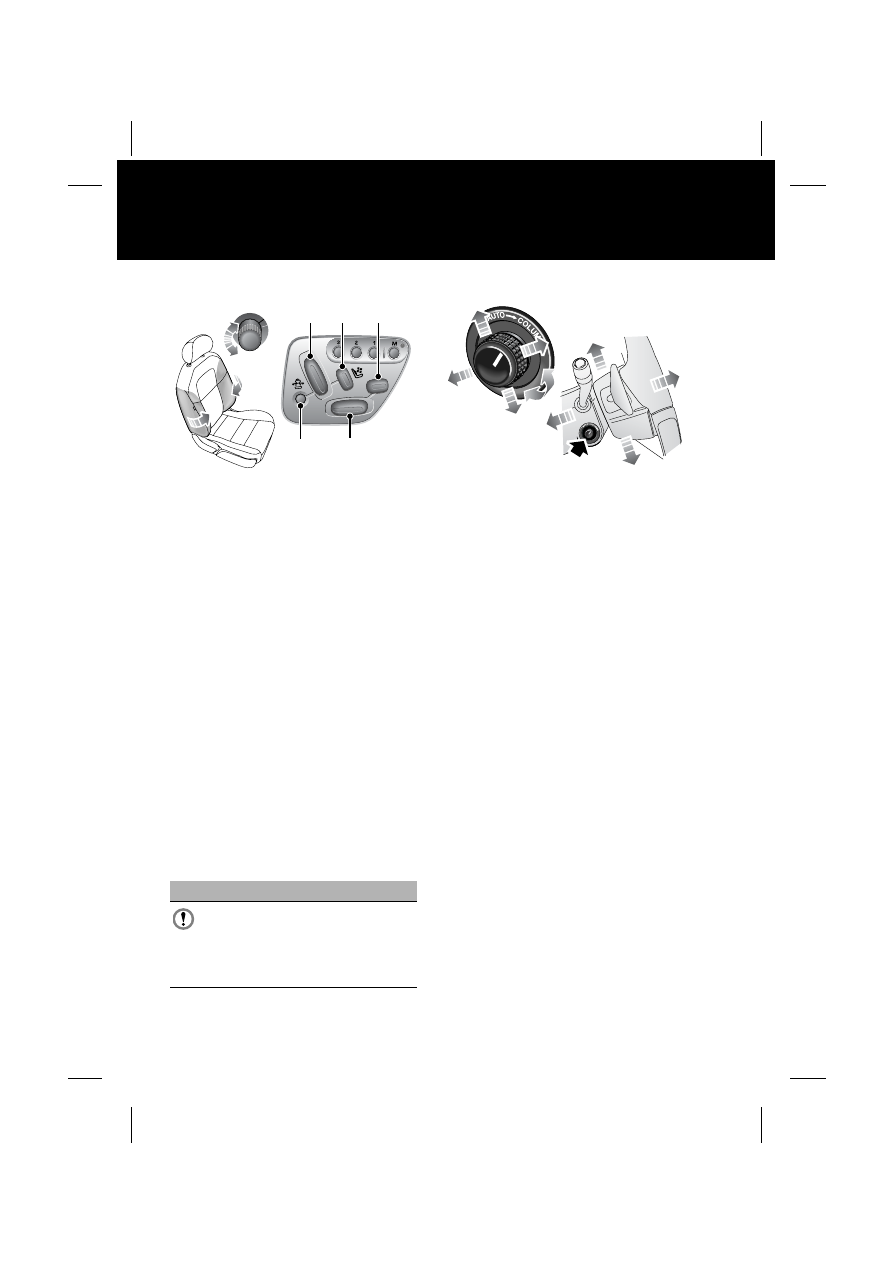
10
Quick start
L
Seat adjustment
1. Cushion extension switch.
2. Lower backrest and lumbar support
switch.
3. Recline adjustment switch.
4. Side bolster adjustment switch.
Rotate to adjust the side bolster
cushions.
5. Fore and aft, cushion height, and
front tilt control switch.
Note: Seat heating adjustment is via the
main touch-screen. See HEATED
SEATS (page 56).
Steering column - lock and
adjustment
Steering column lock
The steering column has an electronic
lock that is automatically disengaged
whenever a recognised remote handset
is inside the vehicle.
Vehicle recovery
Steering column adjustment
Turn the control on the left-hand side of
the steering column to COLUMN and
move to adjust the height and reach.
Automatic steering column movement
If the control is set to AUTO, the position
of the steering column will automatically
adjust to provide greater clearance for
exit and entry when the driver’s door is
opened for exiting the vehicle.
The steering column will return to the
driving position when the driver’s door is
closed and the engine START/STOP
button is pressed.
Note: To prevent automatic movement of
the steering column, turn the control to
the COLUMN position.
Interior mirror
With the ignition on, the rear view mirror
will automatically darken in proportion to
the amount of glare detected from a
following vehicle’s headlamps. This
feature is automatically switched off
when reverse gear is selected.
CAUTION
If the vehicle requires recovery
assistance, the remote handset
must remain in the vehicle to
prevent the steering column lock
engaging.
1
2
3
4
5
E92019
E92020

Нет комментариевНе стесняйтесь поделиться с нами вашим ценным мнением.
Текст