Jaguar XK. Manual — part 2

11
Quick start
R
Windows and door mirrors
Front windows
The windows are fitted with a facility that
allows them to be fully opened or closed
with a single operation of the switch.
• To open the window, press the
respective switch. Press the switch
again to stop the window from fully
opening.
• To close the window, pull the switch
up. Pull the switch again to prevent
the window from closing fully.
Reminder - global closing
Note: If a front window has been left
open when leaving the vehicle, it can be
closed (providing that Global closing is
enabled) by pressing and holding the lock
button on the handset.
Rear quarter windows
Convertible only. See ELECTRIC
WINDOWS (page 104).
Door mirror adjustment
Press the left-hand or right-hand button
to select the required mirror for
adjustment. Use the four-way switch 1 to
adjust the position of the selected mirror.
Powerfold mirrors
The powerfold facility allows the exterior
mirrors to be folded towards the door for
better clearance and protection. To fold
or unfold the mirrors, press the left-hand
and right-hand buttons at the same time.
Mirror dip when reversing
The passenger door mirror can be
programmed to dip automatically when R
(reverse) gear is selected. This will
provide a better view along the side of the
vehicle to aid parking. The dip position of
the mirror can be adjusted via the
four-way switch.
This feature can be enabled or disabled
via the Vehicle - Parking settings on the
touch-screen.
Seat position memory
Driver’s seat
Once you have adjusted the driver’s seat,
steering column, and exterior mirrors, the
vehicle can memorise these settings for
future use.
1. Push the memory button M, the red
LED will illuminate for five seconds.
2. Whilst the LED is illuminated, press
button 1, 2, or 3, to memorise the
current settings.
1
E92021
E92022

12
Quick start
L
The LED will extinguish, and a chime will
sound to confirm that the settings have
been memorised. If the ignition is on, the
message centre will display a
confirmation message.
Passenger seat
The procedure to memorise a passenger
seat position is the same as that for the
driver’s seat with two exceptions. There
will be no chime or message to confirm
the settings.
Recalling a seat position
To recall a memorised seat position,
simply press and hold button 1, 2, or 3.
The button should be held until the seat
has stopped moving.
Note: A seat position will only be
memorised during the five second period
whilst the LED is illuminated.
Any existing settings will be over-written
when programming a memory position.
Seat belts
A warning indicator on the
instrument panel will illuminate
to warn you that the driver’s
and or front passenger’s seat belt is
unbuckled. This may also be
accompanied by a warning chime.
Centre console
Operate the release button, and slide the
armrest rearwards to access the cup
holders.
To open the cubby box, operate the
release button, and lift the armrest. The
armrest will slide back under its own
weight to provide better access to the
cubby box.
The cubby box has space to store six
standard CD cases.
WARNINGS
The use of front and rear seat
belts is mandatory in most
countries.
Using seat belts saves lives.
E92023
E92024

13
Quick start
R
Overhead console
Front parking assist
Press button 1 to turn on front parking
assist. An LED in the switch illuminates
whenever the system is on.
Convertible top
When operating the convertible top, the
switch must be pressed, and held, until
the second chime is heard. The second
chime confirms that the convertible top
has reached the end of its operation.
• To open press and hold the rear of
switch 2. The windows will fully open.
• To close press and hold the front of
switch 2.
Rear windows
The rear windows can be operated when
the convertible top is closed.
• To open press and release the rear of
switch 2. The windows will open fully.
• To close press and hold the front of
switch 2. Release the switch to stop
raising the windows.
Garage door opener
For information on the Garage door
opener buttons 3 See GARAGE DOOR
TRANSCEIVER (page 156).
Climate control
The following are the primary functions of
the climate control system. The climate
control system can also be operated via
the touch-screen, which gives access to
other features, such as heated seats or
steering wheel.
Auto (automatic) mode
Press AUTO to turn on and select
automatic operation of the climate
control system. The system will
automatically adjust the heat output,
blower speed, air intake, and airflow
distribution, to maintain the selected
temperature, and reduce misting without
the need for constant manual
adjustments.
CAUTIONS
Do not open or close the
convertible top whilst the vehicle is
in motion. Doing so may damage
the convertible top and or its operating
mechanism.
Do not press the engine
STOP/START button whilst the
convertible top is opening or
closing. Doing so will cause the system
to lose its position memory.
3
2
1
E92025
E93442
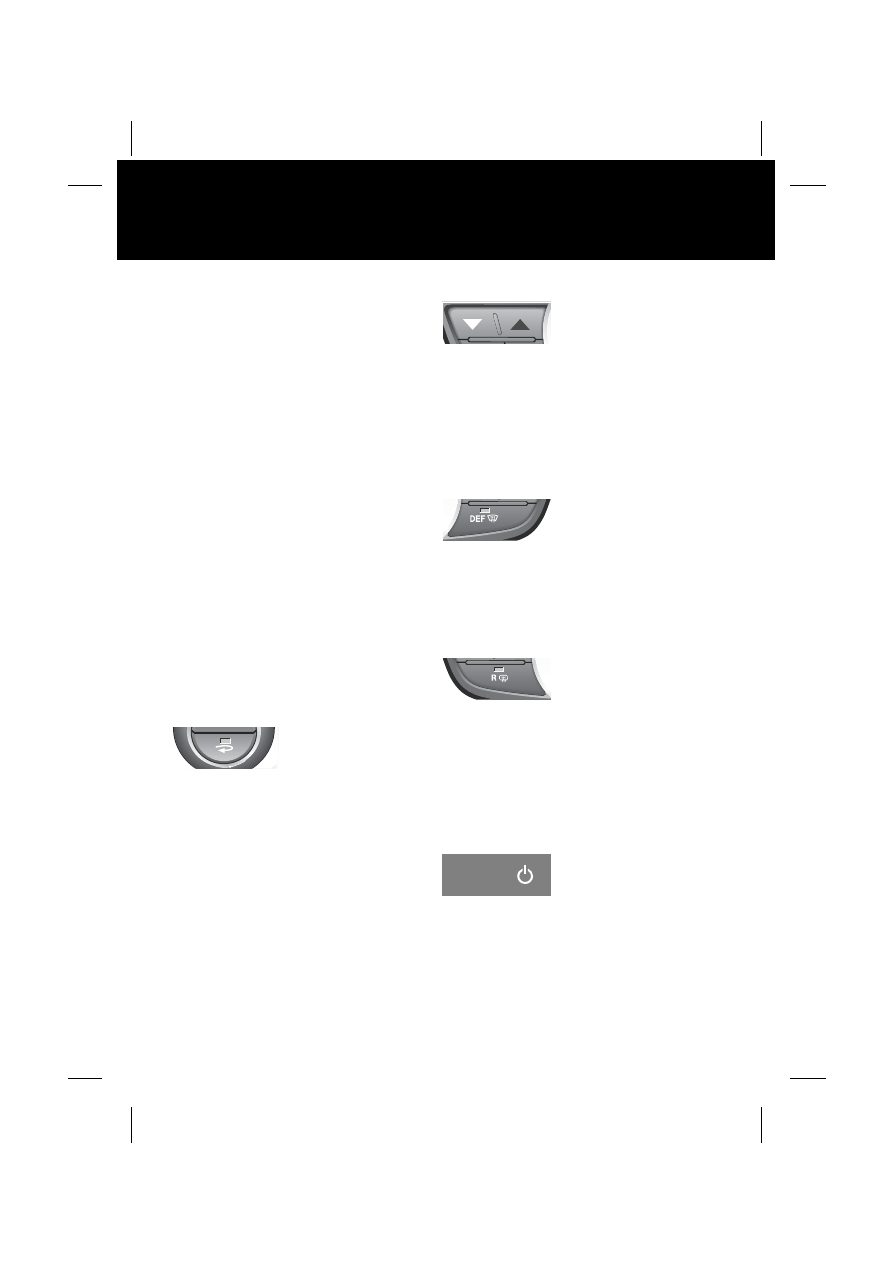
14
Quick start
L
The front windshield heating and timed
air recirculation, may be selected in
AUTO mode. Selecting any other
function will cancel AUTO operation.
Air conditioning
Air conditioning is an integral part of the
climate control system. The air provided
is cooled and dehumidified, which helps
to prevent misting of the windows. Air
conditioning is automatically switched on
and controlled, whenever the system is
operating in AUTO or DEF modes.
External water deposits
The air conditioning system removes
moisture from the air and deposits
excess water beneath the vehicle.
Puddles may form, but this is normal, and
no cause for concern.
Recommended mode
Select AUTO as the normal operating
mode. This will help prevent window
misting and odours from the climate
control system.
Air recirculation
Press the recirculation button to select. A
symbol will appear on the touch-screen
and an LED in the button will illuminate.
To de-select air recirculation, press the
recirculation button again, or press the
AUTO button.
Blower speed
Set the blower speed as required by
adjusting the rotary control knob. Any
adjustment of the knob will cancel AUTO
mode.
Temperature selection
Press the red buttons to increase the
temperature, and the blue buttons to
decrease the temperature.
The passenger and driver temperatures
will automatically synchronise if HI or LO
is selected via the driver’s side control.
Windshield defrost-demist
Press the DEF button to remove frost or
heavy misting from the windshield. To
de-select defrost mode, press the DEF or
AUTO buttons.
Heated windshield and door mirrors
The windshield heater can be switched
on or off in any mode, even when the
climate control system is off. It will only
operate when the engine is running.
The door mirror heaters are controlled by
the rear windshield heater button.
System OFF
The system can only be turned off by
touching the ON/OFF button located
under the Climate tab on the
touch-screen.
Climate

Нет комментариевНе стесняйтесь поделиться с нами вашим ценным мнением.
Текст