Jaguar XK. Manual — part 72
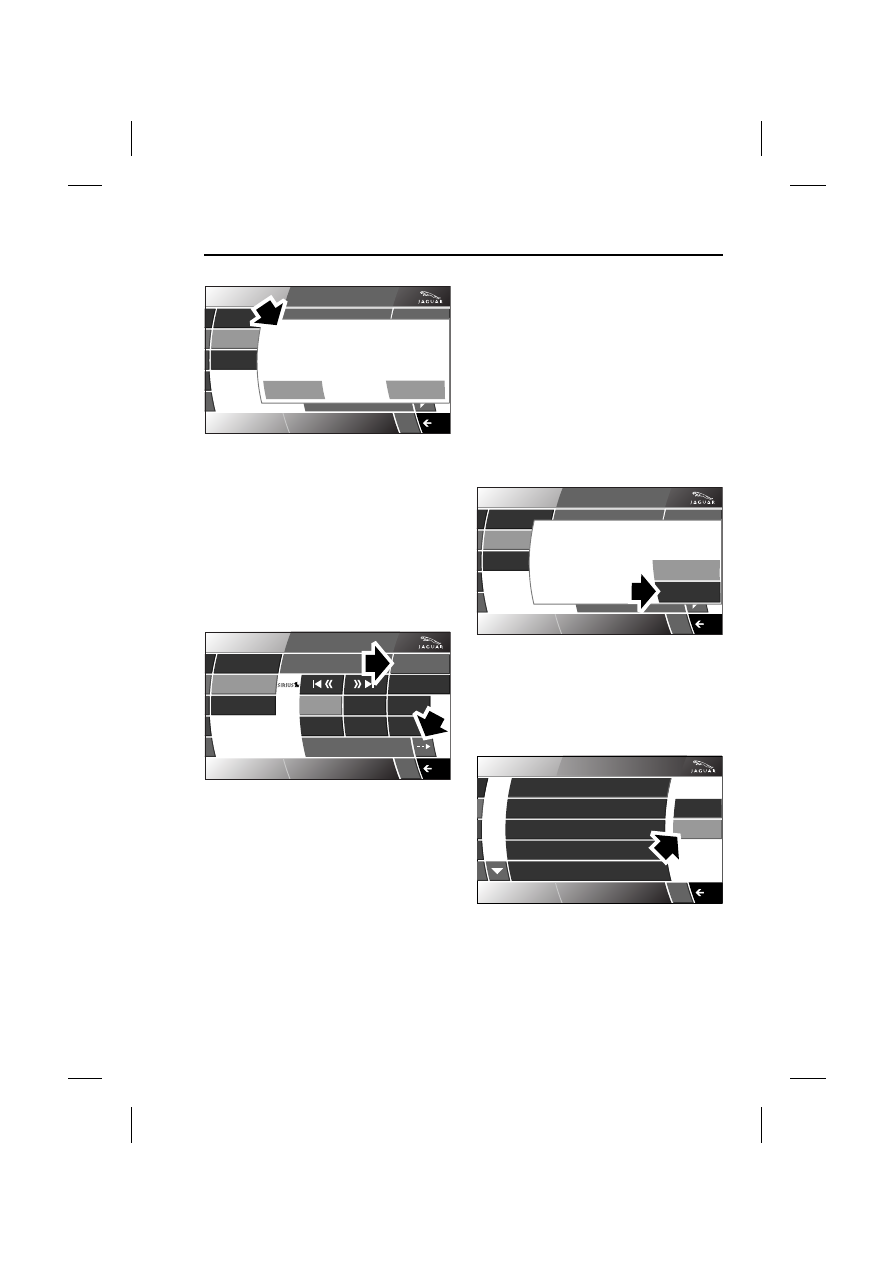
291
Satellite radio
R
The display indicates that the user is
currently listening to Ch042 (Channel 42
Hot Jamz on SR1).
The Song Seek pop-up (Song Seek
Interrupt) is giving the user the choice to
listen instead, to a Favourites (Guns &
Roses) which is currently playing on
Channel 021.
Activating song seek
To activate Song Seek, select Settings
and then select Song Seek.
When the feature is active, pressing the
PDT button on the Settings display
screen, will present the user with the
Satellite Information display pop-up
where the current favourite songs can be
viewed and edited.
When the feature is not active, the user
cannot add to or edit the favourite songs
list. However, the PDT information can
still be seen by selecting the PDT button.
Editing song seek favourites list
Note: Editing of the favourites list cannot
be carried out while the vehicle is in
motion.
To edit the list of songs in Song Seek,
select Edit Favourites on the SAT
Information pop-up.
If Song Seek is not active, then both Add
to Favourites and Edit Favourites will
be inoperative.
If Edit Favourites is selected, then the
following screen will be displayed.
Delete All is highlighted and if selected,
all songs in the Song Seek favourites list
will be deleted.
AM/FM
Sat Radio
CD
Guns & Roses
SR1 Ch042 Hot Jamz
R&B/ Urban
Settings
Audio
12 : 34 pm
E94019
Guns & Roses
The Rock. .
Switch to Channel 021?
SongSeek Interrupt
No
Yes
AM/FM
Sat Radio
CD
Octane
I-90
1053
Bridge
Pulse
Nation
Guns & Roses
Sat Options
SR1 CH022 Octane
Rock Hits
Settings
Audio
12 : 34 pm
E94020
AM/FM
Sat Radio
CD
Guns & Roses
SR1 Ch021 Octane
Rock
Settings
Audio
12 : 34 pm
E94021
Guns & Roses
The Rock
SAT Information
Add to Favorites
Edit Favorites
SR1 Ch021 Octane
Audio
Pink Floyd Breathe
Beatles Revolver
Guns & Roses Paradise City
Beatles Eleanor Rigby
The Who My Generation
Delete All
12 : 34 pm
Delete
E94022

Satellite radio
292
L
Should only one song at a time be
required to be deleted, select the
particular song on the list.
Select Delete to delete that song only.
Repeat the procedure for each song to be
deleted.
In all cases the user will be asked to
confirm that the song or songs should be
deleted.
Adding a song to the favourites list
To add a song to the Song Seek
favourites list, the following is necessary:
• The song should be currently playing.
• The user must select the PDT button;
a right-hand facing arrow situated at
the lower right hand side of the
screens.
The following screen will provide the
details of the song and give the user the
choice to add it to the favourites list.
If the user adds the song to the favourites
list, confirmation is as follows:
Favourites list is full
If the favourites list is full, the SAT
Information pop-up will indicate Entry
List is full. Delete Entry?
One or more songs must be deleted
before another song can be entered.
All songs may be deleted if desired.
SR1 Ch021 Octane
Audio
Delete All
12 : 34 pm
Delete
E94023
Pink Floyd Breathe
Beatles Revolver
Guns & Roses Paradise City
Beatles Eleanor Rigby
The Who My Generation
AM/FM
Sat Radio
CD
Guns & Roses
SR1 Ch021 Octane
Rock
Settings
Audio
12 : 34 pm
E94024
Guns & Roses
The Rock
SAT Information
Add to Favorites
Edit Favorites
AM/FM
Sat Radio
CD
Guns & Roses
SR1 Ch040 Wax
Pop
Settings
Audio
12 : 34 pm
E94025
Entry Added
SAT Information

293
Satellite radio
R
To be able to put the Guns & Roses
example into the song seek favourites
list, first Edit Favourites in order to make
space.
MENU FUNCTIONS
The Sat Options button on the satellite
radio screen provides four other menu
features plus a SAT information screen.
Select Sat Options to view the available
options.
The options are:
• Category Lists.
• Direct Channel.
• Parental Lock.
• Channel Skip.
• SAT Information.
Category lists
The above screen shows that Category
Lists has already been selected and that
the Pop category has also been selected.
The following screen shows some of the
various channels that play music within
the Pop category.
Once a channel within the Pop Category
(or any other category) has been
selected, the radio will re-tune to that
channel and the display will return to the
Sat Radio Home screen, but with the new
channel information displayed.
AM/FM
Sat Radio
CD
Guns & Roses
SR1 Ch101 Vista
Pop
Settings
Audio
12 : 34 pm
E94026
Guns & Roses
The Rock
SAT Information
Add to Favorites
Edit Favorites
Entry List is full. Delete Entry
i
AM/FM
Sat Radio
CD
Octane
Wax
CNBC
Strobe
The Pulse
---
Culture Club
Sat Options
SR1 Ch021 Octane
Rock
Settings
Audio
12 : 34 pm
E94027
SR1 Ch021 Octane
Audio
Category Lists
Direct Channel
Parental Lock
Channel Skip
SAT Information
Settings
All Channels
Pop
Rock
R&B / Urban
Dance
12 : 34 pm
E94028
AM/FM
Sat Radio
CD
Octane
Wax
CNBC
Strobe
The Pulse
---
Bill Withers - Lovely Day
Sat Options
SR1 Ch040 Wax
Pop
Settings
Audio
12 : 34 pm
E94029

Satellite radio
294
L
The new channel is Ch040 Wax, whereas
the previous channel was Ch021 Octane.
Browse PDT
The Browse feature allows the user to
scan all available PDT (Programme
Descriptive Text) within a given category
without changing the current satellite
channel.
The Browse feature will update the PDT
information as programme information
changes within the SIRIUS broadcast.
This view can be maintained while
listening to the audio on the current
satellite channel. The user can scroll
across all available channels using the up
and down arrows to view broadcasted
PDT information. At any time a new
channel can be selected and the screen
will return to the normal satellite view.
Direct channel entry
This option allows the user to input the
channel number directly.
Select Sat Options on the satellite radio
Home screen.
Select Direct Channel on the Sat
Options screen, and a numerical keypad
will be displayed. The user is asked to
enter a channel number.
Channel number 105 has been entered.
A short press on the C (Clear) button will
delete one digit at a time.
Select OK when the desired channel
number has been entered correctly.
If an invalid channel number has been
entered, this will be displayed on the
screen.
SR1 Ch021 Octane
Audio
040 Wax
041 Sirius Hits
042 Slow Jamz
043 The Express
044 The Vault
Browse PDT
12 : 34 pm
E94030
SR1 Ch021 Octane
Audio
001
004
005
002
003
12 : 34 pm
E94031
Pink Floyd Breathe
Beatles Revolver
Guns & Roses Paradise City
Beatles Eleanor Rigby
The Who My Generation
Audio
SR1
Ch021 Octane
Enter Channel Number
Category Lists
C
OK
Direct Channel
Parental Lock
Channel Skip
Sat Information
12 : 26 pm
2
3
6
4
7
8
9
E94032
1
0
5
Audio
SR1
Ch021 Octane
105
Category Lists
C
OK
Direct Channel
Parental Lock
Channel Skip
Sat Information
12 : 26 pm
1
2
3
6
5
4
7
8
9
0
E94033

Нет комментариевНе стесняйтесь поделиться с нами вашим ценным мнением.
Текст