Jaguar XK. Manual — part 71

287
Compact disc player
R
Playing MP3 discs
If the MP3 disc has been recorded with
the music files contained within folders,
additional information is available by
selecting Folders.
The titles of any tracks and folders
recorded on the CD will be displayed in
alphabetical order as the disc may be
recorded in another order.
Select the folder to access the tracks
contained within the folder.
MP3 folder and track format
A CD-R or CD-RW can have MP3 folders
and tracks recorded in many different
ways, with many layers of folders and
with tracks distributed throughout the
folder structure.
To minimise the loading on the system, a
rigid folder structure is recommended.
Note: Any CD containing a mixture of
MP3 and CDDA tracks will be treated as a
CD (any MP3 tracks will be ignored).
Note: The CD player may take a long time
(one minute or more) to load an MP3 disc
owing to the number of tracks on it.
CD
Settings
A u d i o
/
CD
4
5
6
12 : 26 pm
Mix
Repeat
AM FM
TP
TA
3CH
Folders
1
2
3
Tr
E93976
CD
Tr
A u d i o
/
CD
12 : 26 pm
AM FM
TP
TA
3CH
00 00
CD 3
Please Please Me
Beatles-Hits
Revolver
Sgt. Pepper's
Help
E93977
CD
Tr
A u d i o
/
CD
12 : 26 pm
AM FM
TP
TA
3CH
00 00
CD 3
Eleanor Rigby
Revolver
I'm Only Sleeping
Love You To
Taxman
2
E93978

Satellite radio
288
L
Satellite radio
GENERAL INFORMATION
Signals from a satellite broadcast radio
service are encoded and a subscription
to the broadcast operator (SIRIUS) is
required to receive them.
The following features are inhibited when
driving:
• Parental lock.
• Channel skip.
• Edit favourites - song seek list.
As a digital signal is used, satellite radio is
able to provide output of radio
broadcasts with the sound quality and
clarity of CD playback.
RECEIVING RADIO
BROADCASTS
To access satellite radio from the vehicle
Home screen:
• Select Audio on the touch-screen.
• Select Sat Radio .
If you are not currently subscribed to
SIRIUS, No Subscription will be
displayed below Sat Radio followed by a
subscription screen.
E94003
Home
Audio
Climate
Phone
Navigation
Vehicle
External
Left
Right
Valet
12 : 26 pm
71
70
F
F
62
F
.5
.0
Sat Radio
Ch021 Octane
Rock
E94009
AM/FM
Sat Radio
CD
Octane
I-90
1053
Bridge
Pulse
Nation
Guns & Roses
Sat Options
SR1 CH022 Octane
Rock Hits
Settings
Audio
12 : 34 pm
E94010

289
Satellite radio
R
RADIO DISPLAY
Satellite radio display panel
1. Category of music which is currently
selected.
2. Channel which is currently selected.
3. Seek up and seek down buttons.
4. Back - to previous screen or setting.
5. Programme description text (PDT)
description, which provides details
(where available) of the artist’s name,
song title and the composer and
subscription information.
6. PDT text display area - artist currently
playing.
7. Six preset memorised radio channels.
Press to select the required channel
e.g. Octane preset is selected in the
above example.
RADIO CONTROLS
Preset memorised radio channels
Three screens are available, listed as
SR1, SR2 and SR3, each displayed on
the top line of the screen. Each screen
can display up to six preset channels,
giving a total of 18 possible preset
channels.
Selecting Sat Radio repeatedly, cycles
through the three screens.
Preset memorised channel -
setting
To save a channel as a preset, tune into
the channel that is to be stored, then
press and hold the desired preset button
for approximately two seconds. Audio
output is muted while the channel is
being stored and returns once the
operation is complete.
To change a preset, select the desired
channel either via Category lists or
manually, Direct channel entry. Then
press and hold the desired preset until
the new channel is stored.
AM/FM
Sat Radio
CD
Octane
I-90
1053
Bridge
Pulse
Nation
Guns & Roses
Sat Options
SR1 CH022 Octane
Rock Hits
Settings
Audio
12 : 34 pm
E94015
AM/FM
Sat Radio
CD
Octane
Wax
CNBC
Strobe
The Pulse
Disney
Guns & Roses
Sat Options
SR2 Ch101 Vista
Dance
Settings
Audio
12 : 34 pm
E94016
SR2
SR3
SR1
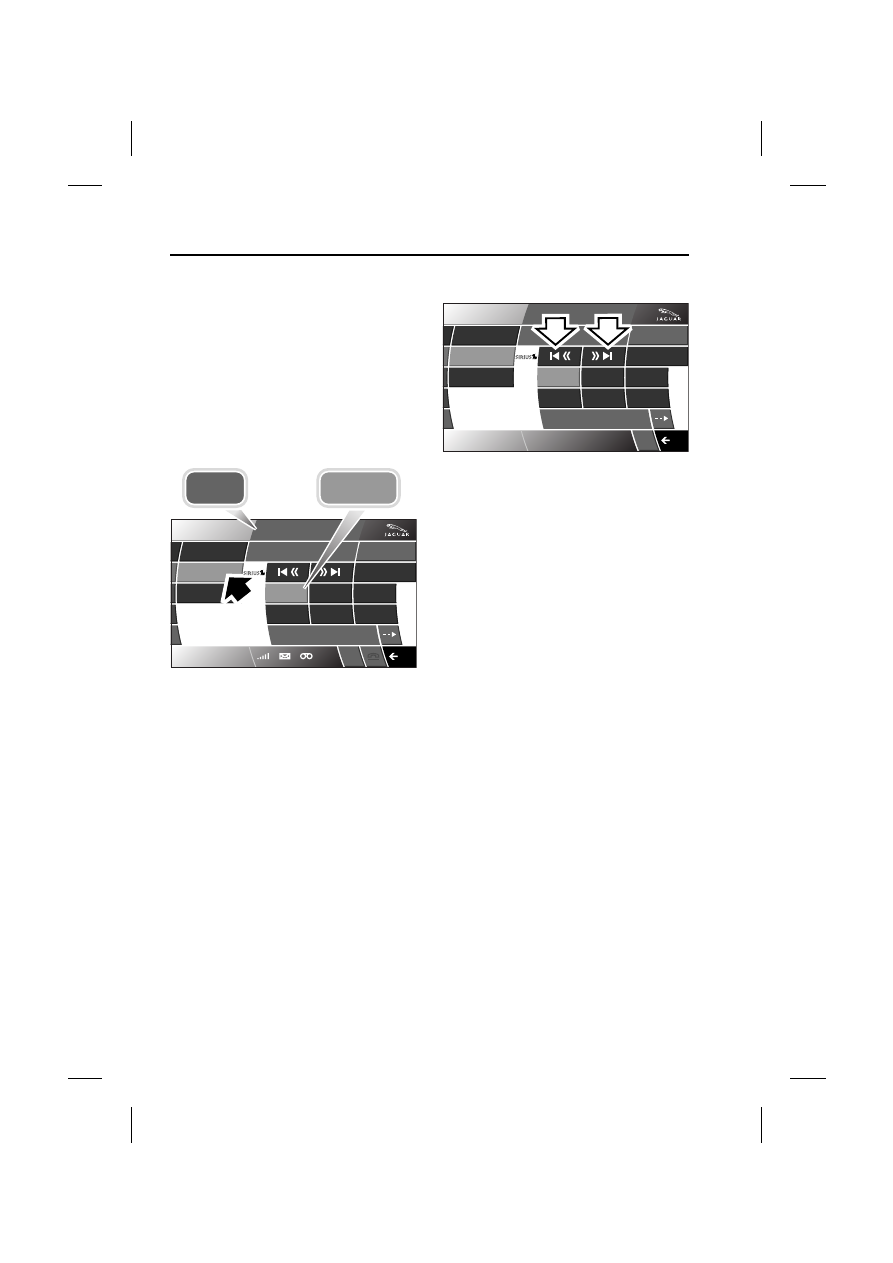
Satellite radio
290
L
Note: If manual tuning is used and a
channel is selected that is an existing
preset, the preset will highlight. If the
same channel is stored in more than one
preset (on different screens for example)
and manual tuning is performed, the first
preset will highlight.
If required, repeat the procedure to store
up to 17 other satellite channels.
Recalling a preset channel
Select the appropriate source where the
desired channel is located (SR1, SR2 or
SR3) by pressing Sat Radio to cycle
through the list.
Select the desired preset button, e.g.
Octane. Audio output will switch to the
satellite channel stored on the selected
preset.
Seek Up and Seek Down
Short press : Either the seek down
button 1 or seek up button 2 to step to
the next numerical channel.
The channel which is displayed on
release of either button will be the
channel that satellite radio will tune to.
Song Seek
Song Seek can store up to 10 song titles
along with the artist’s name etc., if it is
transmitted with the PDT (Programme
Descriptive Text) information.
If, while listening to any satellite channel,
one of the stored Song Seek Favourites is
playing on any other satellite channel, the
user will be alerted visually. The user can
choose to tune to that channel.
AM/FM
Sat Radio
CD
Octane
I-90
1053
Bridge
Pulse
Nation
Guns & Roses
Sat Options
SR1 CH022 Octane
Rock Hits
Settings
Audio
12 : 34 pm
E94017
Octane
SR1
AM/FM
Sat Radio
CD
Octane
I-90
1053
Bridge
Pulse
Nation
Guns & Roses
Sat Options
SR1 CH022 Octane
Rock Hits
Settings
Audio
12 : 34 pm
E94018
1
2

Нет комментариевНе стесняйтесь поделиться с нами вашим ценным мнением.
Текст