Jaguar XK. Manual — part 75

303
Telephone
R
2. Switch the vehicle’s ignition system
ON, ensure that the touch-screen
system is active.
3. From the home menu screen select
Phone. If this is the first time that a
phone has been paired to the vehicle
select Search new.
Note: Ensure that the Timeout to home
screen is turned Off before starting a
search sequence. See PERSONALISED
SETTINGS (page 122).
4. The system will search for all
Bluetooth phones that are in range. If
a phone is already docked it will be
automatically undocked when a
search is initiated.
*
Nametags
Register
Voice mail
Answer options
Phone
Phone options
Docked phone: None
Other options
Change phone
Undock
Search new
Home
Audio
Climate
Phone
Navigation
Vehicle
External
Left
Right
Valet
71
70
F
F
62
F
.5
.0
Radio
90.7
FM1
KALX
12 : 26 pm
12 : 26 pm
E93999
Phone
7
4
*
Digit Dial
Names
Last 10
Cancel
Bluetooth search
Please wait . .
Searching . . .
12 : 26 pm
E92528

Telephone
304
L
5. If a phone has previously been paired
to the vehicle select Phone then
Settings then Search new.
6. Select your phone from displayed list.
7. Once you have selected your phone a
pop-up window appears. To pair and
dock phone enter XXXX on the
handset, XXXX being a random four
digit code displayed on the touch
screen. Enter this into your phone
(see your phone’s handbook for more
information).
8. Your phone is now paired and
docked ready for use.
Note: Once a cellphone has been paired
and docked with the vehicle, the system
will search for the last connected phone
each time the ignition is switched ON.You
do not need to manually pair and dock the
phone with the vehicle every time you
switch the ignition ON.
Note: If an incorrect code is entered, your
cellphone should prompt you to enter the
correct code.
Note: When the vehicle's entertainment
system is active and the last connected
phone comes into range of the vehicle,
the system will attempt to connect to it.
Note: If a phone call is ongoing when the
phone is connected, the phone call will be
automatically transferred to the vehicle's
microphone and speakers.
Home
Audio
Climate
Phone
Navigation
Vehicle
External
Left
Right
Valet
7
1
4
*
Digit Dial
Names
Last 10
Settings
Phone
7
1
4
*
8
2
5
0
9
3
6
Options
C
71
70
F
F
62
F
.5
.0
Radio
90.7
FM1
KALX
12 : 26 pm
12 : 26 pm
E94000
Phone
Vertu Ascent
Nokia 623
Pair & dock
Delete
Not
Paired
Phone
Cancel
To pair & dock phone
Enter (5616) on handset
12 : 26 pm
E92530
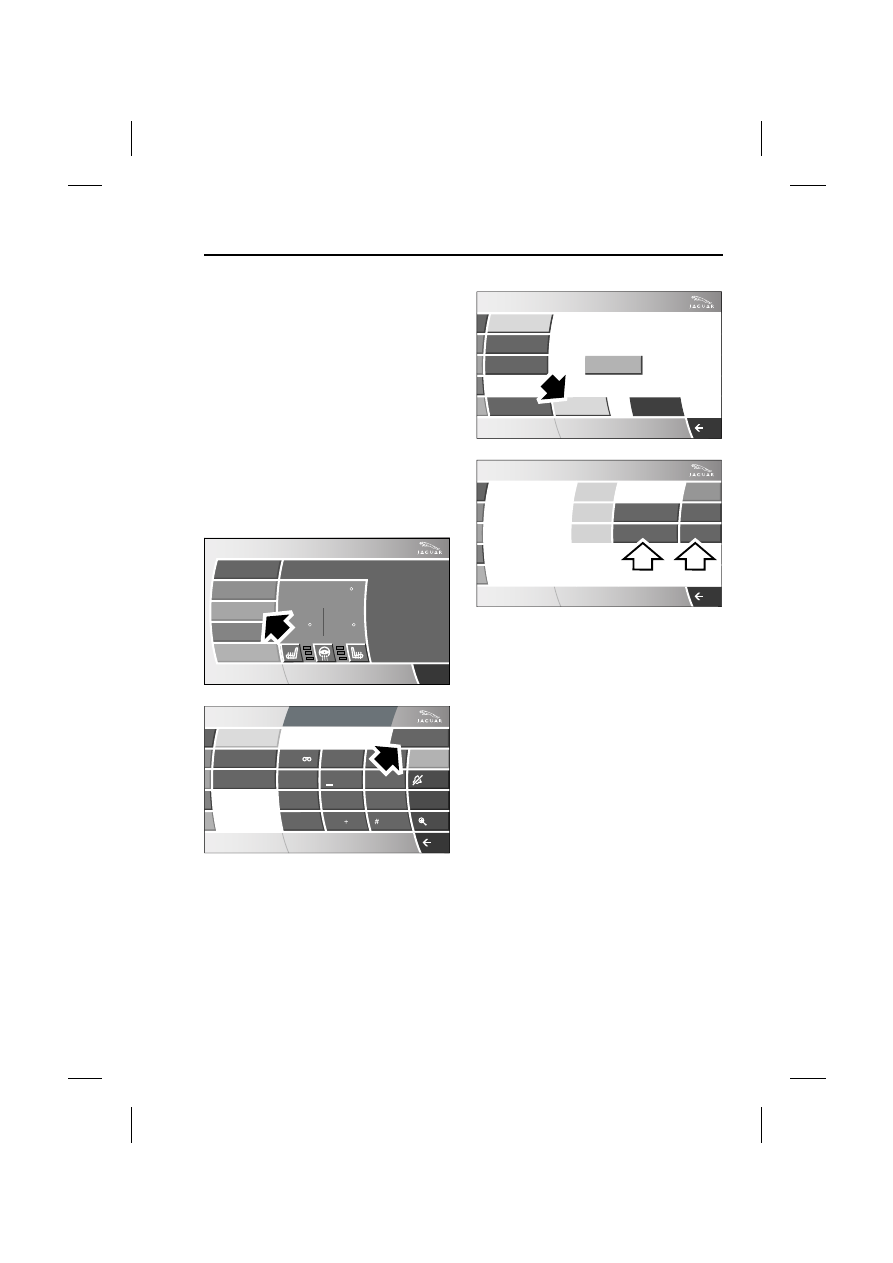
305
Telephone
R
Note: If you wish to avoid this occurring
ensure that Bluetooth is turned off at the
phone.
Pairing other phones
Up to five cellphones can be paired with
the vehicle in the same way, however
only one can be docked for use.
Changing or deleting the phone
Only one phone can be docked to the
vehicle at any one time. To dock a
different paired phone to the vehicle,
follow these steps:
1. From the home menu screen select
Phone, then Settings.
2. Select Change phone and then
Dock from the list of available
phones.
3. Selecting Delete permanently
removes the phone from the list. To
use the phone again you have to pair
and dock the phone to the vehicle.
Note: The phone does not need to be
present to be deleted from the list.
Settings menus
Register
From the Settings main menu selecting
Register gives the options to Undock,
Change phone or Search new.
Home
Audio
Climate
Phone
Navigation
Vehicle
External
Left
Right
Valet
7
1
4
*
Digit Dial
Names
Last 10
Settings
Phone
7
1
4
*
8
2
5
0
9
3
6
Options
C
71
70
F
F
62
F
.5
.0
Radio
90.7
FM1
KALX
12 : 26 pm
12 : 26 pm
E94000
*
Register
Voice mail
Answer options
Phone
Phone options
Docked phone: Motorola Pho.
Other options
Change phone
Undock
Search new
Delete
Phone
Delete
Delete
Dock
Dock
Docked
Paired
Paired
Motorola Pho. .
Nokia 6230
Vertu Ascent
12 : 26 pm
12 : 26 pm
E92531
2
1

Telephone
306
L
Voice mail
You can set up your voice mail to be
accessed via the touch-screen. The voice
mail (network service) option is an
answering service where callers who are
unable to reach you can leave you
messages.
Select Voice mail enter the number
provided by your service provider and
press OK. This number is stored in the
system and used to retrieve any voice
mail messages.
Retrieving voice mail
To listen to your voice mail messages
press and hold 1.
The voice mail features can be used as if
dialled from the cellphone.
Answer options
1. Select Answer options.
2. Auto answer.
If automatic answer is on the call will
automatically answer after a few
seconds.
Select Off or On.
7
1
4
*
Register
Voice mail
Answer options
C
Phone
7
1
4
*
8
2
5
0
9
3
6
OK
Phone options
12345...
7
1
4
*
Register
Voice mail
Answer options
C
Phone
7
1
4
*
8
2
5
0
9
3
6
OK
Phone options
12345678910
12 : 26 pm
12 : 26 pm
E92532
7
1
4
*
Digit Dial
Names
Last 10
Settings
Phone
7
1
4
*
8
2
5
0
9
3
6
Options
C
12 : 26 pm
E92533
Register
Voice mail
Answer options
Phone
Phone options
Off
On
Auto answer
12 : 26 pm
E92534

Нет комментариевНе стесняйтесь поделиться с нами вашим ценным мнением.
Текст