Jaguar XK. Manual — part 76
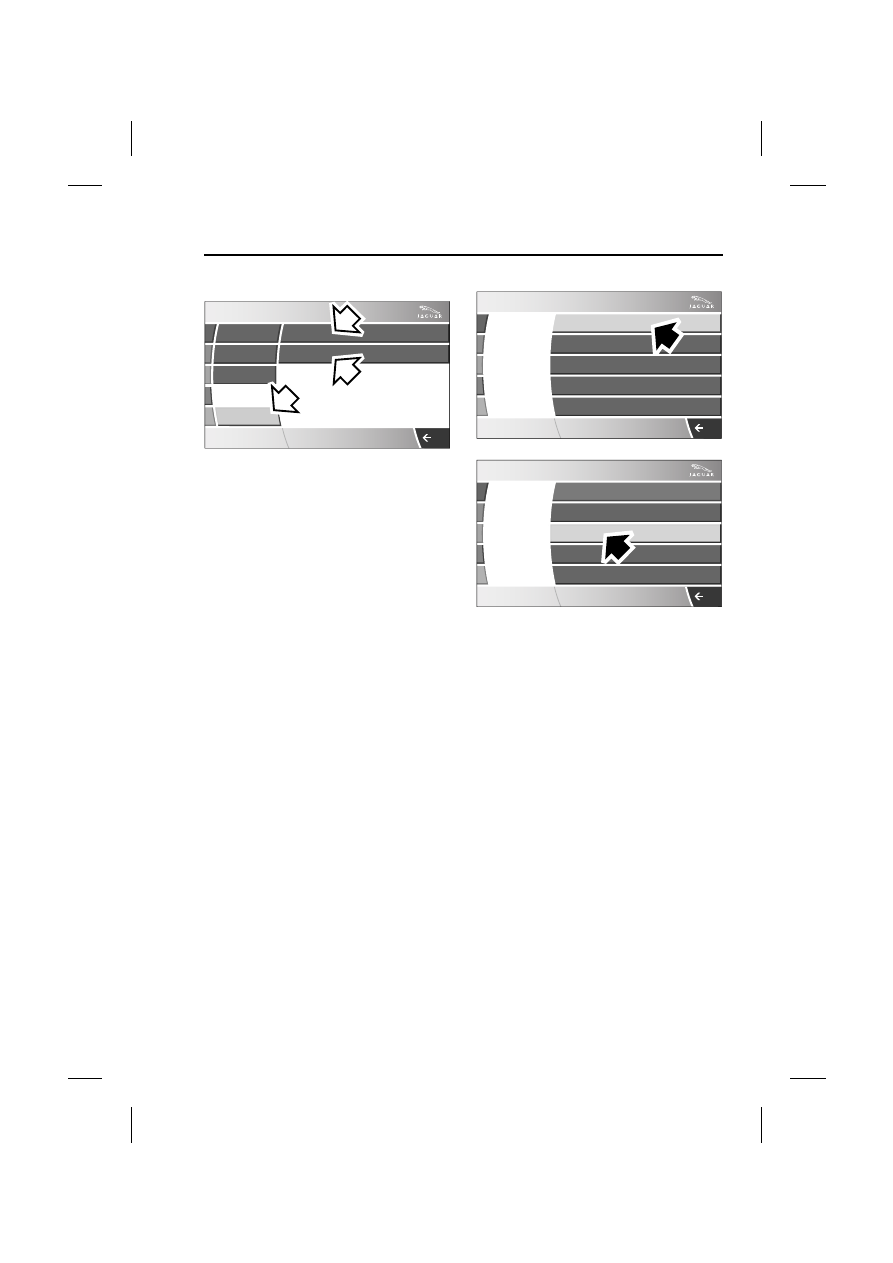
307
Telephone
R
Phone options
1. Select Phone options1.
2. Ringtones (Ringtone options).
3. Phonebook (Phonebook options).
Ringtones: Four ringtones are available
(for in vehicle ringing) or you can use your
cellphone’s own ring tone:
Select Ringtones, 2. Select Portable’s
inband tone to use your cellphones
ringtone.
Note: Not all phones support inband
ringing.
Note: If the phone is set to silent or
vibrate, inband ringing may not be
available.
Or select Ringtone 1, 2, 3 or 4 to use a
Jaguar preset ringtone.
Note: The system will store the ring tone
setting associated with each cellphone
i.e. can be set for each paired cellphone.
USING THE TELEPHONE
Making a call
Before you make a call, your cellphone
must be connected or paired and docked
with the vehicle’s Bluetooth system. See
BLUETOOTH SETUP (page 302).
From the Home menu screen select
Phone.
Key in the phone number, including the
area code, if applicable. The number will
be displayed, press the connect icon.
Register
Voice mail
Answer options
Phone
Phone options
Ringtones
Phonebook
12 : 26 pm
E92535
1
3
2
Phone
Portable's inband tone
Ringtone 1
Ringtone 2
Ringtone 3
Ringtone 4
Phone
Portable's inband tone
Ringtone 1
Ringtone 2
Ringtone 3
Ringtone 4
12 : 26 pm
12 : 26 pm
E92536

Telephone
308
L
Changing a phone number
When dialling a number, you can change
the phone number shown on the
touch-screen display using the C button.
A momentary press erases any single
digit, a long press erases the complete
number.
Ending a call
The preferred method to end a call is to
use the hands-free controls on the
steering wheel. See AUDIO CONTROL
(page 79).
Alternatively, to end a call press end call
icon.
Receiving a call
If the audio system is in use when the
phone becomes active, the audio system
source is suppressed for the duration of
the call.
If automatic answer has been
programmed the call will automatically
answer after a few seconds. See
BLUETOOTH SETUP (page 302).
To answer
The preferred method to accept an
incoming call, if auto answer is not
active, is to use the hands-free controls
on the steering wheel. See AUDIO
CONTROL (page 79). Alternatively, you
can accept or reject the incoming call
from the pop-up displayed on the
touch-screen.
In-call options
When in a telephone call, Options may
be selected to Microphone mute or
Privacy.
Microphone mute: This will mute your
telephone microphone so that the
receiver of the call cannot hear you.
7
1
4
*
Digit Dial
Names
Last 10
Settings
Phone
7
1
4
*
8
2
5
0
9
3
6
Options
C
01926648100
Home
Audio
Climate
Phone
Navigation
Vehicle
External
Left
Right
Valet
71
70
F
F
62
F
.5
.0
Radio
90.7
FM1
KALX
12 : 26 pm
12 : 26 pm
E94001
7
1
4
*
Digit Dial
Names
Last 10
Settings
Phone
7
1
4
*
8
2
5
0
9
3
6
Options
C
01926648100
00:03:24
12 : 26 pm
E92546

309
Telephone
R
Privacy: Allows the use of the cellphone
itself and only sends the audio to the
cellphone speaker not the vehicle
speakers.
Note: Some phones will switch off the
Bluetooth link to the vehicle when in
Privacy mode.
Ending a received call
To end the call, see Ending a call, above.
Names
Directory name search and Deleting
names:
From the Home menu screen select
Phone.
Select Names.
1. Using the keyboard select the first
letter of the contact name.
If name begins with the second or
third letter on the button, press the
button two or three time respectively.
For example, if the name required
was Oliver, the MNO button should
be pressed three times.
2. Select OK.
3. Select the desired name to make a
call. Or select Delete to remove the
name from the directory.
7
4
Digit Dial
Names
Last 10
Settings
Phone
PQRS
GHI
TUV
ABC
JKL
WXYZ
DEF
MNO
Search letter
OK
Home
Audio
Climate
Phone
Navigation
Vehicle
External
Left
Right
Valet
71
70
F
F
62
F
.5
.0
Radio
90.7
FM1
KALX
12 : 26 pm
12 : 26 pm
E94002
7
1
4
*
Digit Dial
Names
Last 10
Settings
Phone
Comms
PQRS
GHI
TUV
ABC
JKL
WXYZ
DEF
MNO
Options
C
Search letter
OK
7
1
4
*
Digit Dial
Names
Last 10
Settings
Phone
Comms
PQRS
GHI
TUV
ABC
JKL
WXYZ
DEF
MNO
Options
C
M
OK
7
1
4
*
Delete
Phone
Delete
Delete
Delete
Delete
Mark Home
Mark Work
Melissa
Mike Home
Mia Mobile
12 : 26 pm
12 : 26 pm
12 : 26 pm
E92548

Telephone
310
L
Last 10 option
The Last 10 option allows you to view the
last 10 calls made, received or missed.
From the home menu screen select
Phone.
1. Select Last 10.
2. Select Calls made.
3. Select Calls received or
4. Select Calls missed.
The search fields are opened and a list of
calls made, received or missed are listed,
with the most recent at the top.
To make or return a call select the name
from the list, your call will be routed
automatically.
Note: The vehicle will display the list in
the order that they are sent from the
cellphone. Some phones may arrange the
list in reverse or other order.
Do not disturb mode
If you do not wish to be
disturbed by incoming phone
calls press the bell icon 1 on
the touch-screen. A visual representation
will be displayed on the touch-screen to
advise the driver that Do not disturb
mode is selected 3 and Do not disturb
mode will be visible when in telephone
mode 2. Any incoming calls will be
rejected or diverted to voice mail. See
BLUETOOTH SETUP (page 302).
Keyboard zoom
This option allows the user to increase
the keyboard size.
When making a call using your numerical
key pad displayed on the touch-screen,
the zoom icon becomes selectable.
7
1
4
*
Digit Dial
Names
Last 10
Settings
Phone
Comms
Calls missed
Calls made
Calls received
3
2
1
4
12 : 26 pm
E92549
7
1
4
*
Phone
Mark Work
01926648100
Kate
Kieran Home
Erin Mobile
12 : 26 pm
E92550
7
1
4
*
Digit Dial
Names
Last 10
Settings
Phone
7
1
4
*
8
2
5
0
9
3
6
Options
Do not disturb mode
C
12 : 26 pm
E92553
2
1
3

Нет комментариевНе стесняйтесь поделиться с нами вашим ценным мнением.
Текст