Jaguar XK. Manual — part 69
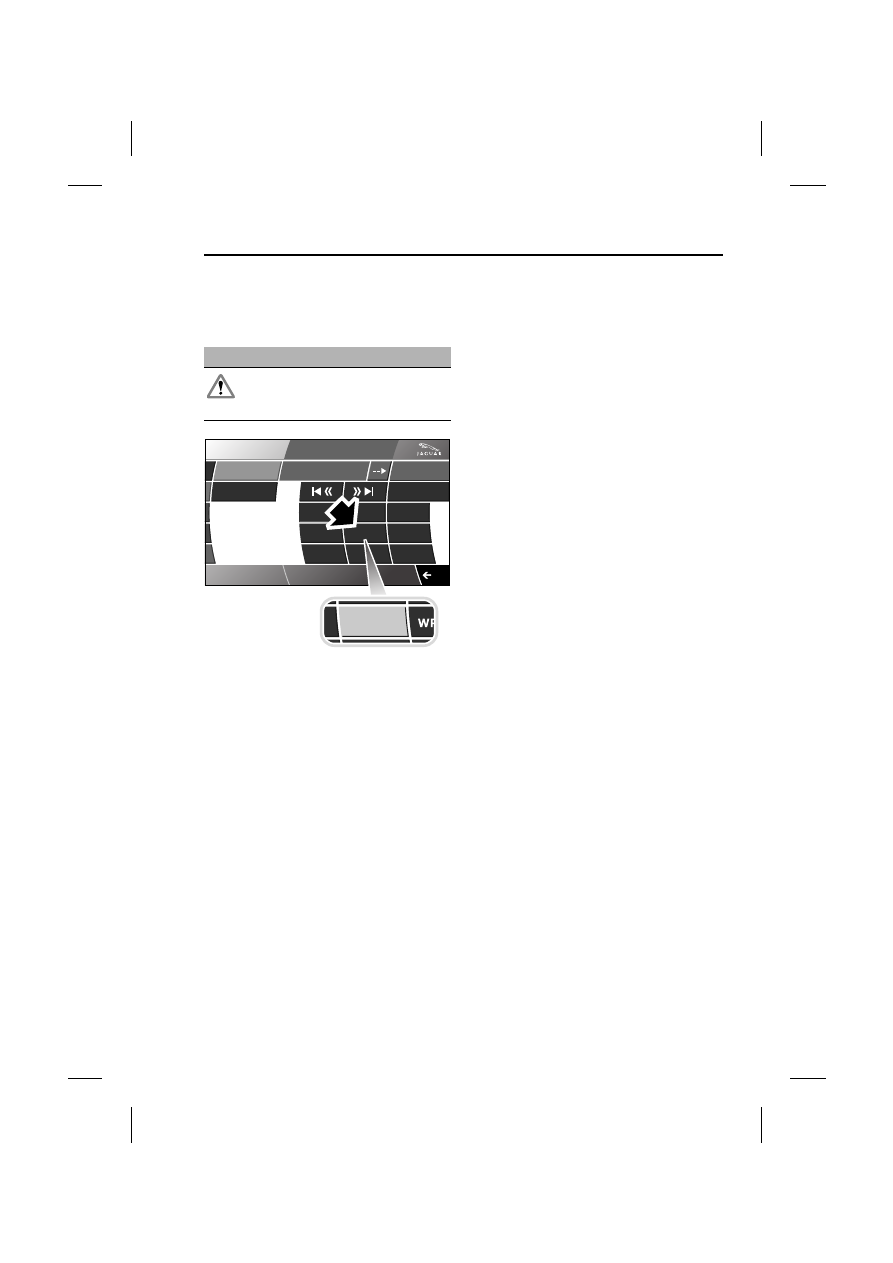
279
Audio unit operation
R
STATION PRESET BUTTONS
Preset memorised radio stations (1
- 9)
On each waveband (AM, FM1, FM2), nine
stations can be memorised using the
touch-screen keypad buttons. After
tuning to a station, press and hold the
selected button until the station has been
stored. A station can be recalled from the
preset memory by pressing and
immediately releasing the button.
A long press of the steering wheel preset
selector button will cycle through the
preset stations. See AUDIO CONTROL
(page 79).
WARNING
In the interests of road safety, do
not attempt to preset a station
while driving.
CD
Settings
A u d i o
AM / FM
Autostore
KSAN
KSAN
PTY
3CH
FM
93.5
WABC
WFAN
WXRP
KSAN
WPLJ
WQXR
WHTZ
WHUD
WCBS
12 : 26 pm
E93938
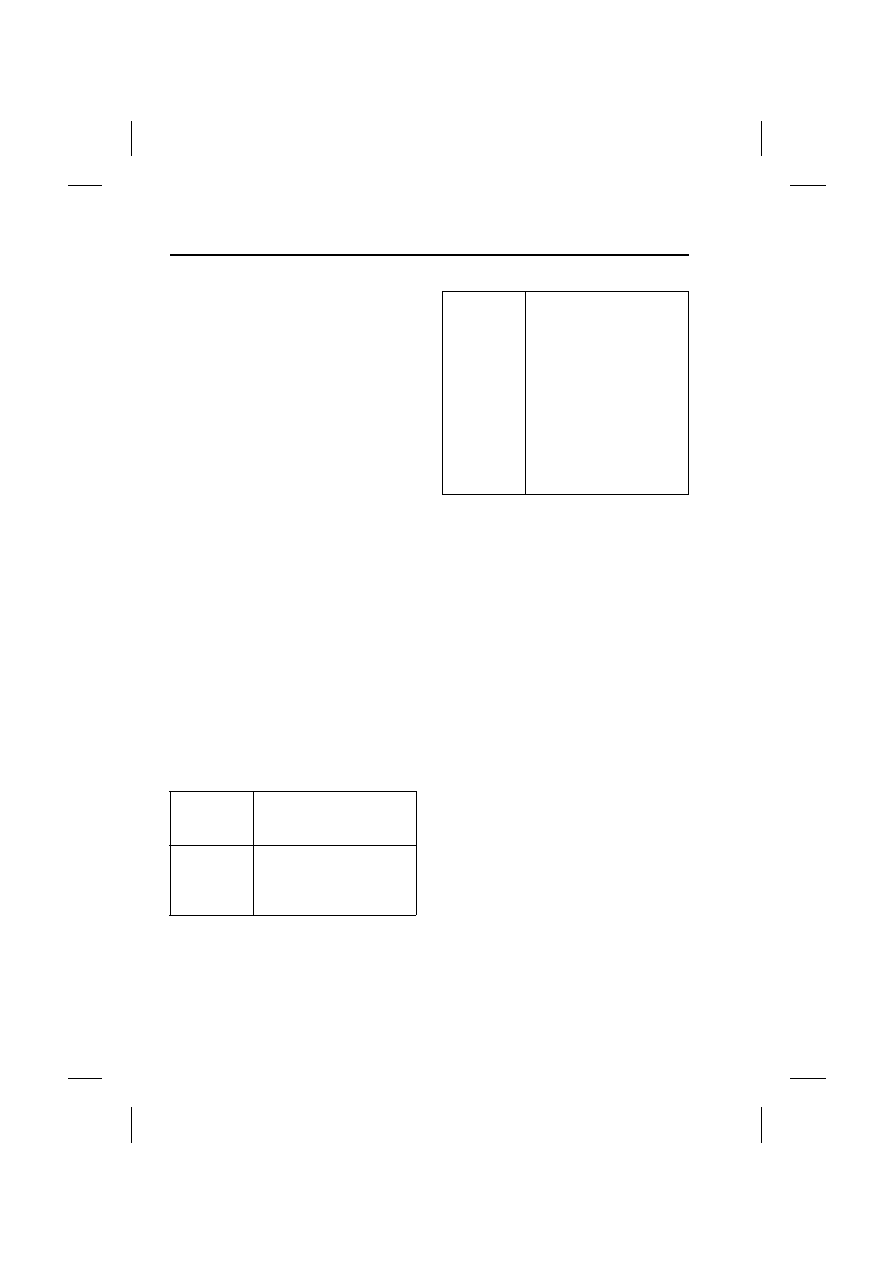
Audio unit menus
280
L
Audio unit menus
RADIO BROADCAST DATA
SYSTEM (RBDS)
Your radio is equipped with RBDS, which
enables the audio unit to receive
additional information with normal radio
signals.
When tuned to certain stations on the FM
waveband the radio decodes signals
transmitted to provide the following
functions (dependent upon the service
available from the broadcasters).
Note: Not all FM radio stations broadcast
RBDS. If a non-RBDS station is received,
RBDS features will not be available.
• RBDS station name display: When
RBDS is selected the station name is
displayed.
• RBDS Priority programme type auto
re-tuning (where broadcast): This can
be selected to interrupt and switch to
the selected programme type e.g.
News, for its duration or can be used
to search for specific PTY stations.
If the RBDS function does not respond
correctly, see the trouble-shooting guide.
RBDS trouble-shooting guide
PRIORITY PROGRAMME TYPE
(PTY)
The RBDS (Radio Broadcast Data
System) allows programmes to be
categorised by the broadcast type (rock
music, current affairs, news, etc).
This in turn allows you to search for a
station by choosing the type of broadcast
that you wish to listen to.
PTY selection
PTY (Programme type, where broadcast)
is selected from the Audio - Settings
display.
PTY has two functions:
• to set a desired priority programme
type
• to search for a programme type (PTY
Search) and re-tune to it.
Incorrect
response
from RDS
Reason and rectification
Radio does
not display
programme
name.
RBDS name is not
available from the
broadcast.
Station
name is lost
and displays
frequency
only.
Radio has lost reception
of the RBDS data due to
vehicle moving out of
transmitter range, loss of
signal in a tunnel, under a
garage forecourt canopy,
or similar screening. If the
latter is the case, when
the vehicle is clear of the
screening, the station
name will return after a
short delay.
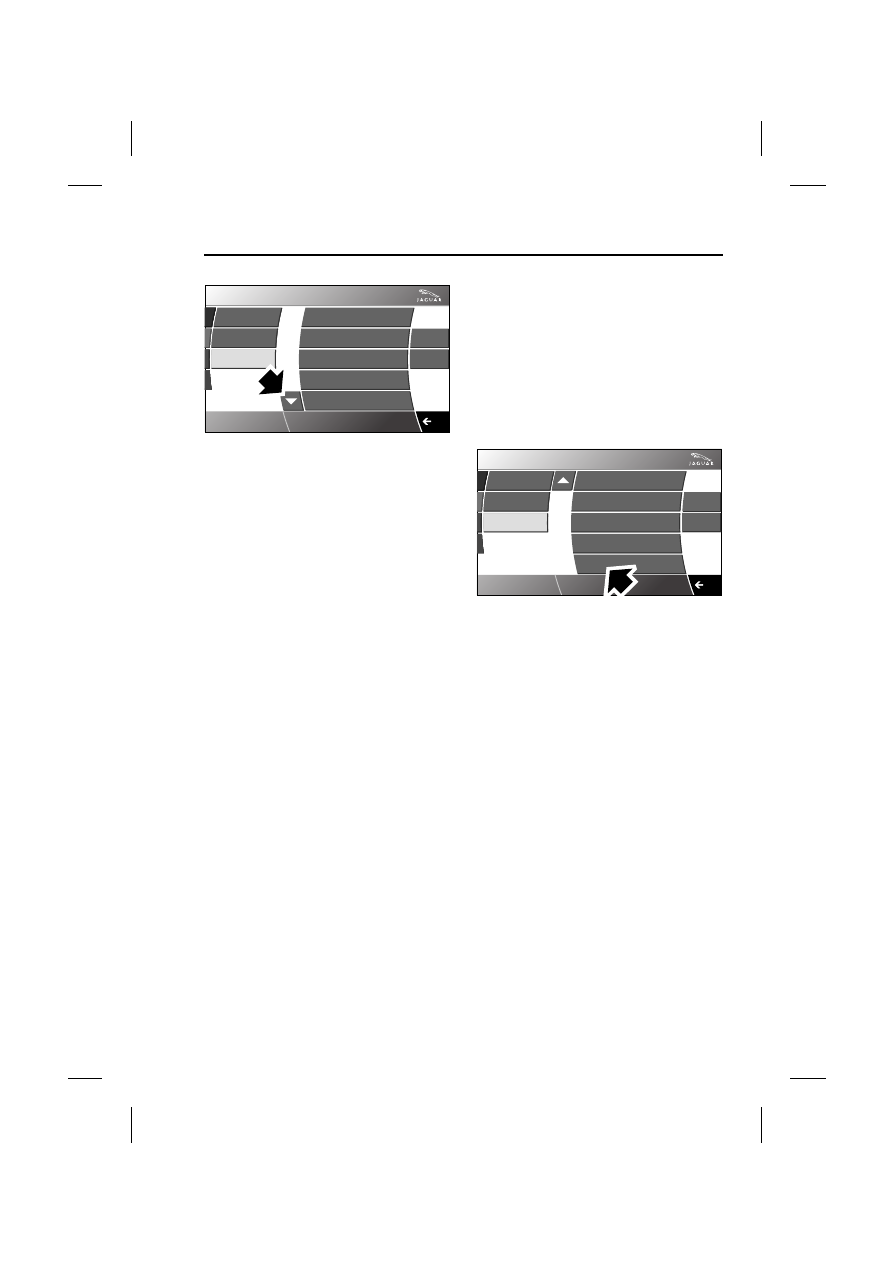
281
Audio unit menus
R
Use the scroll buttons to cycle through
the available programme types (there are
30 types available), press the required
menu buttons to select the desired
programme types.
Priority programme type
Select the required priority programme,
then select the previous screen button.
The radio will now wait for RBDS
information to indicate that a station has
changed its programme type, e.g. to
NEWS. The radio will now re-tune to the
new station for the duration that it
remains on that programme type.
If the current station is already on the
selected priority programme type, then
when this station is lost, the radio will
attempt to find another with the correct
programme type.
Note: PTY interrupt feature is also active
in the CD mode.
PTY search
Once a desired programme type is
selected press the PTY search button. If
there is a station with the correct PTY,
then the radio will re-tune to it. If not, the
radio will indicate NO PTY and return to
the current station.
While PTY is displayed, a search of the
set PTY programmes can be carried out
by pressing the seek down or seek up
buttons.
Clear all will cancel ALL the selected
priority settings, except for PTY-Alarm,
and the PTY indicator will clear from the
display.
PTY-Alarm (where broadcast)
When using the radio with RBDS
selected, a PTY-Alarm service may be
activated from the menu, to alert on any
crises of major national importance.
When such a broadcast is made, ALARM
will appear in the audio display. The
default setting is ON.
A u d i o
Sound
Options
PTY
S e t t i n g s
Sound
Options
PTY
Rock
News
Information
Sports
Talk
Clear all
PTY
Search
12 : 26 pm
E93960
A u d i o
Sound
Options
PTY
S e t t i n g s
Sound
Options
PTY
Alert
Personality
Public
College
Weather
Clear all
PTY
Search
12 : 26 pm
E93961
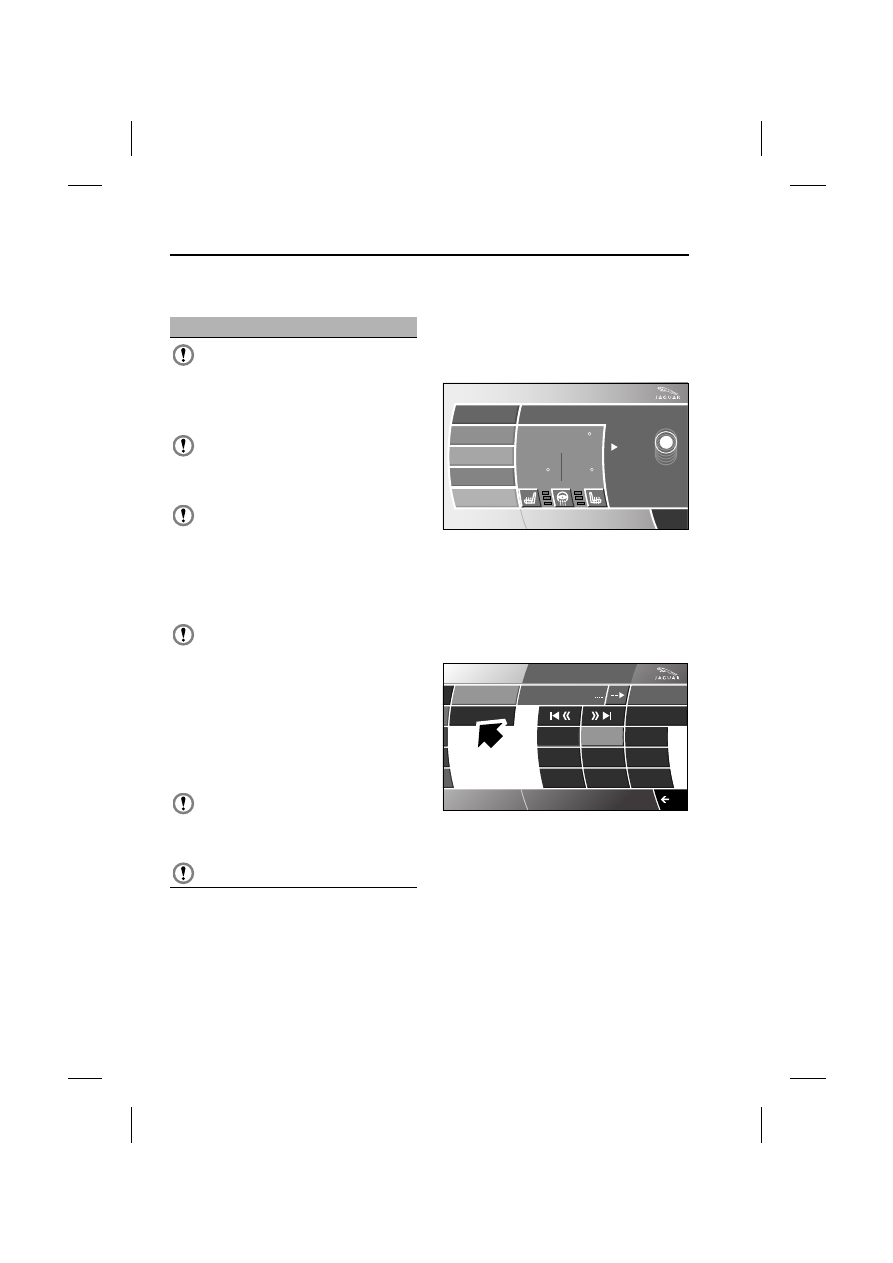
Compact disc player
282
L
Compact disc player
LOADING COMPACT DISCS
Note: Some privately recorded CD-R
discs may not have been acceptably
formatted to be able to be played on this
CD player.
An in-dash 6 compact disc (CD) player is
installed in the touch-screen console and
it will accommodate up to six discs. It will
play Compact Disc Digital Audio (CDDA)
discs (normal discs), MP3 and WMA files.
The main Home screen display will
indicate which CD slot is loaded and
ready for playing. If no CDs have been
loaded, the touch-screen indicates the
unloaded state by displaying the six
ghosted discs.
To access the CD player touch-screen:
• From the main Home touch-screen
menu, select Audio.
• Select CD.
CAUTIONS
Copyright laws vary in different
countries; please check the laws in your
country if you want to record from
copyright source material.
Due to technical incompatibility,
recordable (CD-R) discs and
re-writable (CD-RW) discs may not
function correctly.
These CD units will play compact
discs that conform to the
international Red Book standard
audio specification. Copy protected CDs
from some manufacturers do not
conform to this standard and playback
cannot be guaranteed.
Dual format, dual sided discs (DVD
Plus, CD-DVD format), now being
adopted by the music industry, are
thicker than normal CDs and
consequently playback cannot be
guaranteed in Jaguar audio units, and
jamming could occur. Warranty claims,
where this type of disc is found to be
inside an audio unit returned for repair,
will not be accepted.
Irregular shaped CDs and CDs with
a scratch protection film or self
adhesive labels attached should
not be used.
Do not force the disc into the slot.
Home
Audio
Climate
Phone
Navigation
Vehicle
External
Left
Right
Valet
12 : 26 pm
5
Tr 3
CD
03:42
71
70
F
F
62
F
.5
.0
E93963
AM / FM
CD
Settings
A u d i o
PTY
3CH
AM
770
WABC
Text sent by station
WABC
WFAN
WXRP
WNYC
WPLJ
WQXR
WHTZ
WHUD
Autostore
WCBS
12 : 26 pm
E93964

Нет комментариевНе стесняйтесь поделиться с нами вашим ценным мнением.
Текст