Infiniti FX35 / FX45. Manual — part 137
AV-2
Unable to Operate System with A/C and AV
Switch . . . . . . . . . . . . . . . . . .
All Images Are Not Displayed . . . . . . . . .
Tint Is Strange for the RGB Image . . . . . . .
RGB Image Is Rolling . . . . . . . . . . . .
Value for All Item in the TRIP Screen Do Not
Change . . . . . . . . . . . . . . . . ...
Value for Item, "Driving Distance" and "Average
Speed" Do Not Change . . . . . . . . . . ..
Value for All Item in the FUEL ECONOMY Screen
Do Not Change . . . . . . . . . . . . . ...
Example of Symptom Possible No Malfunction . ..
Removal and Installation of Display . . . . . ...
Removal and Installation of Display Control Unit ....
Removal and Installation of A/C and AV Switch . .
NAVIGATION SYSTEM . . . . . . . . . .
System Description . . . . . . . . . . . . .
Component Description . . . . . . . . . . ..
CAN Communication Unit . . . . . . . . . ...
Component Parts Location . . . . . . . . . .
Schematic - NAVI - . . . . . . . . . . . . .
Wiring Diagram - NAVI - . . . . . . . . . . .
Schematic - COMM - . . . . . . . . . . . .
Wiring Diagram - COMM - . . . . . . . . . .
Terminal and Reference Value for NAVI Control
Unit . . . . . . . . . . . . . . . . . .
Terminal and Reference Value for Display Control
Unit . . . . . . . . . . . . . . . . . .
Terminal and Reference Value for Display . . .
Terminal and Reference Value for A/C and AV
Switch . . . . . . . . . . . . . . . . .
Special Note for Trouble Diagnosis . . . . . ...
On Board Self-Diagnosis Function . . . . . .
Self-Diagnosis Mode (DCU) . . . . . . . . ..
Self-Diagnosis Mode (NAVI) . . . . . . . . ..
Confirmation/Adjustment Mode . . . . . . . .
CAN Diagnostic Support Monitor . . . . . . ...
A/C and AV Switch Self-Diagnosis Function . . .
CAN Communication Check . . . . . . . . ..
Unable to Operate System with A/C and AV
Switch . . . . . . . . . . . . . . . . .
All Images Are Not Displayed . . . . . . . .
Status Screen for Audio and A/C Is Not Displayed
When Showing Map Screen . . . . . . . . ..
Vehicle Mark Is Not Displayed Properly . . . .
Tint Is Strange for the RGB Image . . . . . .
Tint Is Strange for the RGB Image (Only NAVI
Screen) . . . . . . . . . . . . . . . . ..
RGB Image Is Rolling . . . . . . . . . . ...
Value for All Item in the TRIP Screen Do Not
Change . . . . . . . . . . . . . . . . .
Value for Item, "Driving Distance" and "Average
Speed" Do Not Change . . . . . . . . . . .
Value for All Item in the FUEL ECONOMY Screen
Do Not Change . . . . . . . . . . . . . .
Voice Guidance Is Not Heard . . . . . . . ...
Example of Symptom Possible No Malfunction .
Removal and Installation of NAVI Control Unit . .
Removal and Installation of GPS Antenna . . .
Removal and Installation of A/C and AV Switch ...
Removal and Installation of Display Unit . . . ..
Removal and Installation of Display Control Unit ..
INFINITI MOBILE ENTERTAINMENT SYS-
TEM . . . . . . . . . . . . . . . . ...
System Description . . . . . . . . . . . ...
Component Parts Location . . . . . . . . ...
Wiring Diagram - MES - . . . . . . . . . .
Terminal and Reference Value for DVD Player .
Terminal and Reference Value for DVD Display ...
DVD Player Does Not Work . . . . . . . . ..
Screen Is Not Shown (While Sounds Come Out of
an Audio Speaker, Did Not Do of a Head Phone) .
Screen Is not Shown (Sounds Come Out of Both
an Audio Speaker and a Head Phone) . . . . .
Head Phone Does Not Sound . . . . . . . ...
Remote Controller Does Not Work . . . . . ...
No CD·DVD Sound from All Speakers . . . . ..
Removal and Installation for DVD Player . . . ..
Removal and Installation for DVD Display Unit . .
TELEPHONE . . . . . . . . . . . . .
System Description . . . . . . . . . . . ...
Component Parts Location . . . . . . . . ...
Schematic . . . . . . . . . . . . . . . .
Wiring Diagram - H/PHON - . . . . . . . . ..
Terminal and Reference Value for TEL Adapter
Unit . . . . . . . . . . . . . . . . . .
Self-Diagnosis Function . . . . . . . . . .
Basic Inspection of Hands-Free Phone . . . .
Audio Steering Wheel Switch Does Not Operate ..
Voice Activated Control Function Does Not Oper-
ate . . . . . . . . . . . . . . . . . . .
Removal and Installation of TEL Adapter Unit . ..
Removal and Installation for TEL Antenna . . ...
PRECAUTIONS
AV-3
< SERVICE INFORMATION >
C
D
E
F
G
H
I
J
L
M
A
B
AV
N
O
P
SERVICE INFORMATION
PRECAUTIONS
Precaution for Supplemental Restraint System (SRS) "AIR BAG" and "SEAT BELT
PRE-TENSIONER"
INFOID:0000000001612907
The Supplemental Restraint System such as “AIR BAG” and “SEAT BELT PRE-TENSIONER”, used along
with a front seat belt, helps to reduce the risk or severity of injury to the driver and front passenger for certain
types of collision. This system includes seat belt switch inputs and dual stage front air bag modules. The SRS
system uses the seat belt switches to determine the front air bag deployment, and may only deploy one front
air bag, depending on the severity of a collision and whether the front occupants are belted or unbelted.
Information necessary to service the system safely is included in the “SUPPLEMENTAL RESTRAINT SYS-
TEM” and “SEAT BELTS” of this Service Manual.
WARNING:
• To avoid rendering the SRS inoperative, which could increase the risk of personal injury or death in
the event of a collision which would result in air bag inflation, all maintenance must be performed by
an authorized NISSAN/INFINITI dealer.
• Improper maintenance, including incorrect removal and installation of the SRS, can lead to personal
injury caused by unintentional activation of the system. For removal of Spiral Cable and Air Bag
Module, see the “SUPPLEMENTAL RESTRAINT SYSTEM”.
• Do not use electrical test equipment on any circuit related to the SRS unless instructed to in this
Service Manual. SRS wiring harnesses can be identified by yellow and/or orange harnesses or har-
ness connectors.

AV-4
< SERVICE INFORMATION >
PREPARATION
PREPARATION
Commercial Service Tool
INFOID:0000000001328671
Tool name
Description
Power tool
Loosening bolts and nuts
PBIC0191E
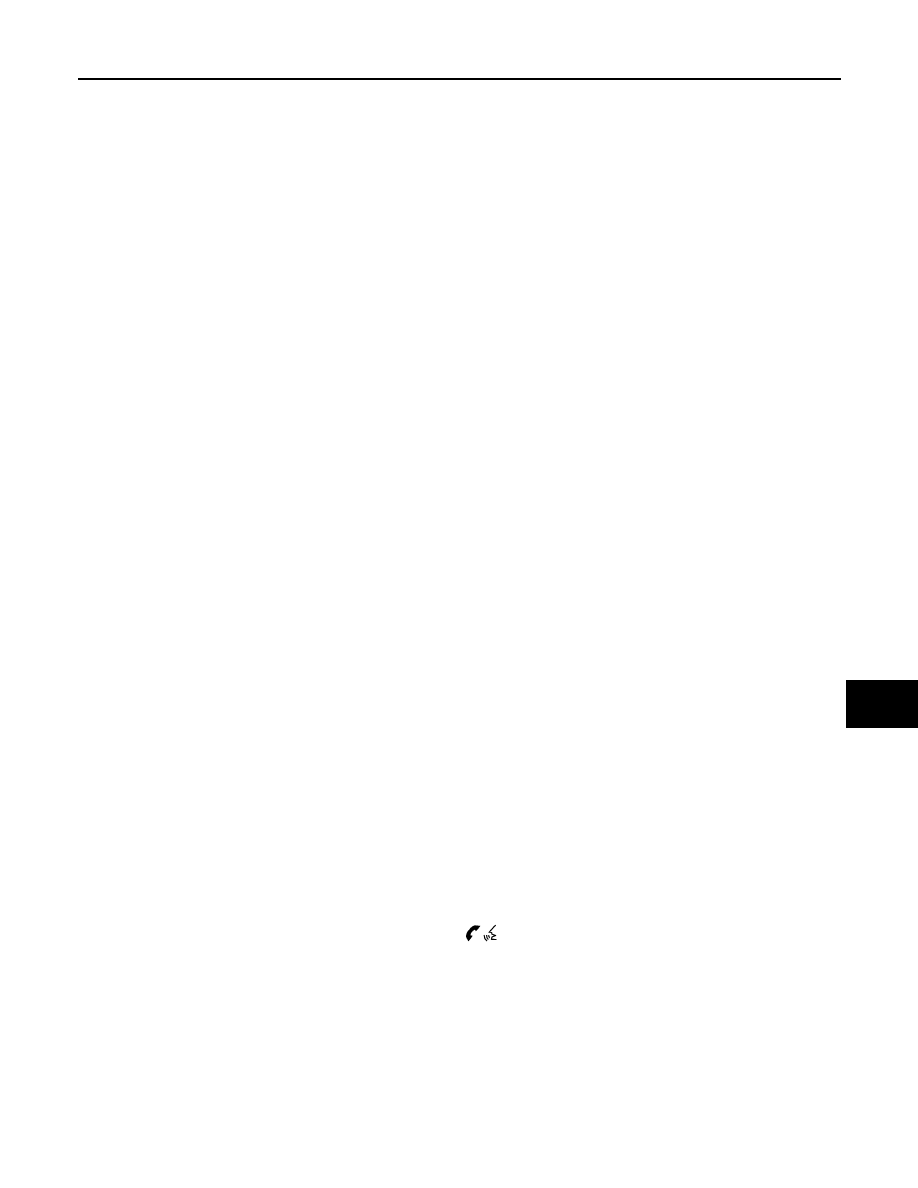
AUDIO
AV-5
< SERVICE INFORMATION >
C
D
E
F
G
H
I
J
L
M
A
B
AV
N
O
P
AUDIO
System Description
INFOID:0000000001328672
AUDIO SYSTEM
Refer to Owner's Manual for audio system operating instructions.
Power is supplied at all times
• through 15A fuse (No. 32, located in the fuse and fusible link block)
• to audio unit terminal 6
• to A/C and AV switch terminal 1
• to display control unit terminal 1
• to woofer terminal 1
• to satellite radio tuner terminal 12 (With satellite radio) and
• to option connector–2 for satellite radio tuner terminal 12 (Without satellite radio),
• through 20A fuse [No.17, located in the fuse block (J/B)]
• to BOSE speaker amp. terminal 1.
With the ignition switch in the ACC or ON position, power is supplied
• through 10A fuse [No. 6, located in the fuse block (J/B)]
• to audio unit terminal 10
• to A/C and AV switch terminal 2
• to display control unit terminal 10
• to satellite radio tuner terminal 16 (With satellite radio) and
• to option connector–2 for satellite radio tuner terminal 11 (Without satellite radio).
Ground is supplied through the case of the audio unit.
Ground is also supplied
• to BOSE speaker amp. terminal 17
• to woofer terminal 2
• to satellite radio tuner terminal 15 (With satellite radio) and
• to option connector–2 for satellite radio receiver terminal 10 (Without satellite radio)
• through body ground B203 and B210,
• to A/C and AV switch terminal 5
• to display control unit terminals 3,13 and
• to display terminal 1
• through body ground M35, M45 and M85.
Audio unit, A/C and audio controller are connected by FPC (Flexible Print Circuit).
A/C and audio controller integrates A/C switches and audio switches.
When A/C and audio controller is pressed to audio switch, it sends audio signal to audio unit. Then audio sig-
nals are supplied
• through audio unit terminals 1, 2, 3, 4, 13, 14, 15, and 16
• to BOSE speaker amp. terminals 23, 24, 25, 26, 27, 28, 29, and 30.
Audio signals are amplified by the BOSE speaker amp.
The amplified audio signals are supplied
• through BOSE speaker amp. terminals 2, 3, 4, 9,10,11,12, 13, 14, 15, 16, 18, 19 and 20
• to terminals 1 and 2 of front door speaker LH and RH
• to terminals 1 and 2 of rear door speaker LH and RH
• to terminals 1 and 2 of tweeter LH and RH
• to terminals 1 and 2 of instrument speaker LH, RH, and CENTER, and
• to terminals 7 and 8 of woofer.
When one of audio steering wheel switch is pressed to
ON (With telephone system), mode ON (Without
telephone system), seek up, or volume up, resistance in steering switch circuit changes depending on which
button is pressed.
When one of audio steering wheel switch is pressed to mode ON (With telephone system), power ON (Without
telephone system), seek down, or volume down, resistance in audio steering wheel switch circuit changes
depending on which button is pressed.
SPEED SENSITIVE VOLUME SYSTEM
Volume level of this system gone up and down automatically in proportion to the vehicle speed. And the con-
trol level can be selected by the customer.

Нет комментариевНе стесняйтесь поделиться с нами вашим ценным мнением.
Текст