Infiniti FX35, FX50 (S51). Manual — part 139
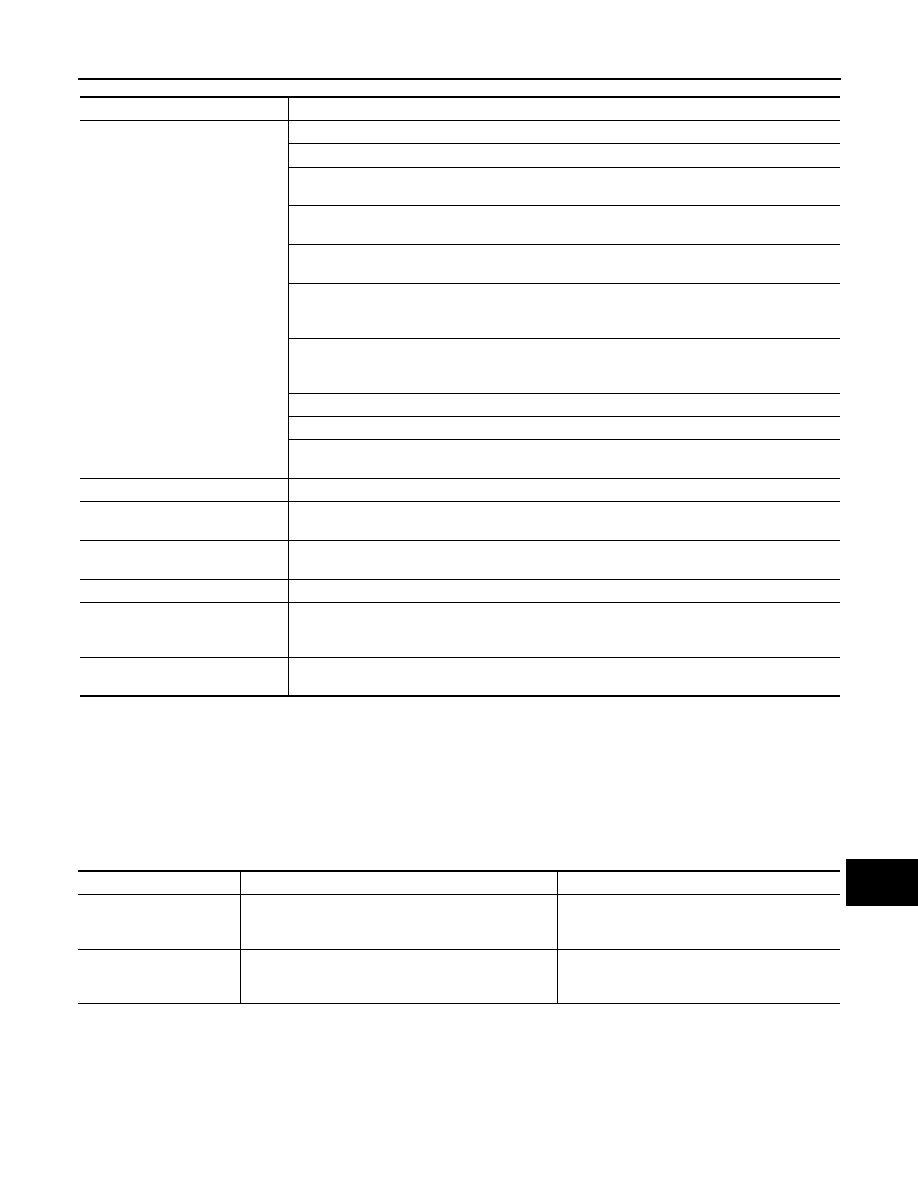
AV
NORMAL OPERATING CONDITION
AV-329
< SYMPTOM DIAGNOSIS >
[NAVIGATION (SINGLE MONITOR)]
C
D
E
F
G
H
I
J
K
L
M
B
A
O
P
Noise resulting from variations in field strength, such as fading noise and multi-path noise, or external noise from trains and other
sources, is not a malfunction.
NOTE:
• Fading noise: This noise occurs because of variations in the field strength in a narrow range due to mountains or buildings blocking
the signal.
• Multi-path noise: This noise results from a time difference between the broadcast waves directly from the station arriving at the
antenna and the waves reflected by mountains or buildings.
RELATED TO DVD
Symptom
Cause and Counter measure
Cannot play
Check if the CD was inserted correctly.
Check if the CD is scratched or dirty.
Check if there is condensation inside the player, and if there is, wait until the condensation is gone
(about 1 hour) before using the player.
If there is a temperature increase error, the player will play correctly after it returns to the normal
temperature.
If there is a mixture of music CD files (CD-DA data) and MP3/WMA/AAC/M4A files on a CD, only
the music CD files (CD-DA data) will be played.
Files with extensions other than “.MP3”, “.WMA”, “AAC”, “.M4A”, “.mp3”, “.wma”, “.aac” or “.m4a”
cannot be played. In addition, the character codes and number of characters for folder names and
file names should be in compliance with the specifications.
Check if the disc or the file is generated in an irregular format, This may occur depending on the
variation or the setting of MP3/WMA/AAC/M4A writing applications or other text editing applica-
tions.
Check if the finalization process, such as session close and disc close, is done for the disc.
Check if the CD is protected by copyright.
Disks recorded in live file system format are not supported. (For Microsoft Windows Vista, check
the settings.)
Poor sound quality
Check if the CD is scratched or dirty.
It takes a relatively long time before
the music starts playing.
If there are many folder or file levels on the MP3/WMA/AAC/M4A CD, or if it is a multisession disc,
some time may be required before the music starts playing.
Music cuts off or skips
The writing software and hardware combination might not match, or the writing speed, writing
depth, writing width might not match the specifications. Try using the slowest writing speed.
Skipping with high bit rate files
Skipping may occur with large quantities if data such as for high bit rate data.
Move immediately to the next song
when playing
When a non-MP3/WMA/AAC/M4A file has been given an extension of “.MP3”, “.WMA”, “AAC”,
“.M4A” “.mp3”, “.wma”, “.aac” or “.m4a”, or when play is prohibited by copyright protection, the
player will skip to the next song.
The songs do not play back in the
desired order.
The playback order is the order in which the files were written by the software, so the files might
not play in the desired order.
Symptom
Possible cause
Possible solution
Not working as operated
Some operations may be rejected or may not function
as intended because of the manufacturer's intent, de-
pending on DVD.
This is not a malfunction.
Operation not accepted
If a requested operation is prohibited, then a message
is displayed on the screen. (Message display depends
on DVD.)
This is not a malfunction.
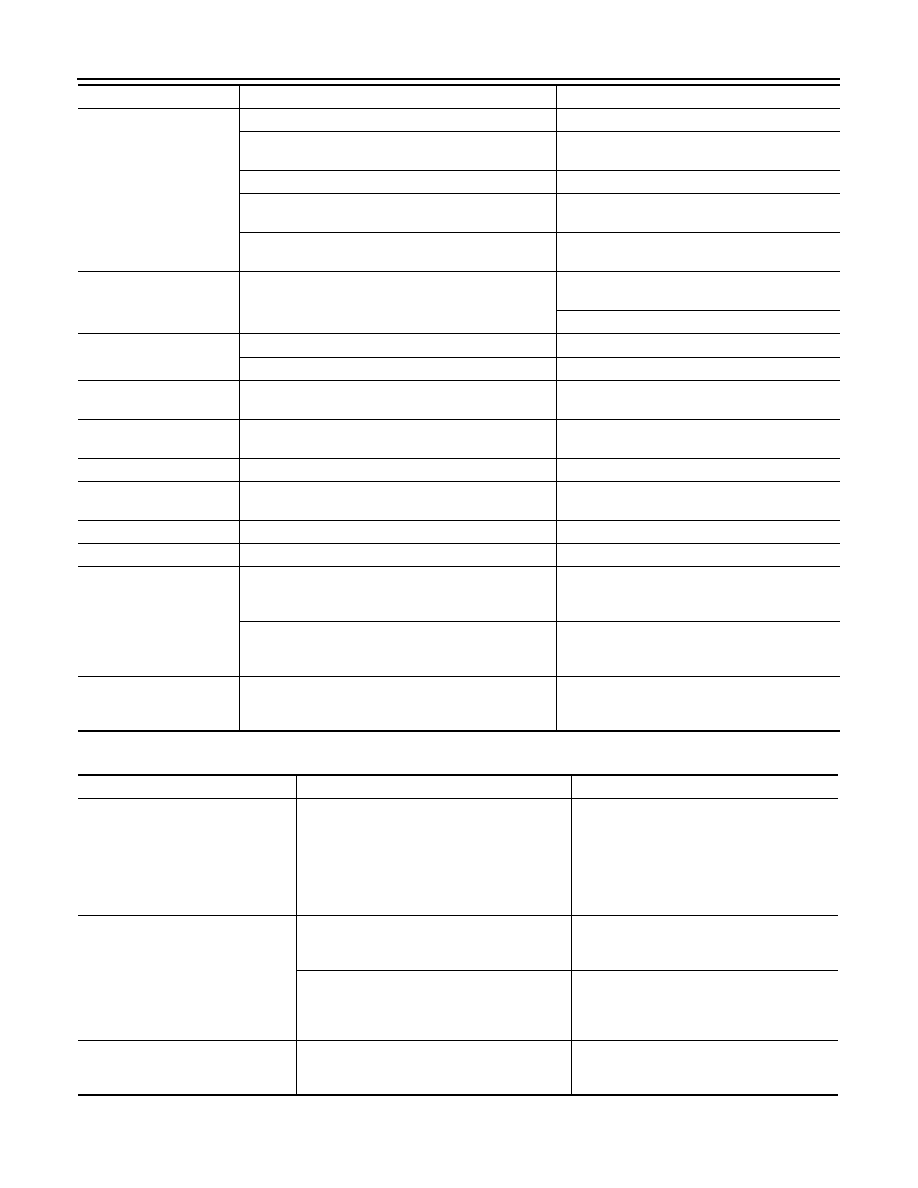
AV-330
< SYMPTOM DIAGNOSIS >
[NAVIGATION (SINGLE MONITOR)]
NORMAL OPERATING CONDITION
RELATED TO VEHICLE ICON
DVD can not be played
Check that the DVD is inserted in the right place.
Upturn the DVD (facing the title upward).
Check that there is no condensation inside the player.
Wait until the condensation evaporates (approx-
imately one hour).
DVD menu is displayed.
Select item to touch “ENTER”.
Insertion of a DVD with a different region code.
DVDs with a different region code can not be
played. Check DVD.
Some DVD softwares may not be played because not
all DVD softwares fully comply in the standard.
This is not a malfunction.
Interruption during play-
back or flicker in the dis-
play
Check that the DVD has no scratches and dirt.
Errors may not be corrected depending on the
size of scratches.
Wipe and clean the dirt on the disc.
Subtitles not shown
Subtitle setting is OFF.
Set subtitle.
Subtitle is not included in the software.
Check DVD.
Not played in set language
If a language is not included in the DVD, then the DVD
is played in a recommended language.
Check DVD.
Not played with set subtitle
If a set subtitle is not included in the DVD, then the
DVD is played with a recommended subtitle.
Check DVD.
Angle unchangeable
Plural angles are not recorded in the software.
Check if the DVD is multi
−
angle capable.
Unusual screen display
Display mode to the output aspect ratio for the DVD
software is inappropriate.
Switch to the appropriate display mode.
Distortion in picture
In the process of fast
−
forward or fast
−
reverse.
This is not a malfunction.
Low sound quality
Check that the DVD has no scratches and dirt.
Wipe and clean the dirt on the disc.
Subtitle and language not
selectable (not played with
set subtitle or in set lan-
guage)
The DVD is not multilanguage
−
capable.
The inclusion of the number of languages de-
pends on DVD. Languages may be selectable on
the Menu screen. Check DVD.
The DVD has a priority language or setting.
If the DVD has a priority language or settings,
then settings changed with this device are not re-
flected.
Playback time is indicated,
but no sound comes out.
Playback of Mix mode Truck 1. (Mix mode: Format in-
cluding Truck 1 with data other than music and Trucks
from Truck 2 with music data.)
Play music data included in trucks from Truck 2.
Symptom
Possible cause
Possible solution
Symptom
Possible cause
Possible solution
Names of roads differ between Plan
View and Birdview
™
.
This is because the quantity of the displayed in-
formation is reduced so that the screen does
not become too crowded. There is also a
chance that names of the roads may be dis-
played multiple times, and the names appear-
ing on the screen may be different because of
a processing procedure.
This is not a malfunction.
The vehicle icon is not displayed in
the correct position.
The vehicle was transported after the ignition
switch was pressed off, for example, by a ferry
or car transporter.
Drive the vehicle for a while on a road where
GPS signals can be received.
The position and direction of the vehicle icon
may be incorrect depending on the driving en-
vironments and the levels of positioning accu-
racy of the navigation system.
This is not a malfunction. Drive the vehicle for
a while to automatically correct the position
and direction of the vehicle icon.
When the vehicle is traveling on a
new road, the vehicle icon is located
on another road nearby.
Because the new road is not stored in the map
data, the system automatically places the vehi-
cle icon on the nearest road available.
Updated road information will be included in
the next version of the map data.
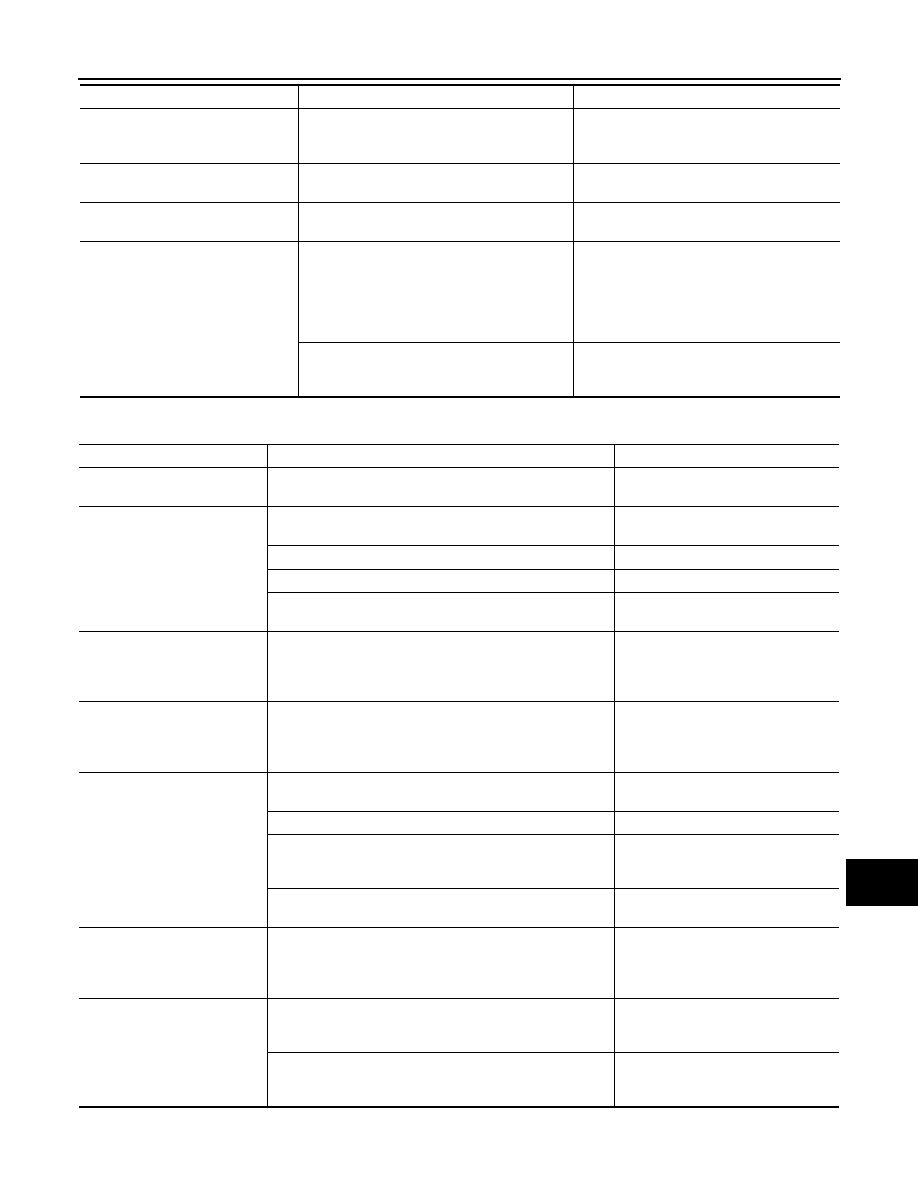
AV
NORMAL OPERATING CONDITION
AV-331
< SYMPTOM DIAGNOSIS >
[NAVIGATION (SINGLE MONITOR)]
C
D
E
F
G
H
I
J
K
L
M
B
A
O
P
RELATED TO ROUTE CALCULATION AND VISUAL GUIDANCE
The screen does not switch to the
night screen even after turning on
the headlights.
The daytime screen was set the last time the
headlights were turned on.
Set the screen to the night screen mode using
<Day/Night> when you turn on the headlights.
The map does not scroll even when
the vehicle is moving.
The current location map screen is not dis-
played.
Press “MAP”.
The vehicle icon is not displayed.
The current location map screen is not dis-
played.
Press “MAP”.
The location of the vehicle icon is
misaligned from the actual position.
When using tire chains or replacing the tires,
speed calculations based on the speed sensor
may be incorrect.
Drive the vehicle for a while [at approximately
30 km/h (19 MPH) for about 30 minutes] to
automatically correct the vehicle icon posi-
tion.
If this does not correct the vehicle icon posi-
tion, contact an INFINITI dealer.
The map data has a mistake or is incomplete
(the vehicle icon position is always misaligned
in the same area).
Updated road information will be included in
the next version of the map data.
Symptom
Possible cause
Possible solution
Symptom
Possible cause
Possible solution
Waypoints are not included in
the auto reroute calculation.
Waypoints that you have already passed are not included in
the auto reroute calculation.
If you want to go to that waypoint
again, you need to edit the route.
Route information is not dis-
played.
Route calculation has not yet been performed.
Set the destination and perform route
calculation.
You are not driving on the suggested route.
Drive on the suggested route.
Route guidance is set to off.
Turn on route guidance.
Route information is not provided for certain types of roads
(roads displayed in gray).
This is not a malfunction.
The auto reroute calculation (or
detour calculation) suggests
the same route as the one pre-
viously suggested.
Route calculations took priority conditions into consider-
ation, but the same route was calculated.
This is not a malfunction.
A waypoint cannot be added.
Five waypoints are already set on the route, including ones
that you have already passed.
A maximum of 5 waypoints can be set
on the route. If you want to go to 6 or
more waypoints, perform route calcu-
lations multiple times as necessary.
The suggested route is not dis-
played.
Roads near the destination cannot be calculated.
Reset the destination to a main or or-
dinary road, and recalculate the route.
The starting point and destination are too close.
Set a more distant destination.
The starting point and destination are too far away.
Divide your trip by selecting one or two
intermediate destinations, and per-
form route calculations multiple times.
There are time restricted roads (by the day of the week, by
time) near the current vehicle location or destination.
Set [Use Time Restricted Roads] to
off.
The part of the route that you
have already passed is deleted.
A route is managed by sections between waypoints. If you
passed the first waypoint, the section between the starting
point and the waypoint is deleted. (It may not be deleted de-
pending on the area.)
This is not a malfunction.
An indirect route is suggested.
If there are restrictions (such as one-way streets) on roads
close to the starting point or destination, the system may
suggest an indirect route.
Adjust the location of the starting of
the starting point or destination.
The system may suggest an indirect route because route
calculation does not take into consideration some areas
such as narrow streets (gray roads.)
Reset the destination to a main or or-
dinary road, and recalculate the route.
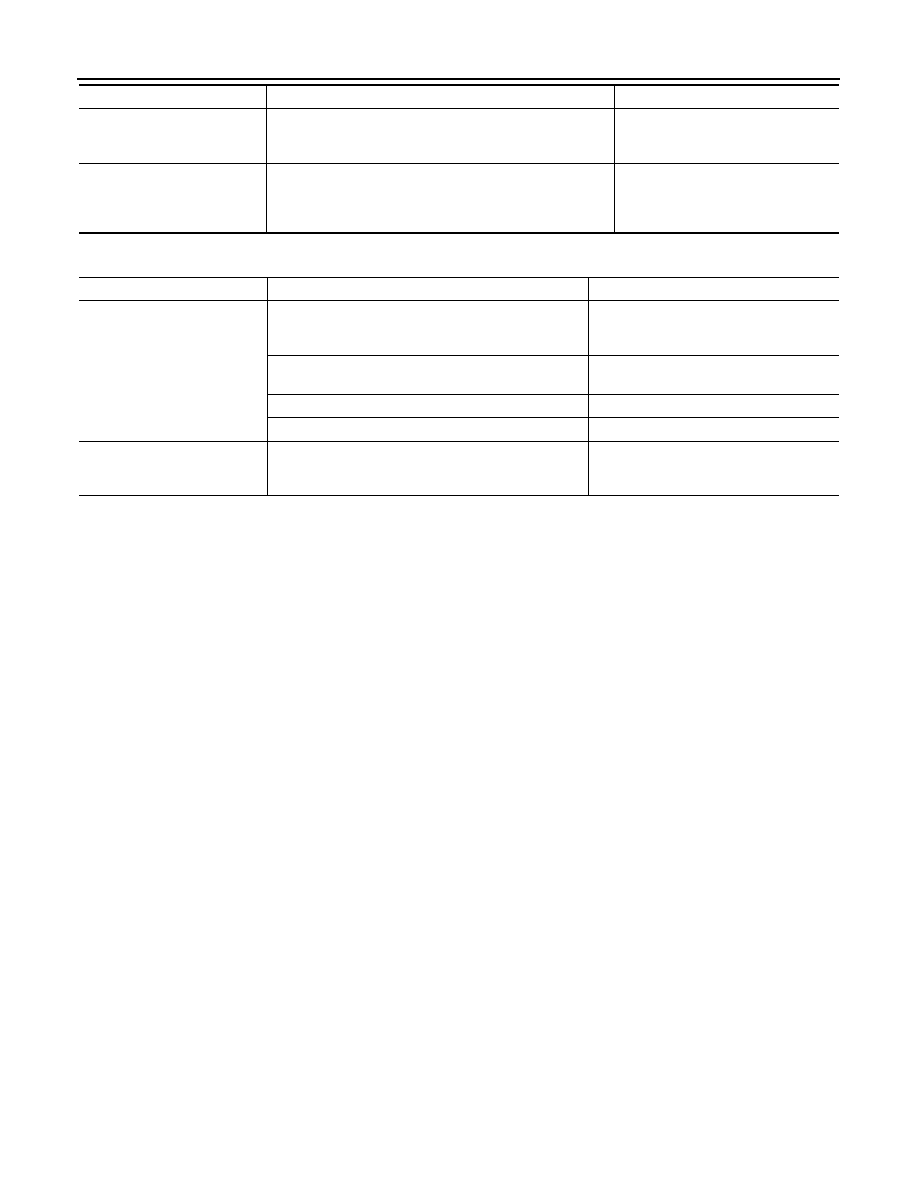
AV-332
< SYMPTOM DIAGNOSIS >
[NAVIGATION (SINGLE MONITOR)]
NORMAL OPERATING CONDITION
RELATED TO VOICE GUIDANCE
The landmark information does
not correspond to the actual in-
formation.
This may be caused by insufficient or incorrect map data.
Updated information will be included
in the next version of the data.
The suggested route does not
exactly connect to the starting
point, waypoints, or destina-
tion.
There is no data for route calculation closes to these loca-
tions.
Set the starting point, waypoints and
destination on a main road, and per-
form route calculation.
Symptom
Possible cause
Possible solution
Symptom
Possible cause
Possible solution
Voice guidance is not available
Voice guidance is only available at certain intersections
marked with? In some case, voice guidance is not avail-
able even when the vehicle should make a turn.
This is not a malfunction.
The vehicle has deviated from the suggested route.
Go back to the suggested route or request
route calculation again
Voice guide is set to off.
Turn on voice guidance.
Route guidance is set to off.
Turn on voice guidance.
The guidance contact does not
correspond to the actual condi-
tion.
The contact of voice guidance may vary, depending on
the types of intersections at which turn are made.
Follow all traffic rules and regulations.

Нет комментариевНе стесняйтесь поделиться с нами вашим ценным мнением.
Текст