Isuzu KB P190. Manual — part 936
Powertrain Interface Module – V6
Page 6E1–83
13.5 Security
F0: Immobiliser Link To ECM/PIM
Should the ECM, PIM or ICU be replaced, the modules must be security linked to each other. If this linking
procedure is not performed, the vehicle will not crank nor run. For additional information relating to Tech 2
and the linking procedure, refer to 11A – Immobiliser.
N O T E
After an ECU reset, the ignition switch must be
turned Off for at least 10 seconds and then
turned On for at least one minute, before
attempting communication between Tech 2 and
the ECU.
Preconditions: TIS approval (TIS 2000 Security Access) must be obtained, the four digit security number
entered into Tech 2 and the theft deterrent system disarmed. Then the ignition must be turned ‘On’, using a
programmed remote coded key.
F1: Reset PIM
This function erases the security link between the Engine Control Module (ECM) and the Powertrain Interface
Modules (PIM). If this procedure is performed, the engine will not crank nor run. A ICU Link to ECM/PIM
procedure will need to be performed. For additional information relating to the ICU Link to ECM/PIM
procedure, refer to 11A – Immobiliser.
N O T E
After an ECU reset, the ignition switch must be
turned Off for at least 10 seconds and then
turned On for at least one minute, before
attempting communication between Tech 2 and
the ECU.
Preconditions: The four digit security code must be entered into Tech 2 and the ignition switched ‘On’ with a
programmed remote coded key.
F2: Security Information
The security code is required when performing certain PIM, ICU and ECM programming functions. When
Tech 2 requests the security code to be entered, and an incorrect code is entered, the PIM will go into a
security wait time stage. This wait time stage will prevent any further attempts to enter the security code until
the wait time has elapsed.
Should a second incorrect security code be entered after the initial wait time has elapsed, the PIM will go into
a second wait time stage. The wait time will increase each time an incorrect code is entered. When the
correct code is entered the wait time will reset back to its original value of 10 seconds.
N O T E
The ignition switch must be in the ON position
with the battery connected during the wait time
period.
The wait time stages are as follows:
•
Stage 1 = 10 seconds.
•
Stage 2 = 10 seconds.
•
Stage 3 = 10 minutes.
•
Stage 4 = 20 minutes.
•
Stage 5 = 40 minutes.
•
Stage 5 = 80 minutes.
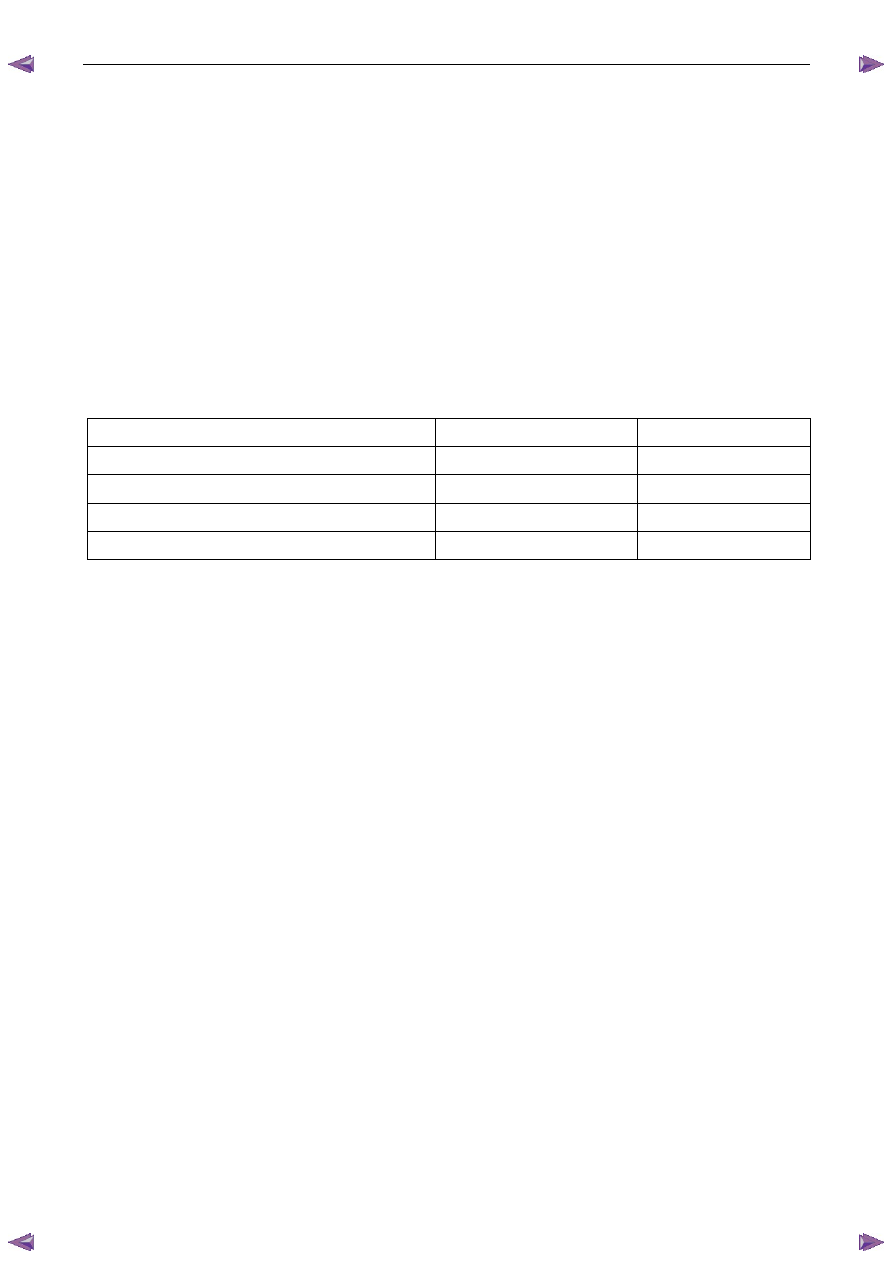
Powertrain Interface Module – V6
Page 6E1–84
Tech 2 PIM Security Information Data List
The Tech 2 PIM Security Information Data List displays the PIM's current security status.
To view the data list:
1
Connect Tech 2 to the data link connector (DLC) and turn the ignition switch on.
2
On Tech 2 select: Body / Powertrain Interface Module / Security / Security Information.
N O T E
The Tech 2 PIM Security Information Data List
typical display values are obtained from a
correctly operating vehicle under the following
conditions:
• ignition switched on,
• engine not running, and
• vehicle is stationary.
Tech 2 Parameter
Units Displayed
Typical Display Values
Security Code Programmed
Yes / No
Yes
Security Wait Time
Inactive / Active
Inactive
Security Wait Time
Inactive / 0:00:00
Inactive
Security Code Reset Counter
0
0
Powertrain Interface Module – V6
Page 6E1–85
14 Specifications
Powertrain Interface Module Bus Cut-off Resistor. . . . . . . . . 120
Ω
Engine Control Module Bus Cut-off Resistor . . . . . . . . . . . 120
Ω
Powertrain Interface Module – V6
Page 6E1–86
15
Torque Wrench Specifications
Powertrain Interface Module Attaching Screw. . . . . . . . 8.0 – 12.0 Nm
Vertical Acceleration Sensor attaching nut . . . . . . . ... 12.0 – 16.0 Nm

Нет комментариевНе стесняйтесь поделиться с нами вашим ценным мнением.
Текст