Jaguar XJ (X350). Manual — part 881

Camshaft Position (CMP) Sensor RH
(18.31.11)
Installation
1 . To install, reverse the removal procedure.
Tighten to 7 Nm.
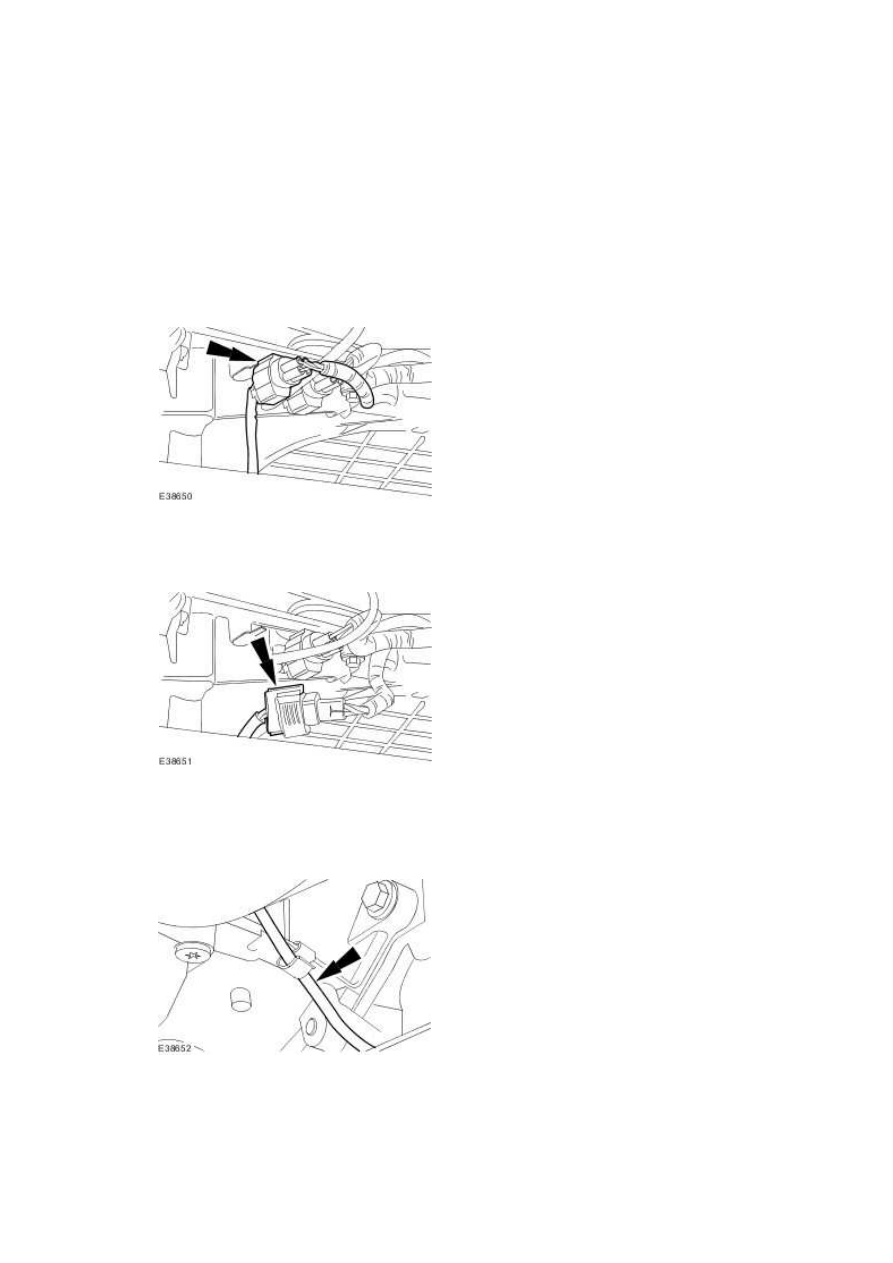
Catalyst Monitor Sensor (18.30.66)
Removal
1 . Raise and support the vehicle.
For additional information, refer to
2 . Detach the catalyst monitor sensor electrical connector.
3 . Disconnect the catalyst monitor sensor electrical connector.
4
.
Detach the catalyst monitor sensor wiring harness from the retaining clip on the automatic
transmission.
www.
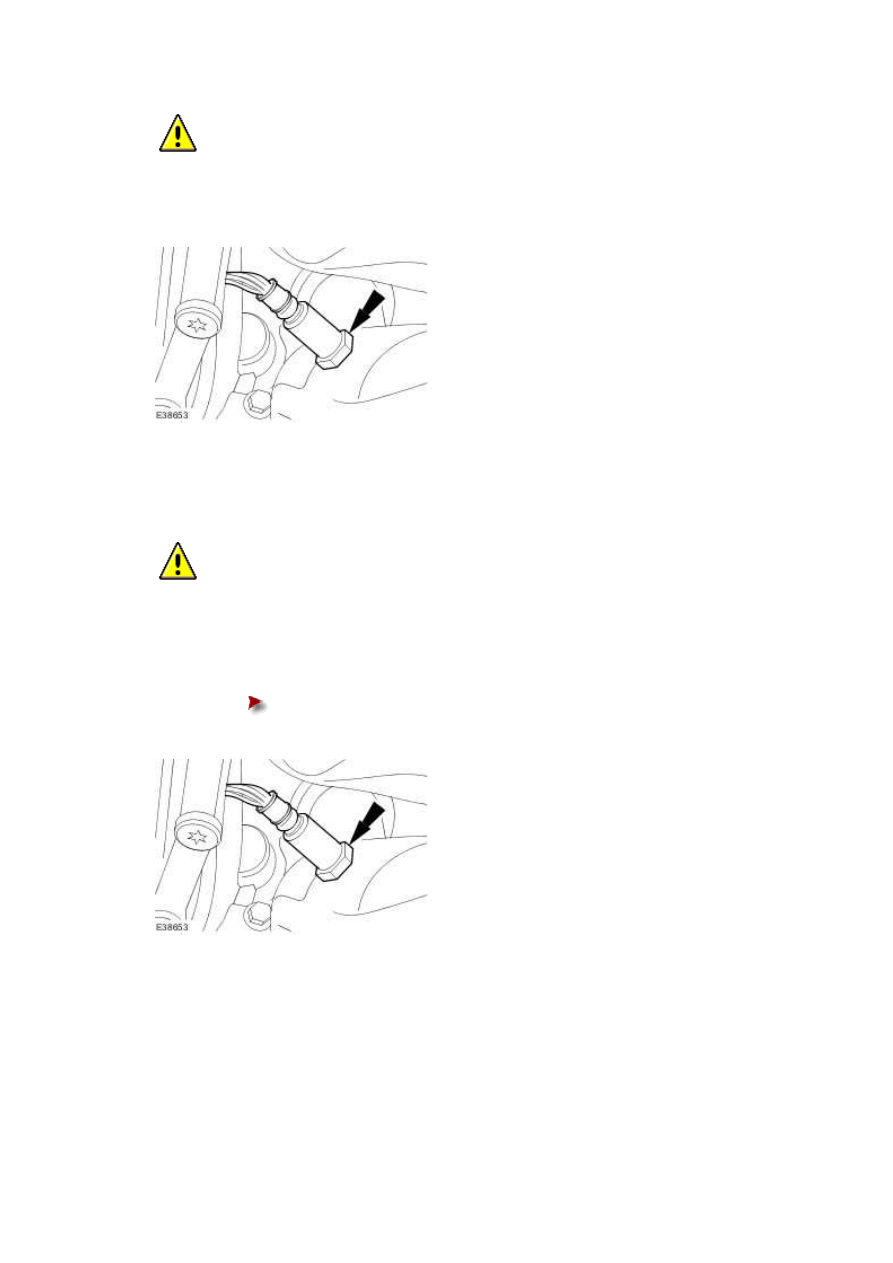
5
.
CAUTION: Do not twist the catalyst monitor sensor wiring harness on removal.
Failure to follow this instruction may result in damage to the component.
Remove the catalyst monitor sensor.
Installation
1
.
CAUTION: Do not twist the catalyst monitor sensor wiring harness on installation.
Failure to follow this instruction may result in damage to the component.
To install, reverse the removal procedure.
Tighten to 40 Nm.
2
.
NOTE:
For NAS vehicles only.
If required, carry out a long drive cycle.
For additional information, refer to Powertrain Control Module (PCM) Long Drive Cycle Self-
Test
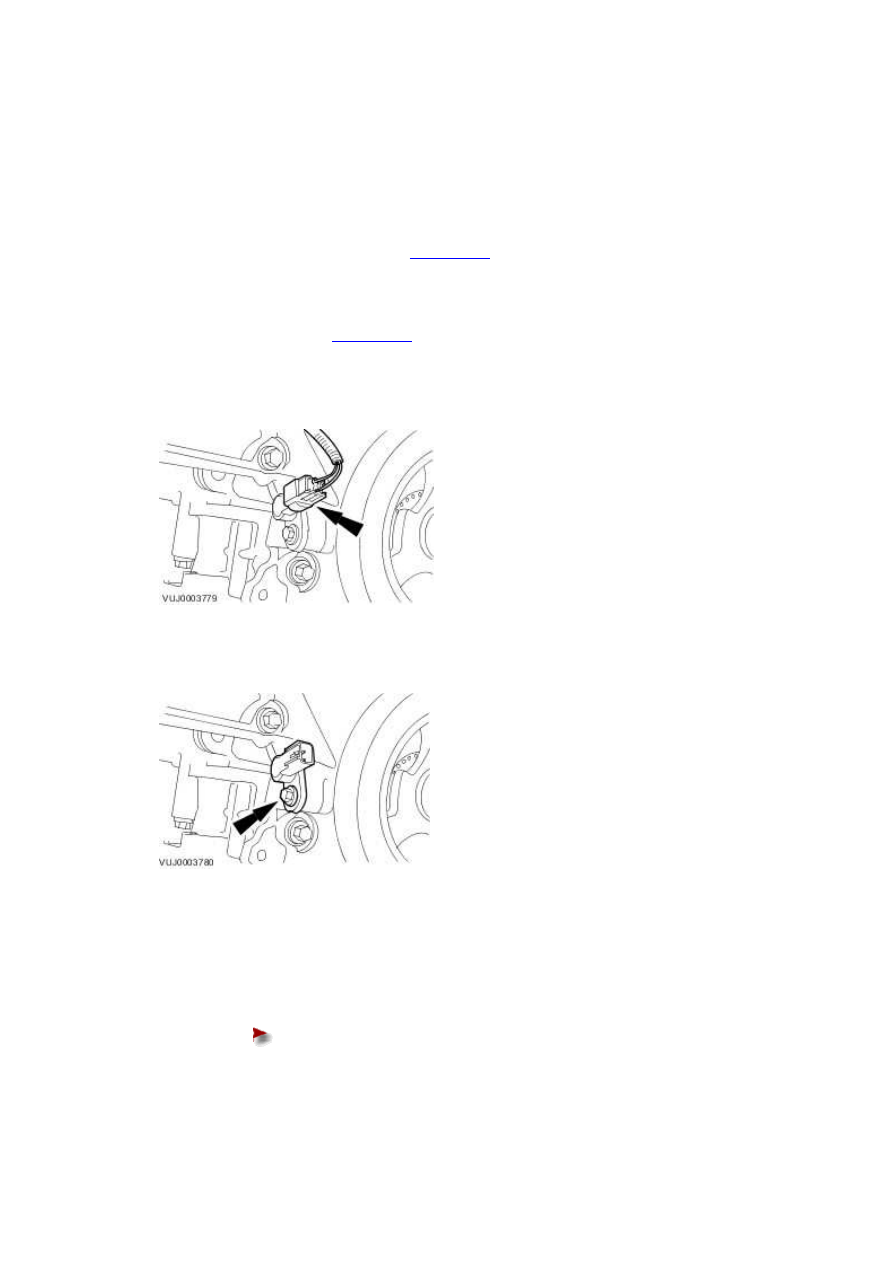
Crankshaft Position (CKP) Sensor
(18.30.12)
Removal
1 . Disconnect the battery ground cable. <<414-01>>
2 . Remove the air deflector. <<501-02>>
3 . Disconnect the crankshaft position (CKP) sensor electrical connector.
4 . Remove the CKP sensor.
Installation
1 . To install, reverse the removal procedure.
Tighten to 7 Nm.
www.

Нет комментариевНе стесняйтесь поделиться с нами вашим ценным мнением.
Текст