Dodge Dakota (ND). Manual — part 871
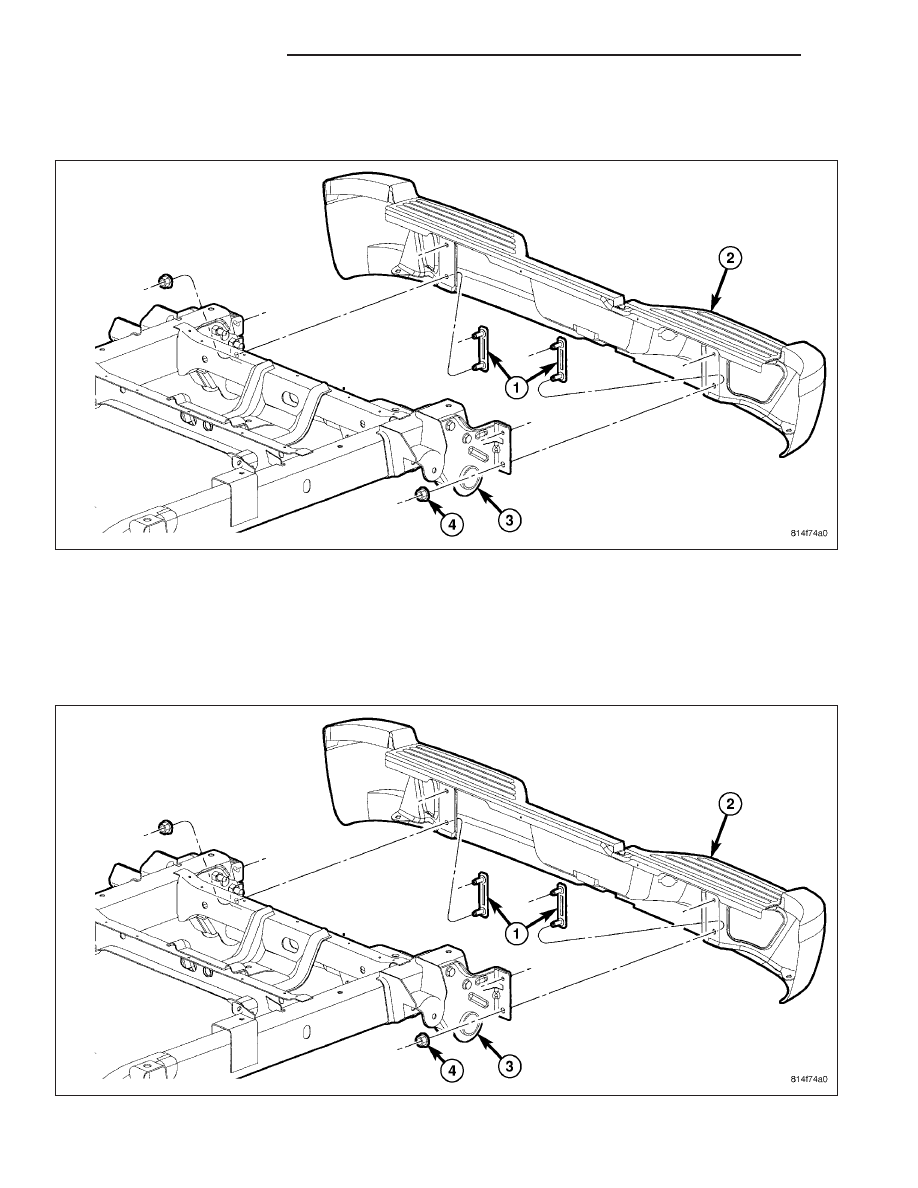
BUMPER-STEP
REMOVAL
1. Disconnect the license plate lamp electrical connectors and separate the wire harness from the bumper (2).
2. Support the bumper (2).
3. Remove the four nuts (4) attaching the bumper (2) to the hitch (3).
4. Remove the bumper.
INSTALLATION
1. Verify that the stud plates (1) are in place and install the bumper (2) onto the trailer hitch (3) brackets.
13 - 4
FRAME & BUMPERS
ND
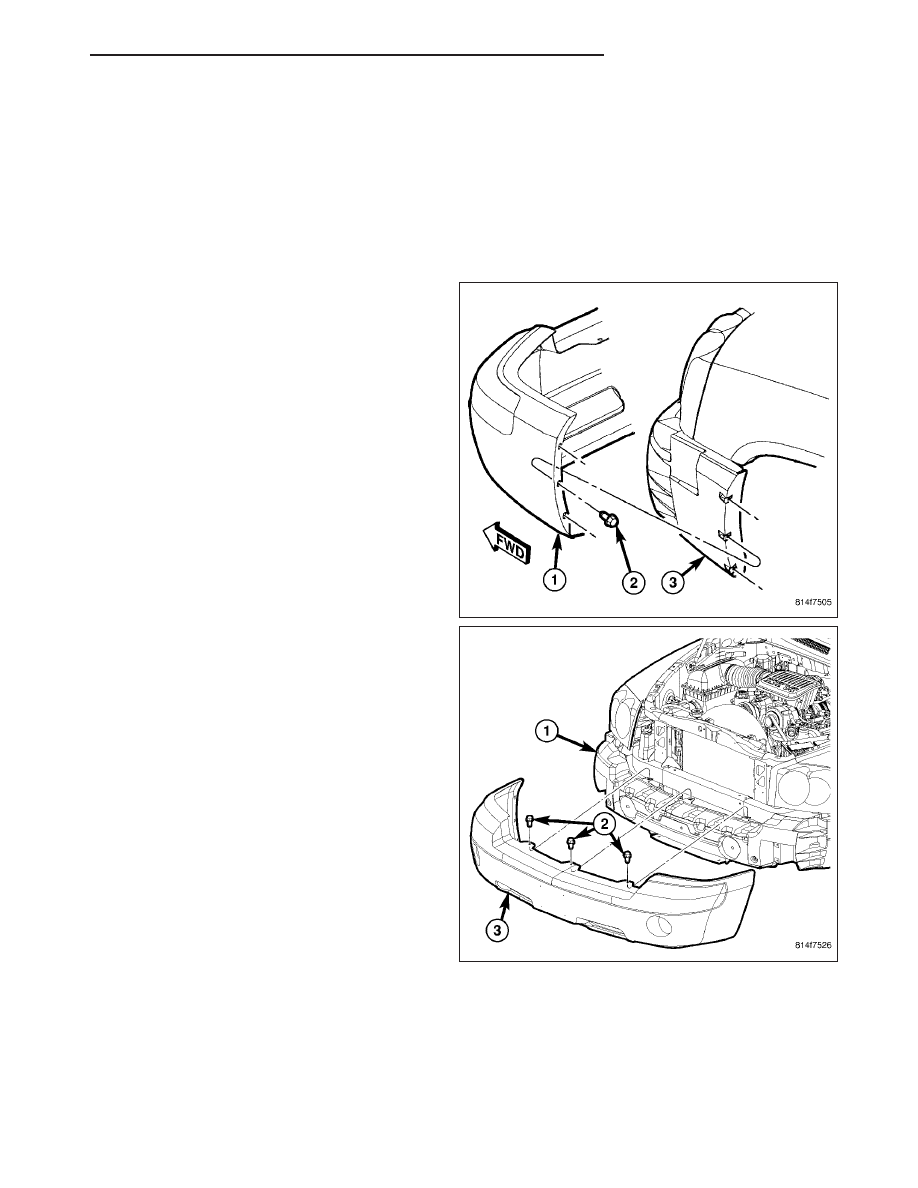
2. Install the nuts (4) and adjust the bumper gap to specifications. (Refer to 23 - BODY/BODY STRUCTURE/GAP
AND FLUSH - SPECIFICATIONS)
3. Tighten the nuts to 54 N·m (40 ft. lbs.).
4. Position the license plate light wire harness back onto the bumper and connect the electrical connectors.
FASCIA-FRONT
REMOVAL
1. Remove the wheel well screws (2) on each side of
the vehicle.
2. Remove the upper three screws (2).
3. Remove the two push pins on the lower edge and
remove the fascia (3).
ND
FRAME & BUMPERS
13 - 5
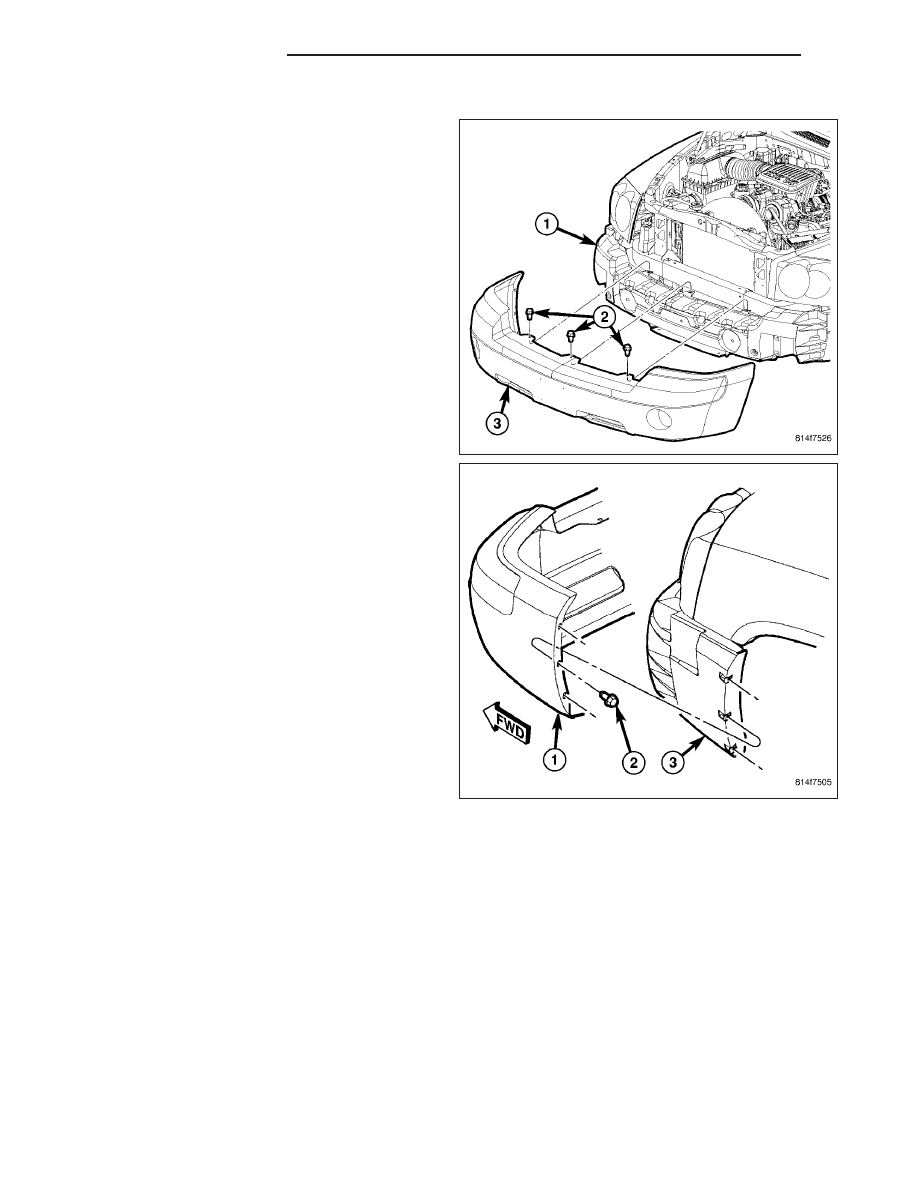
INSTALLATION
1. Position the fascia (3) onto the support bracket (1).
2. Install the three upper screws (2).
3. Install the two lower edge push pin fasteners.
4. Install the three screws (2) at each wheel well.
13 - 6
FRAME & BUMPERS
ND
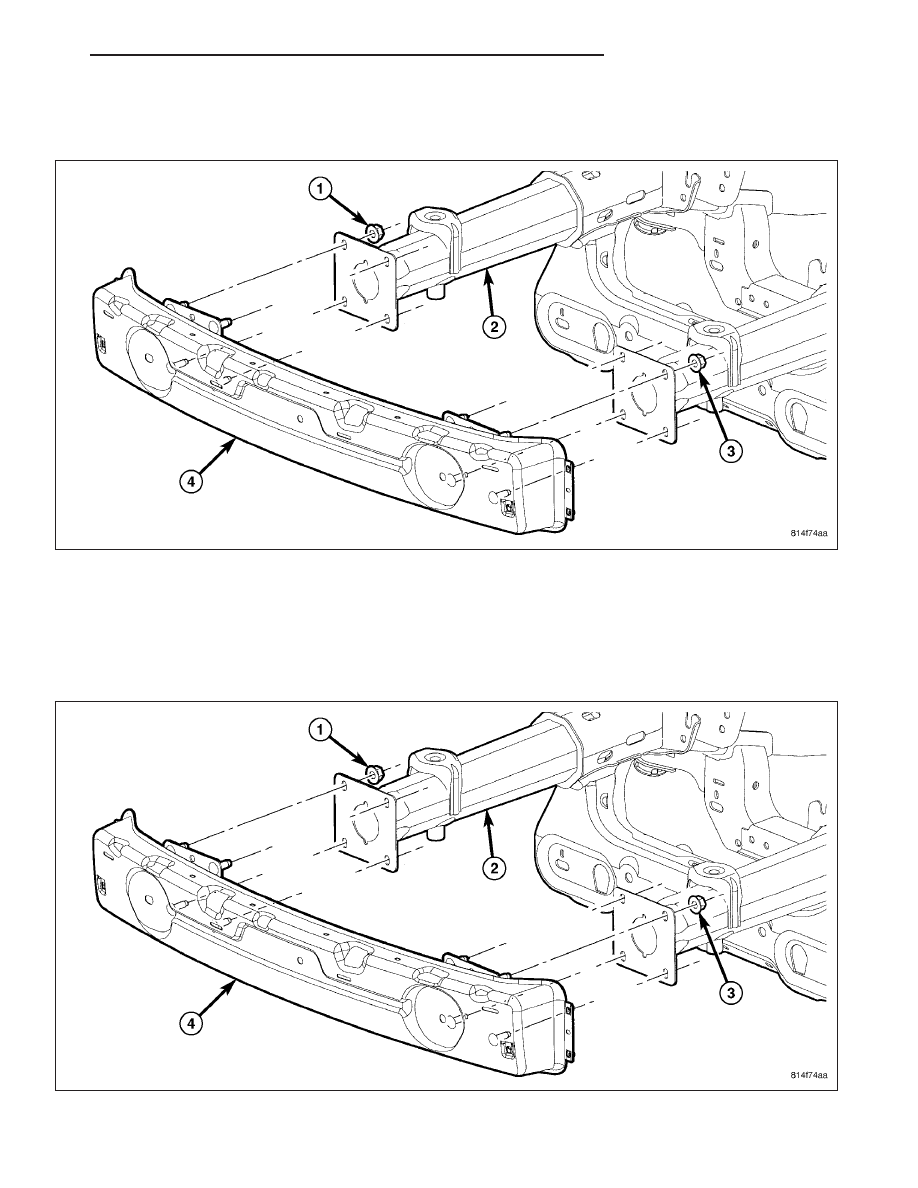
SUPPORT-FRONT FASCIA
REMOVAL
1. Remove the support bracket. (Refer to 13 - FRAME & BUMPERS/BUMPERS/BRACKET-FASCIA SUPPORT -
REMOVAL)
2. Remove the four nuts (1 and 3) securing the fascia support (4) to the frame tips (2).
3. Remove the support (4).
INSTALLATION
1. Install the fascia support (4) and install the right (1) and left (3) nuts.
2. Tighten the nuts to 94 N·m (70 ft. lbs.).
ND
FRAME & BUMPERS
13 - 7

Нет комментариевНе стесняйтесь поделиться с нами вашим ценным мнением.
Текст